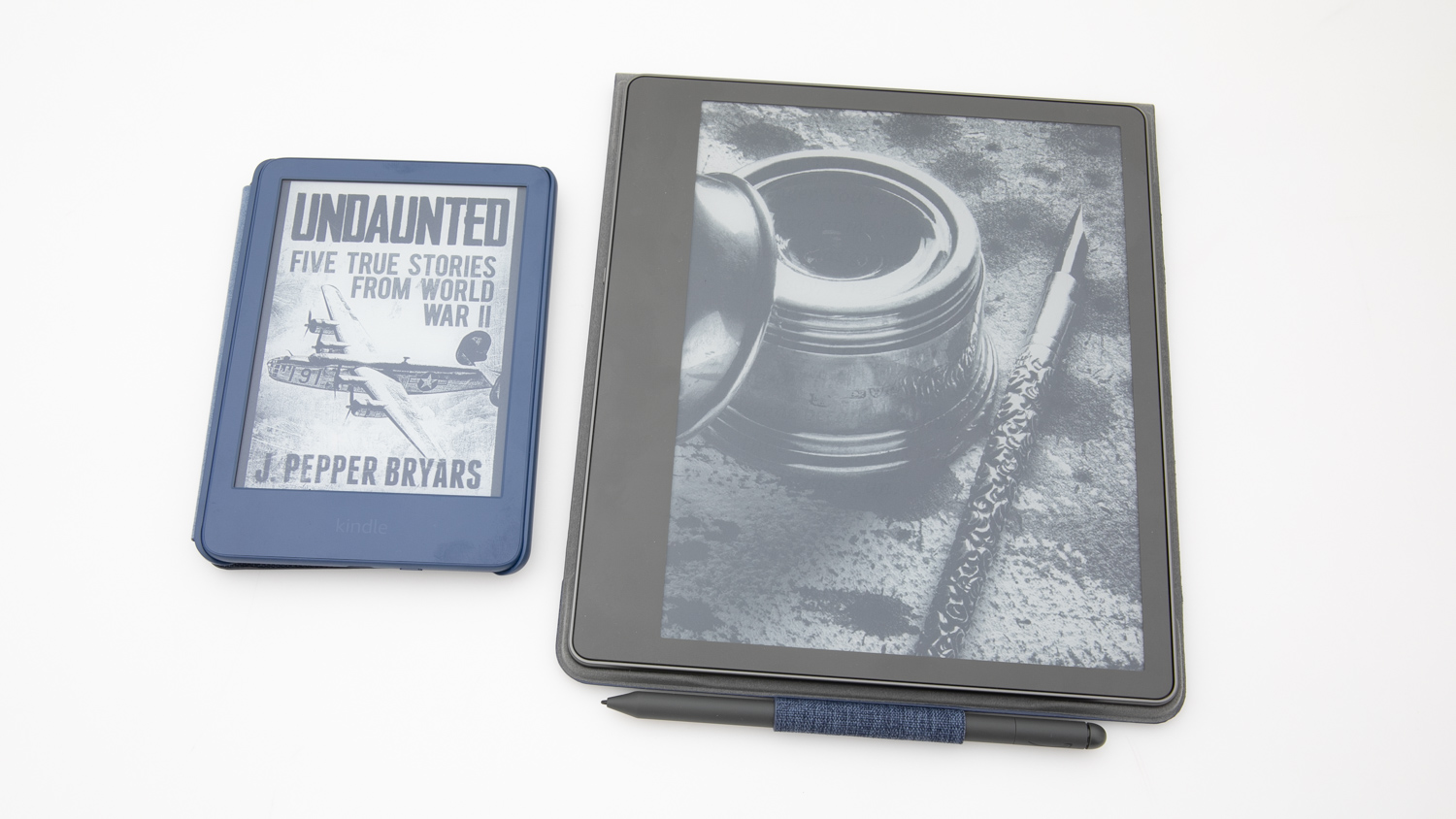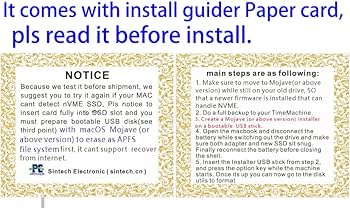which USB port you select on your computer and across various devices, encompassing power adapters utilized for charging. But what is the actual power that can be delivered through USB?
The current maximum attainable power output for consumer USB is 240 watts via USB PD 3.1 over USB-C. The abbreviation “PD” represents power delivery, a charging standard launched alongside the widespread use of USB-C connectors. It is fundamentally the subsequent evolution of USB, facilitating quicker and more dependable charging for high-demand devices such as contemporary smartphones and computers.
Beyond that, the output gets reduced. The highest output is 100 watts through USB-C 3.0, 15 watts through standard USB-C, and 4.5 watts through USB 3.0. The output is even lower for older standards, with USB 2.0 and USB 1.0 providing 2.5 watts or even less. Connecting a new smartphone equipped for fast charging to an older USB port or using incompatible USB cables may lead to a decrease in charging speed overall, potentially insufficient to keep up with power consumption. Devices such as the iPhone 15 and most newer smartphones necessitate USB-C Power Delivery for charging that can handle 7.5 watts or greater.