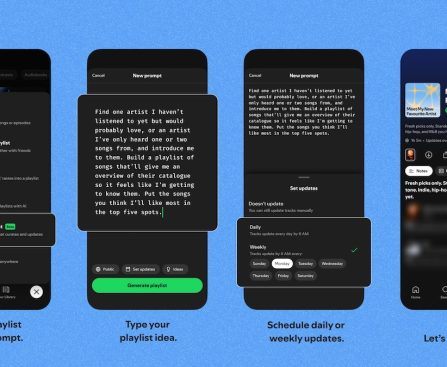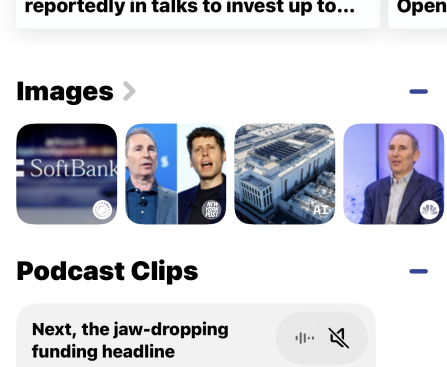**macOS 26.4 Beta 2: What Developers Should Anticipate**
Only a week following the debut of macOS 26.4 beta 1, Apple has launched beta 2 for developers, offering a variety of improvements and features. Although the earlier beta did not showcase the expected Gemini-powered Siri, macOS 26.4 is anticipated to deliver more significant updates than its forerunner, macOS 26.3, which primarily centered around bug fixes and performance enhancements.
### New Features and Enhancements
One of the standout features presented in macOS 26.4 beta 1 is the **Charge Limit setting**. This allows users to define a maximum charging level for their devices, a capability that has gained popularity in third-party software. Users can now select a desired charge limit ranging from 80% to 100%, which can assist in extending battery longevity.
Another key alteration is the reinstatement of the **compact tab bar** in Safari. This feature had been omitted in macOS Tahoe 26 but has returned, improving the user interface for those who favor a more simplified browsing experience.
Nonetheless, not every problem has been addressed. Initially, Apple’s release notes mentioned that a bug concerning the corner radius—where the resize pointer does not align with the window’s corner shape—had been resolved. This was subsequently updated to confirm that it remains a “known issue,” leaving users optimistic that beta 2 will rectify this complication.
Moreover, macOS 26.4 will start alerting users about the **termination of support for Rosetta 2**, Apple’s dynamic binary translator that allows Apple Silicon Macs to execute Intel-based applications. Although support is set to officially conclude with macOS 28, these preliminary warnings aim to prompt developers to update their applications accordingly.
### Release Details
The release build for macOS 26.4 beta 2 is designated as 25E5218f. As developers delve into the new beta, additional features and enhancements may be discovered, and updates will be issued as more information becomes accessible.
### Summary
With the introduction of macOS 26.4 beta 2, developers can anticipate a more feature-rich experience, even as they await the anticipated upgrades to Siri. The rollout of the Charge Limit setting and the reinstatement of the compact tab bar represent notable advancements, while the persistent issues underscore the iterative process of software development. As always, developers are encouraged to offer feedback to facilitate the refinement of these updates ahead of the official launch.