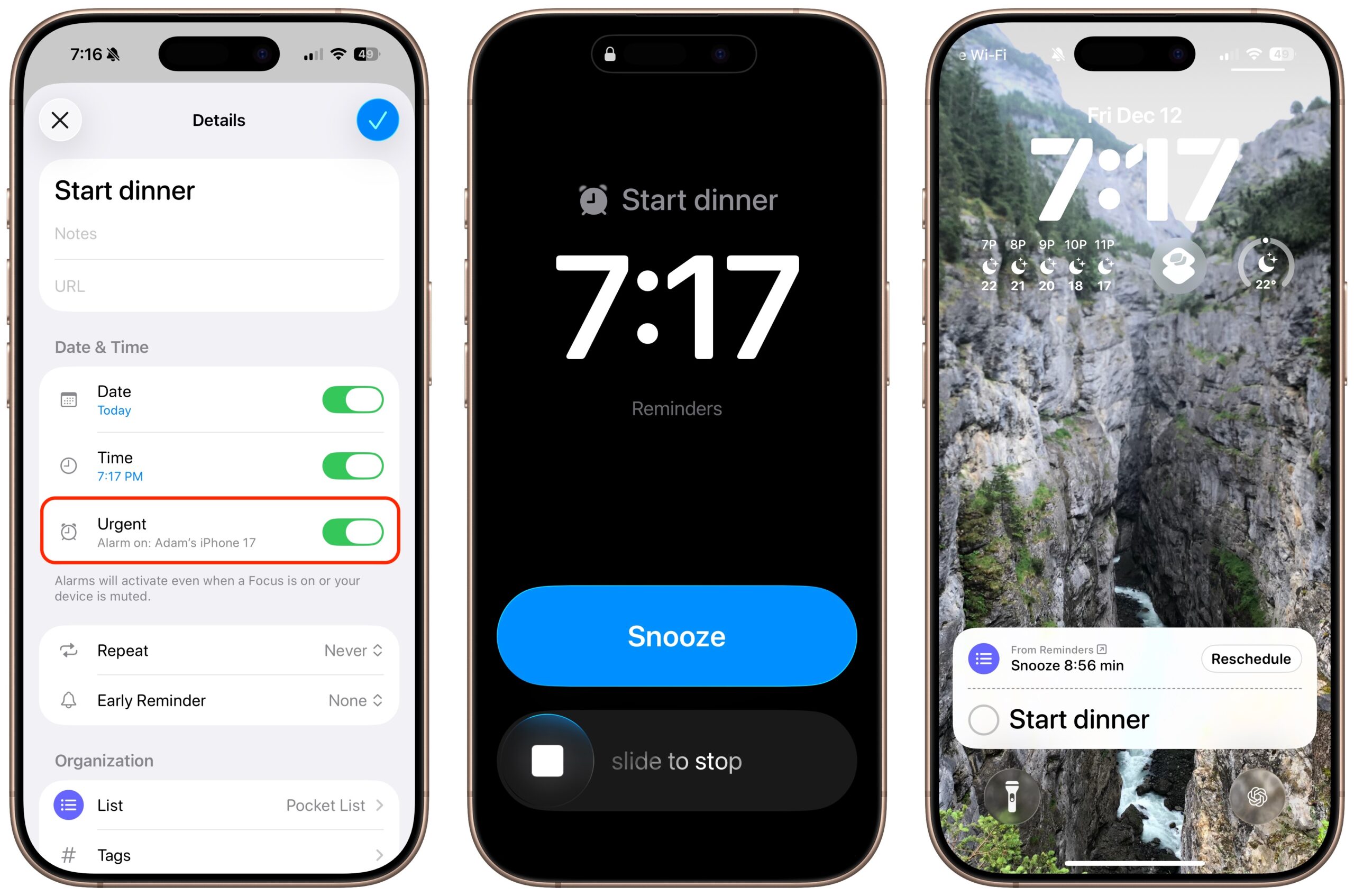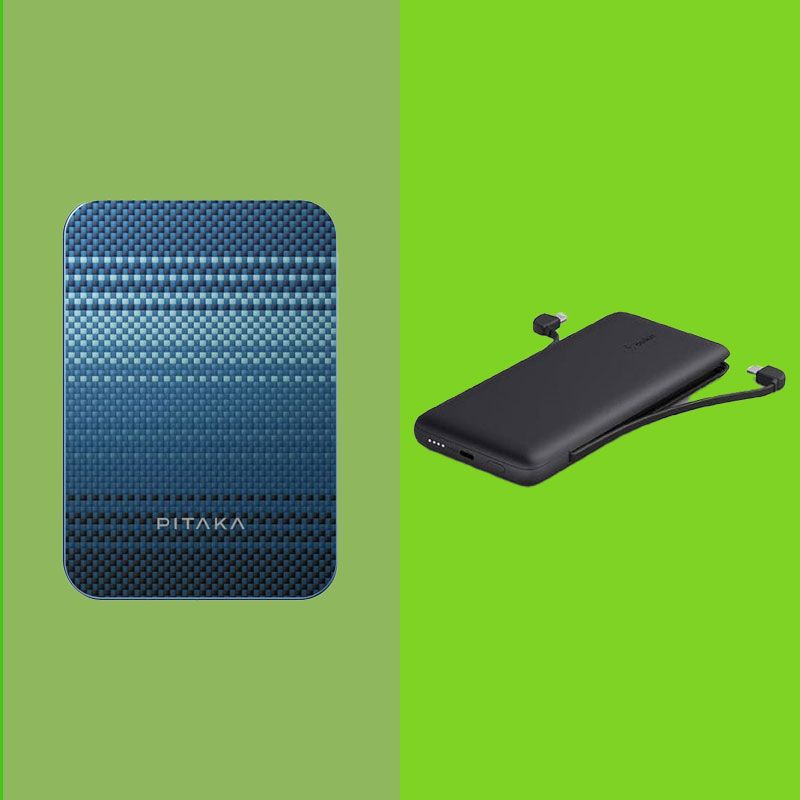the distance of an HDMI cable, along with the varieties of displays to which your splitter is connected, can occasionally result in handshake problems or other audio-video issues.
In general terms, HDMI technology performs optimally when cable lengths remain at or below 25 feet. While there’s no strict guideline that prohibits longer cables from functioning, the AV signal transmitted by an HDMI cable is significantly more susceptible to degradation and interference over extended distances. Fortunately, active HDMI splitters are relatively easy to locate and offer signal amplification. This aids in preserving signal strength and quality while utilizing longer HDMI cables.
It’s also important to consider which HDMI port you’re using for the output cables from the splitter. If you are trying to split the AV signal from a gaming console such as the PlayStation 5, connecting an HDMI cable to one of the TV’s non-HDMI 2.1 ports may deactivate features such as Variable Refresh Rate and Automatic Low Latency Mode, potentially leading to sluggish gameplay.