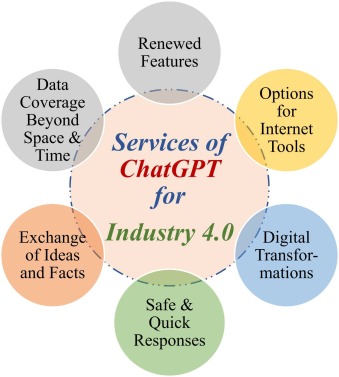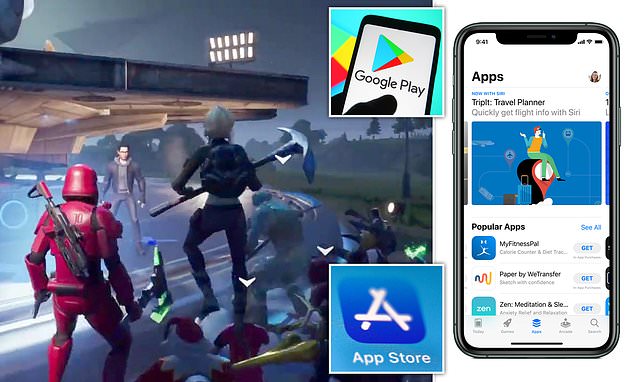### Tesla’s Extended Phone Key Functionality: Looking Forward
Recent updates in the Tesla application have indicated that the company is aiming to broaden its phone key functionality, possibly merging with Apple’s native car key feature within Apple Wallet. This initiative could greatly improve the user experience for Tesla users, especially those with Apple devices.
#### Initial Emphasis on the Chinese Market
Sources suggest that the first launch of this feature is targeted toward the Chinese market, leveraging Huawei’s HarmonyOS ecosystem. This approach aligns with Tesla’s typical strategy of debuting new features in China before rolling them out in other areas. Nevertheless, signs suggest that native support for iPhone users may be implemented soon after.
#### Present Capabilities
Currently, Tesla owners can use their iPhones and Apple Watches as key devices via the Tesla app. This feature enables users to lock, unlock, and start their vehicles straight from their devices. The expected integration with Apple Wallet would enhance these functionalities, providing a more cohesive experience.
#### Augmented Features with Apple Wallet Integration
Incorporating Apple’s car key platform would bring a variety of new features for Tesla users, including:
– **Locking and Starting from Wallet**: Users would be able to manage their vehicles directly within the Wallet app, removing the need for the Tesla app to operate in the background.
– **Sophisticated Access Technologies**: Innovations like Ultra-Wideband (UWB), tap-to-unlock, and NFC access could improve convenience and security.
– **Key Sharing**: The Wallet app would permit users to share their car keys via Messages, Mail, and AirDrop, simplifying the process of granting access to others.
– **Battery Life Resilience**: Significantly, Apple’s car key platform remains operational even when an iPhone’s battery is depleted, allowing entry to the vehicle for up to five hours after battery exhaustion.
#### Industry Landscape
Rivian has already introduced Apple car key support for its R1T and R1S models through a recent software update, showcasing a growing movement among electric vehicle manufacturers to adopt this technology. Meanwhile, Tesla continues to pursue the integration of CarPlay support, a sought-after feature among users. Reports indicate that Tesla might unveil CarPlay support by the year’s end, whereas other manufacturers like GM have chosen not to back Apple’s in-car platform.
### Conclusion
Tesla’s potential adoption of Apple Wallet’s car key feature signifies a major advancement in vehicle access technology. By enhancing user experience and aligning with industry trends, Tesla is well-positioned to retain its competitive advantage in the electric vehicle sector. As developments progress, Tesla users can anticipate a more integrated and user-friendly method for accessing their vehicles.