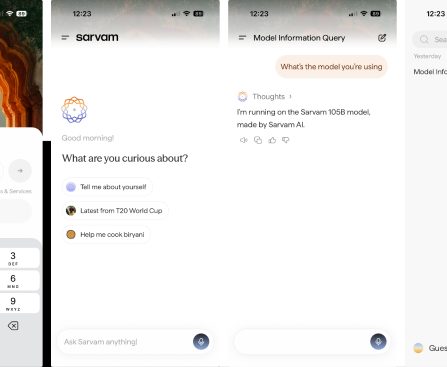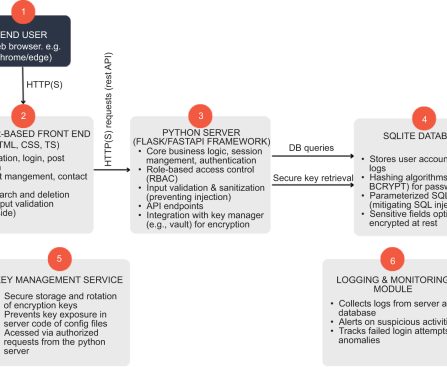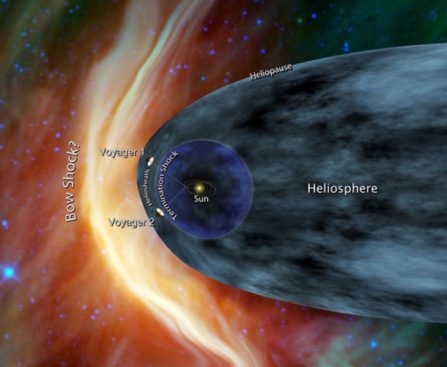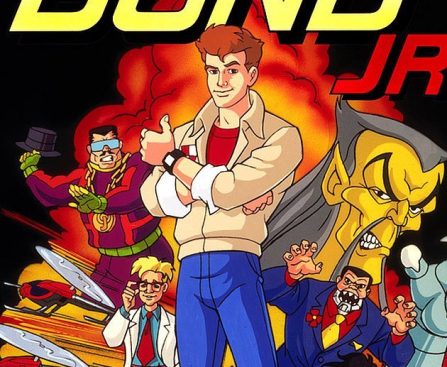The Google Pixel 10a comes with an IP68 rating for dust and water resistance, a common feature in contemporary smartphones, including its counterparts in the Pixel 10 lineup. This certification guarantees that the Pixel 10a is protected from dust and can endure submersion in water up to 2 meters for 30 minutes. Consequently, it is appropriate for various settings, like at the beach or by the pool, without the concern of damage from dust or short-term water contact.
The IP68 certification indicates that the device is safeguarded against dust infiltration and can withstand unintentional splashes or short periods of submersion in water. Nevertheless, it is not entirely waterproof, and extended exposure to water, particularly saltwater or water at high temperatures, should be avoided to avert damage. It is recommended that users dry the device immediately after it becomes wet and consider utilizing a waterproof case for longer water exposure.
The durability of the Pixel 10a, paired with its cost-effectiveness, renders it an attractive option for those in search of a budget-friendly smartphone that offers strong protection against environmental factors. Although it may not possess the highest standard of water resistance available, the IP68 rating is noteworthy for a device within its price bracket, providing reassurance for everyday use.