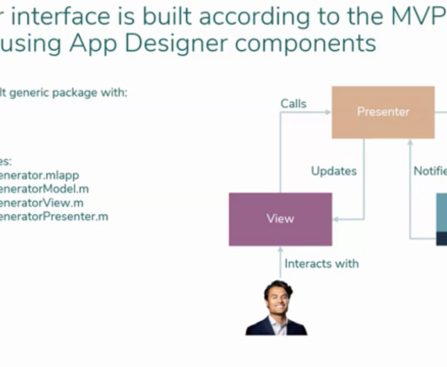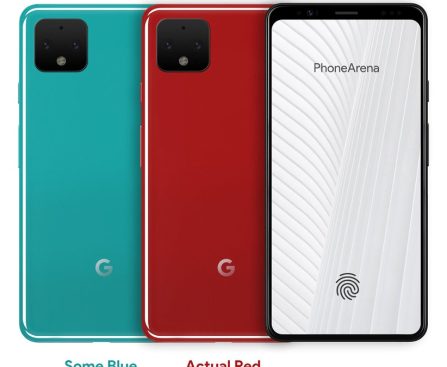underrated smart car accessory you can add: An aftermarket tire pressure monitoring system, such as the Tymate TM7 Wireless TPMS. This budget-friendly add-on performs the same essential function as an OEM TPMS, turning your tires into smart ones without a hefty expense.
Say goodbye to manual tire pressure assessments
The $45 Tymate TM7 TPMS is a fantastic gadget to enhance your old car’s power outlet. The display unit connects to a 12V port, while the accompanying four sensors attach to the tire valves.