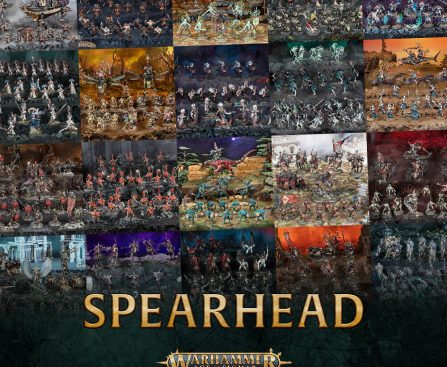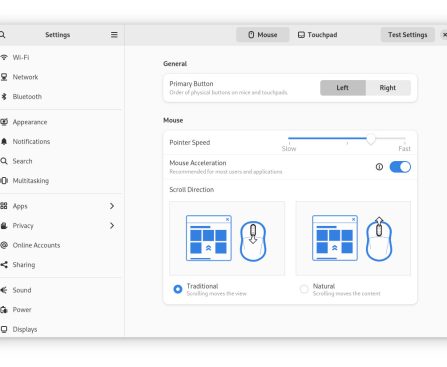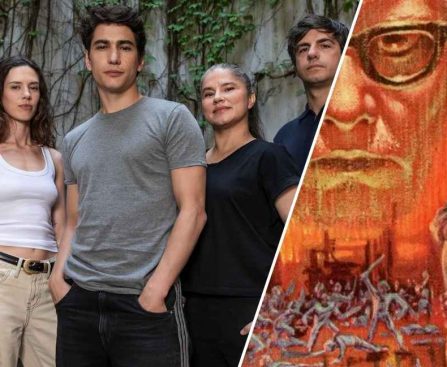**Apple Card Transition: From Goldman Sachs to Chase**
Last week, Apple made it official that Chase will take over the Apple Card, signaling the conclusion of its collaboration with Goldman Sachs. This noteworthy change has been outlined in a report from The Wall Street Journal, which characterizes the relationship between Apple and Goldman Sachs as an “unhappy marriage.”
### An Unhappy Marriage for Apple and Goldman Sachs
The report suggests that Apple had considerable hopes for the Apple Card, particularly regarding applicant approval rates. Apple expected Goldman Sachs to endorse nearly all applicants, which resulted in a rise in the number of subprime borrowers. Over 30% of Apple Card balances are held by individuals with credit scores deemed subprime, a percentage that surpasses those usually encountered by banks that focus on subprime lending.
As the relationship deteriorated, Apple officially recommended terminating its partnership with Goldman Sachs and initiated dialogues with other financial entities. In its outreach, Apple compared its partnership with Goldman Sachs to an unfulfilled marriage, implying that though both sides were inclined to continue, it was evident that neither was content.
### Exploring Alternatives
In a bid to tackle the issues stemming from the partnership, Apple, Goldman Sachs, and prospective new issuers considered the idea of utilizing a private-credit fund to oversee the existing balances. This strategy, although novel, would signify a considerable shift from conventional lending methods.
Goldman Sachs contacted various private-credit firms to gauge their interest, and Apple engaged with a boutique investment bank and a small fintech entity to aid in finding an appropriate partner. However, the timeline for a decision regarding the new issuer extended beyond original expectations, causing frustration among Goldman executives.
### The Selection Process
Throughout the negotiations, Apple was reportedly in talks with several firms, including Chase, American Express, and Synchrony. Synchrony felt it was nearing a deal and started planning on how to reduce the expenses linked to the card transition. Nevertheless, in May 2025, Apple notified Chase that it was its chosen partner.
Despite this, Apple also reached out to Capital One, suggesting that an agreement was on the horizon but permitting them one last chance to engage. In the end, Apple selected JP Morgan Chase, which negotiated terms that included safeguards against possible increases in card delinquencies and the option to withdraw from the agreement prior to its finalization.
### Transition Timeline
The transition from Goldman Sachs to Chase is anticipated to take place over the forthcoming two years. Apple has pledged to share further details as the process develops, indicating a new phase for the Apple Card and its users.
This significant transition not only signifies Apple’s shifting strategy in the financial services arena but also underscores the intricacies and hurdles of partnerships in the fintech sector. As Apple moves ahead with Chase, the impacts for both companies and their clientele will be closely observed.