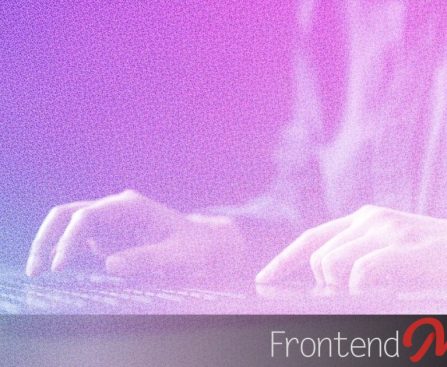Modern web development faces several challenges, particularly when building scalable, maintainable, and high-performance applications. As applications grow, managing complex user interfaces, and ensuring efficient data handling and modular code structures, becomes increasingly difficult. Angular is a TypeScript-based web framework developed by Google. Itâs component-driven and designed for building single-page applications with a strong emphasis on
The post Angular with Jessica Janiuk appeared first on Software Engineering Daily.