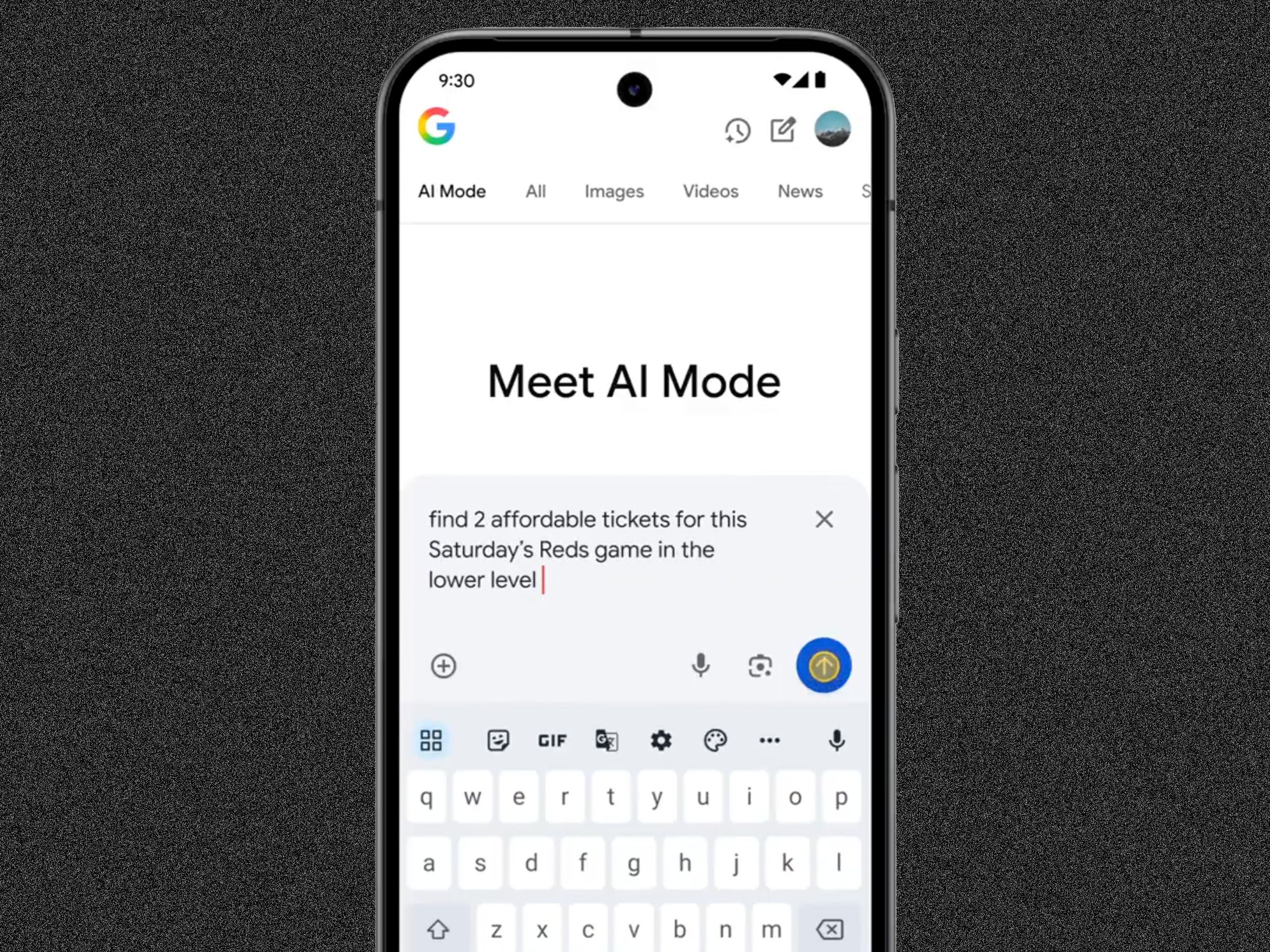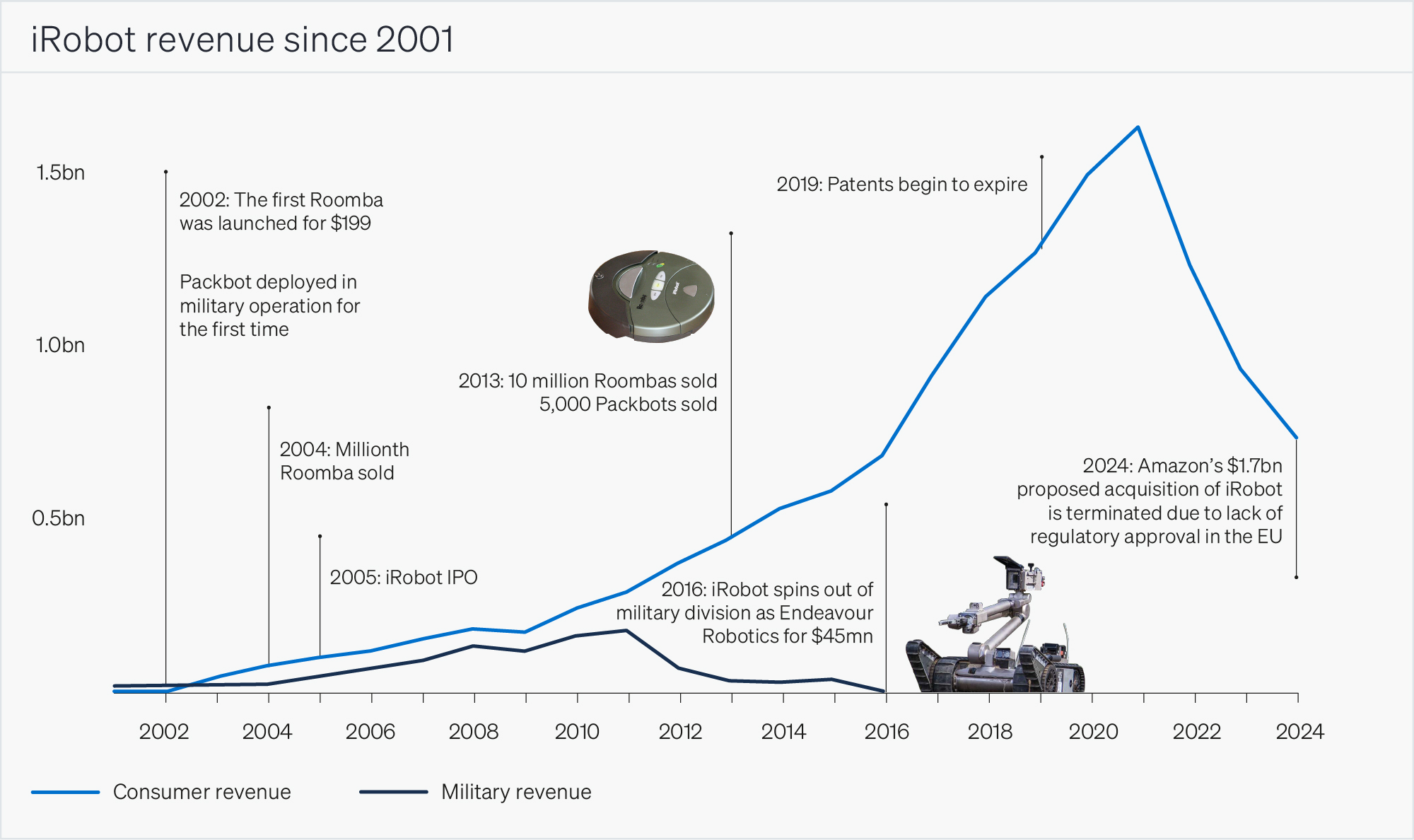**Rivalry Among Mobile Providers: A Legal and Marketing Arena**
The mobile provider sector is witnessing an unparalleled level of rivalry, with firms vigorously competing for clientele and participating in legal conflicts over advertising methods. This fierce competition has spawned inventive promotional approaches and, in certain instances, legal proceedings that illustrate the extremes to which these entities will go to obtain market dominance.
A prominent case is the lawsuit involving AT&T and T-Mobile. AT&T has initiated legal action against T-Mobile regarding its “EasySwitch” feature, which assists prospective customers in comparing prices and obtaining customized offers. T-Mobile, positioning itself as the “uncarrier,” has rolled out this tool to lure customers away from its rivals. The feature permits users to enter their login details to review their existing rates and access personalized offers, leading AT&T to implement strengthened security protocols to safeguard its customer information.
As reported by *The Wall Street Journal*, this situation has evolved into a technical game of cat-and-mouse, with AT&T accusing T-Mobile’s EasySwitch tool of unlawfully penetrating its computer networks and breaching its service agreements. The lawsuit contends that T-Mobile’s actions were aimed at extracting confidential customer data and business information from AT&T.
Beyond legal matters, mobile carriers often contest each other’s advertising assertions. The National Advertising Division (NAD) typically arbiters these disputes, and the Federal Trade Commission (FTC) has also become involved. For example, T-Mobile came under scrutiny after AT&T challenged its claims of superior 5G capabilities over rivals. The NAD subsequently referred T-Mobile to the FTC for failing to comply with an investigation concerning these assertions.
As competition intensifies, consumers find themselves in a prime position to negotiate improved offers. With providers eager to keep or gain customers, it is wise for individuals to examine proposals from rival companies. By assessing various offers and utilizing competitor deals, consumers can often secure substantial reductions on their current plans.
To enhance the likelihood of obtaining a better offer, customers may reach out to their existing provider’s customer service and declare a desire to terminate their plan. This usually connects them to a retention team whose objective is to convince customers to remain, frequently resulting in attractive deals.
In summary, the intense rivalry among mobile providers is transforming the telecommunications landscape. As companies partake in both marketing advancements and legal confrontations, consumers are poised to gain from the resultant offers and negotiations. Now is an ideal moment for individuals to reevaluate their mobile plans and pursue improved deals in this ever-changing market.