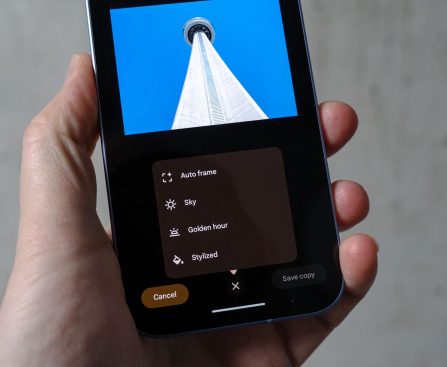Anaconda is a software company that’s well-known for its solutions for managing packages, environments, and security in large-scale data workflows. The company has played a major role in making Python-based data science more accessible, efficient, and scalable. Anaconda has also invested heavily in AI tool development. Greg Jennings is the VP of Engineering and AI
The post AI at Anaconda with Greg Jennings appeared first on Software Engineering Daily.