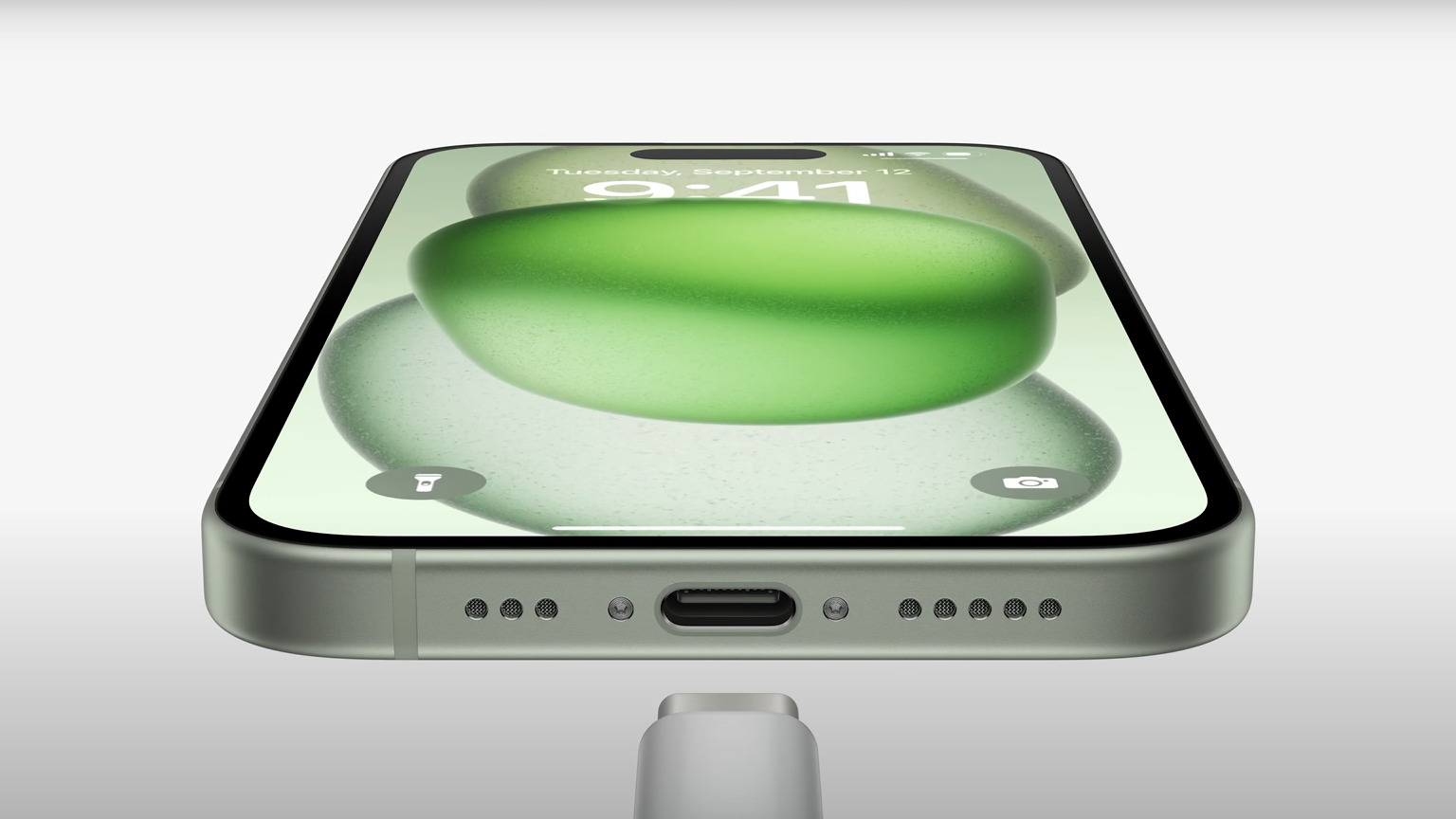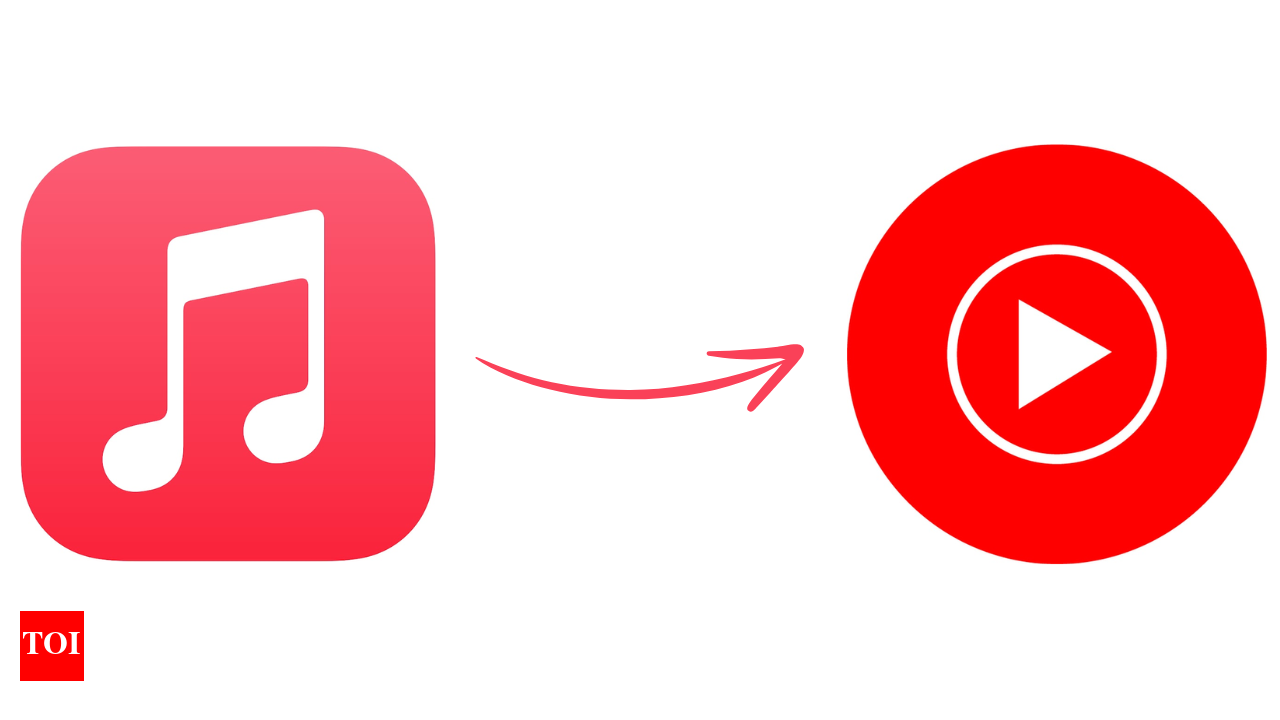# The Future of Apple’s Design Division: A New Era Under Stephen Lemay
With Alan Dye’s exit to join Meta, Apple finds itself at a crucial juncture in its design legacy. His successor, Stephen Lemay, is entering a role that not only demands the preservation of Apple’s design legacy but also the reconstruction of a culture that has experienced considerable upheaval in recent times.
## A Bit of Context
Jony Ive’s era at Apple is frequently lauded for its legendary designs, but his influence goes beyond mere product visuals. He nurtured a close-knit design team and a robust culture that flourished under his stewardship. Following his takeover of human interface duties from Scott Forstall, Ive’s team maintained stability, with little turnover, promoting a creative and innovative atmosphere.
However, Ive’s departure in 2019 signaled the onset of a chaotic chapter for Apple’s design division. At first, the transition appeared seamless, with Dye and Evans Hankey leading the charge. Yet, as time passed, the stability began to deteriorate, beginning with Hankey’s exit in 2022. This triggered a major restructure, with design responsibilities being placed directly under the Chief Operating Officer, a shift that many perceived as a weakening of the design team’s power.
The departure of key talents persisted, as designers ventured to rival firms, including OpenAI, indicative of a troubling trend within Apple’s design environment. The once unified team started to splinter, igniting concerns about the future trajectory of Apple’s design philosophy.
## The State of Software Design
While hardware design has encountered significant departures, software design under Dye has largely remained stable, though not without its own hurdles. The absence of prominent designers in recent years has fostered a sense of stagnation in Apple’s software interface design. Critics have highlighted issues such as the debated System Settings overhaul and discrepancies across platforms as indicators of a decline in design quality.
Dye’s tenure has been characterized by a rising sense of dissatisfaction among users, many of whom believe the user interface has regressed compared to earlier benchmarks. The recent modifications have not been well-received by the Apple community, sparking a broader dialogue about the company’s design philosophy.
## The Arrival of Stephen Lemay
Stephen Lemay’s designation as the new head of design at Apple signifies a notable transition. Having been part of the company since 1999, Lemay is acquainted with Apple’s design tenets but is faced with the formidable challenge of revitalizing a division that has lost its direction. Anticipations for swift, decisive changes may be overly optimistic, considering the present state of design culture at Apple.
Lemay’s task will be to connect the gap between hardware and software design, encouraging collaboration and innovation within the team. The necessity for a reset is apparent, as Apple wrestles with upholding its reputation for design excellence in a progressively competitive environment.
## Conclusion
As Apple enters this new phase under Stephen Lemay, the emphasis will be on reconstructing a design culture that has become fragmented in recent years. While it may require time to witness substantial changes, Lemay’s guidance could signal a revival of the fundamental values that once characterized Apple’s design philosophy. The industry will be closely observing how this transition unfolds and whether Apple can reclaim its position as a pioneer in design innovation.
Read More