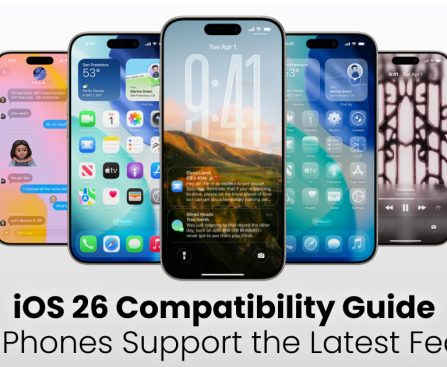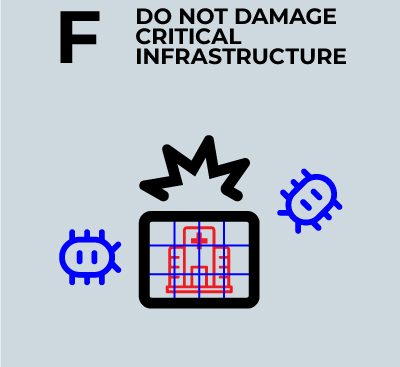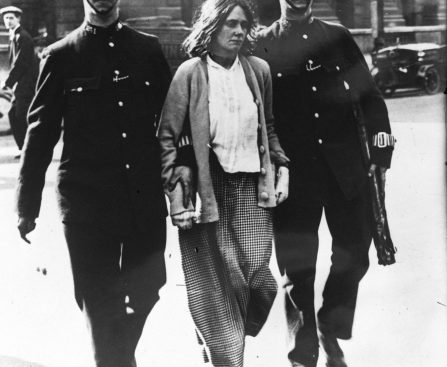Android users can now sign up for the Notability beta waitlist.
It’s well known that app makers tend to focus more on Apple platforms compared to Android or Windows. The number of iPhone-exclusive applications I wish were available on Android is limited, yet significant. If I had to choose just two iOS applications that I’m eager to have on my Android devices, the note-taking application Notability and the travel app Flighty would top my list. This gap will close in April, as Notability is set to release an Android version.
Recently, Notability underwent a substantial upgrade, bringing it closer to being a genuine cross-platform notes application. It now includes a web client, allowing users to access Notability notes from any web-enabled device, including Android smartphones. The web client encompasses all essential Notability features, like live recordings and transcripts, file uploads and edits, and markup tools. Thanks to the Notability Cloud sync functionality, notes produced in the iOS, iPadOS, or macOS applications will sync with the web client, and vice versa.
This represents the closest Notability has come to genuine Android support, but a dedicated version for the Google Play Store is on its way. The company announced last week in a press release that Notability will be available to Android beta testers in April 2026, offering an initial glimpse of the app’s user interface and features. Importantly, the forthcoming app is not simply an iOS