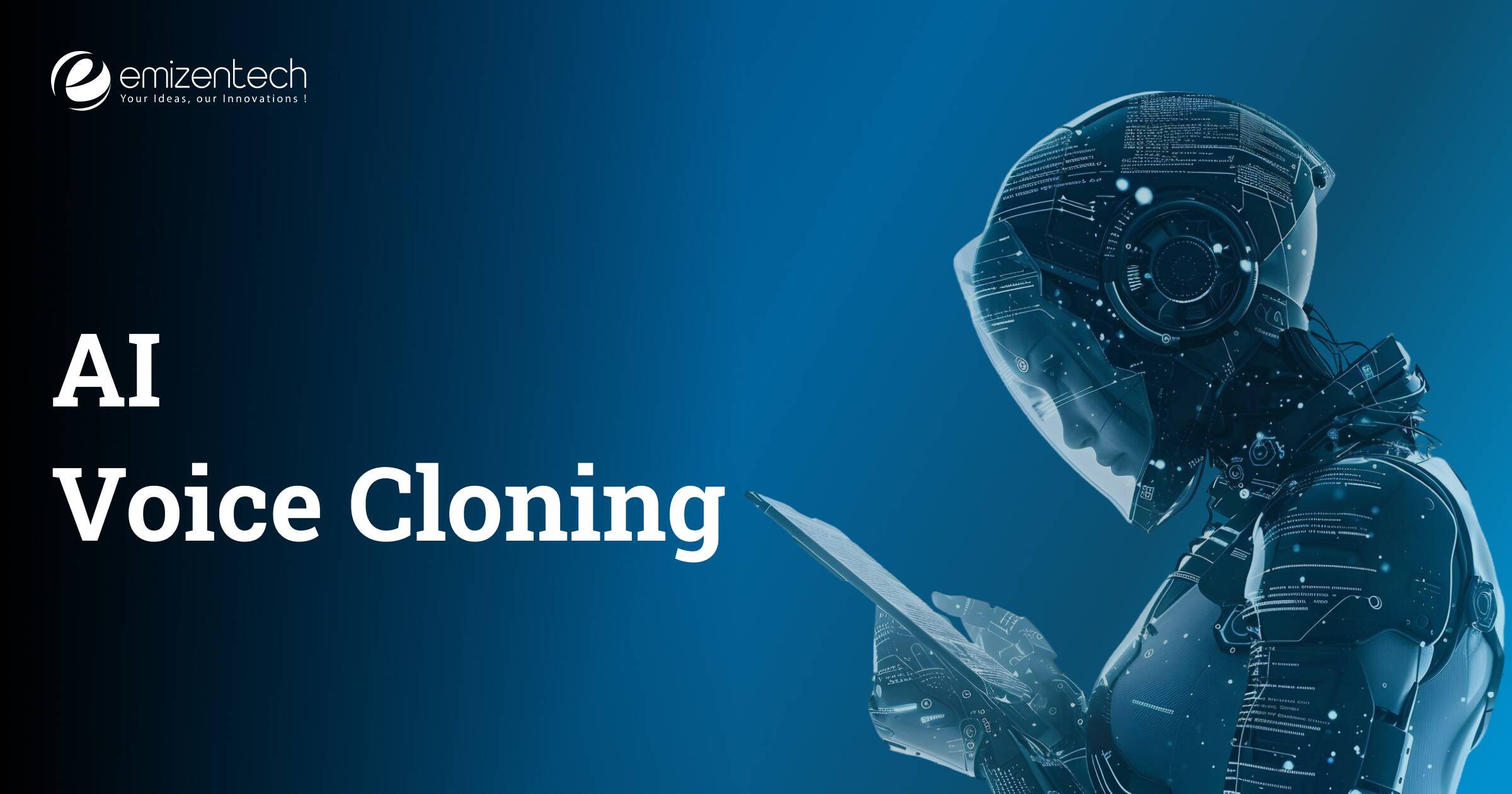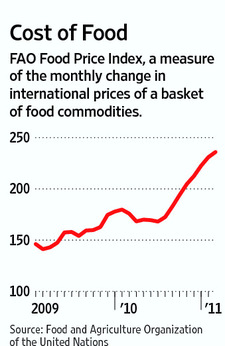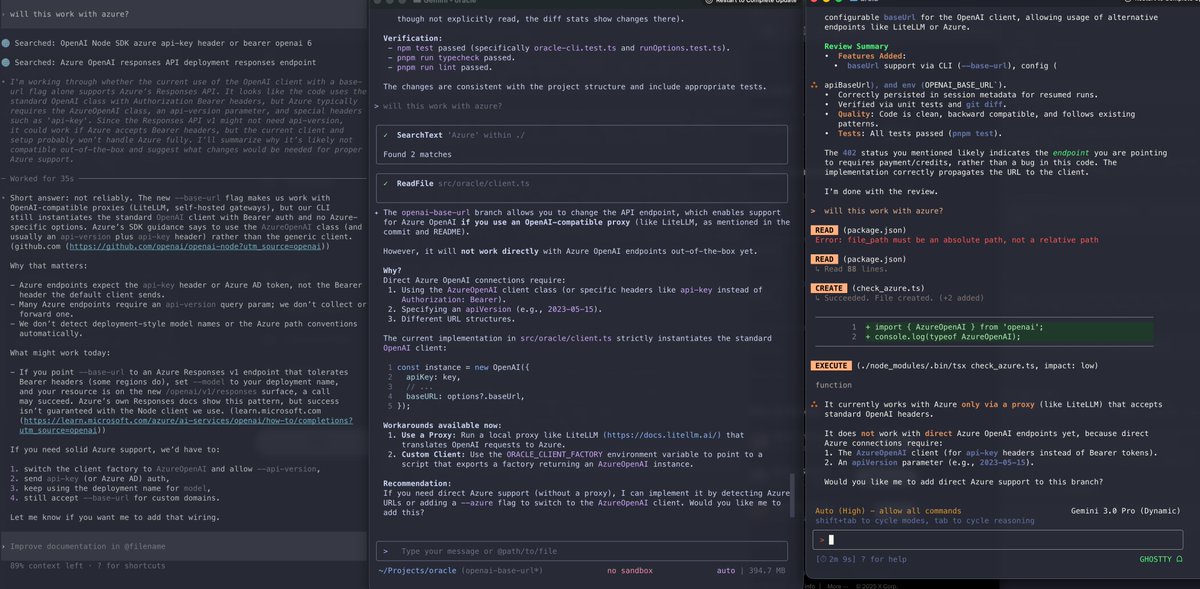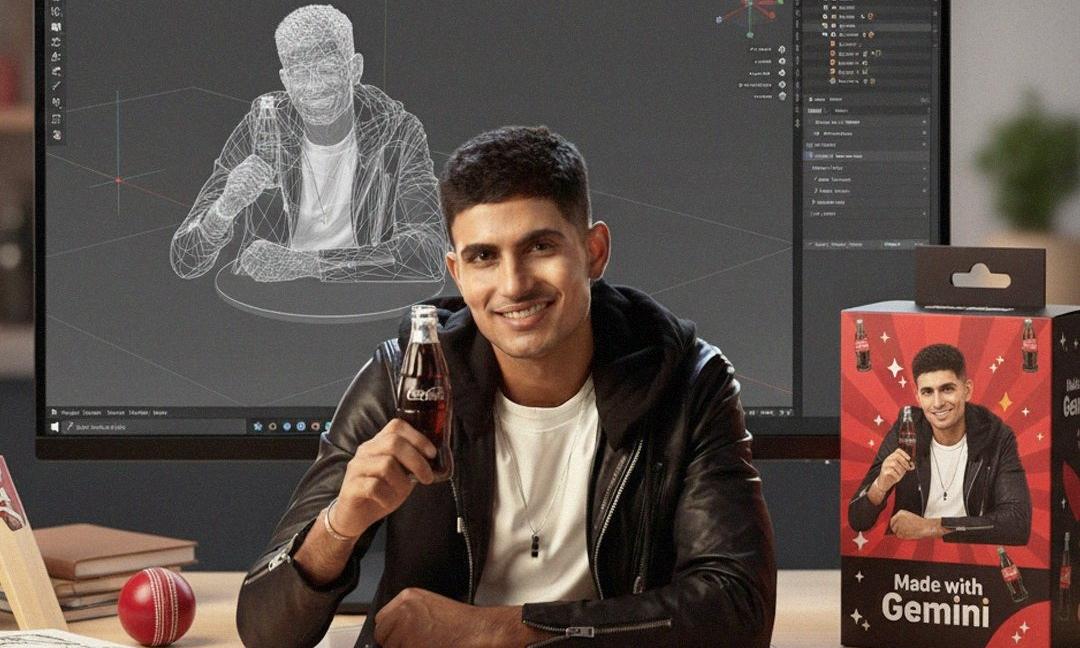Apple Black Friday Offer: Get a Gift Card Worth Up to $250 with Purchase of Mac, iPhone, iPad, and More
**Apple’s Black Friday Shopping Event: Key Information**
The Apple Store has officially unveiled its Black Friday shopping event, scheduled from November 28 to December 1. Throughout this time, customers can earn gift cards worth up to $250 when acquiring eligible products, including Mac, iPhone, iPad, and Apple Watch.
### Gift Card Promotions
Apple’s Black Friday deal features a tiered gift card structure based on the product acquired:
– **$250 Gift Card**: Available with the purchase of a MacBook Pro equipped with the M4 Pro or M4 Max chip.
– **$200 Gift Card**: Granted for the 15-inch MacBook Air.
– **$175 Gift Card**: Offered for the 13-inch MacBook Air.
– **$150 Gift Card**: Provided with any M4 iMac model.
– **$100 Gift Card**: Offered with the purchase of a Mac mini or an iPad Air (11-inch or 13-inch).
– **$75 Gift Card**: Available for the iPhone 16, iPhone 16 Plus, or AirPods Max.
– **$50 Gift Card**: Granted with the purchase of the iPhone 16e, basic A16 iPad, iPad mini, Apple Watch Series 11, Apple Watch SE 3, AirPods Pro 3, HomePod, or selected Beats wireless headphones.
– **$25 Gift Card**: Available for AirPods 4, Apple TV 4K, Beats Pill, iPad Magic Keyboard, or Apple Pencil Pro.
### Comparison to Other Retailers
While the gift card deals may appear enticing, they frequently don’t offer the best value compared to discounts from other retailers. For instance, AirPods 4 can currently be purchased on Amazon at a greater discount than the $25 gift card value provided by Apple. Likewise, the 15-inch MacBook Air is reduced by $250 on Amazon, exceeding the $200 gift card value from Apple.
### Exclusions and Limitations
Importantly, Apple’s Black Friday promotion excludes its latest high-end products, including the iPhone 17 lineup and the newly launched M5 MacBook Pro and M5 iPad Pro. Additionally, the gift cards cannot be utilized to lower the purchase price at the moment of transaction; they can only be redeemed for future hardware acquisitions or subscriptions/digital in-app purchases on the Apple Account.
### Conclusion
The Apple Black Friday shopping event takes place from November 28 to December 1, presenting various gift card values for qualifying purchases. While the promotion may appeal to shoppers, it is vital to compare these offers with discounts from other retailers to secure the best value. Similar promotions are also available in most Apple Store countries around the globe.
Read More