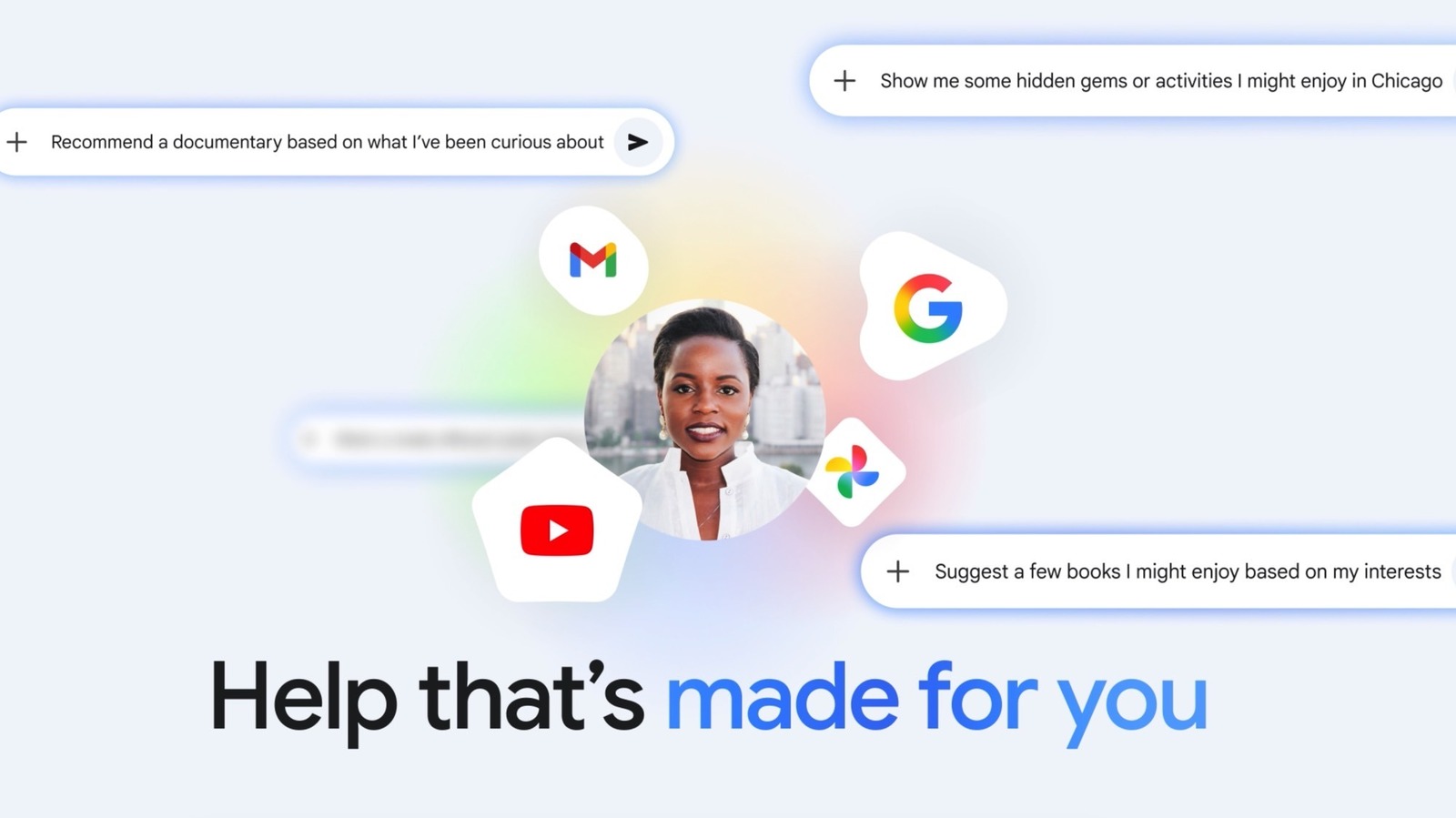escalating graphics card costs for typical consumers.
This implies that the company has shifted its focus away from gamers, rendering GPUs an even scarcer element to source and strategize for when constructing a desktop. With AI drawing increased interest from investors, it becomes simpler to concentrate on data centers and enterprise purchasers, as they can accommodate expenses that gaming consumers cannot and acquire products in large volumes with significant margins to support their vast-scale AI operations.
Therefore, this year appears to mark a turning point in an unfavorable direction for average buyers. Despite advancements in technology, it has become more challenging to obtain these types of products. With a decrease in Nvidia GPUs that provide solid value for their cost, assembling a PC that delivers reliable gaming frame rates has become substantially tougher.