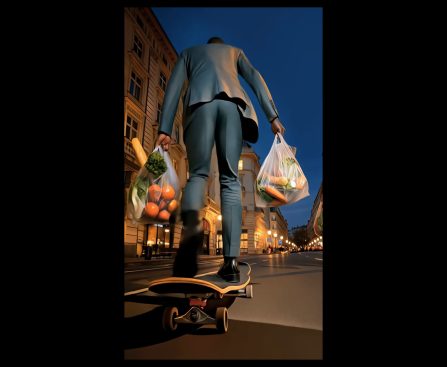Major League Baseball wants more of a footprint on TikTok. Just in time for spring training, the two companies announced Tuesday they were partnering to expand baseball content on TikTok, including creating an MLB hub in the app and, of course, bringing in more influencers. Baseball is coming back after a season that was especially […]
Blog Posts
Blog Posts
This Limited Edition Death Stranding-Inspired Tablet Is the Coolest Device I’ve Ever Used
The Asus ROG Flow Z13 was already a unique beast. It’s a chunky gaming tablet with impressive AMD Strix Halo integrated graphics. I was really into it when I reviewed it around this time last year. But just look at it now, clad in the stylings of Hideo Kojima’s game studio and his longtime collaborator, […]
Chainsmokers-Endorsed AI Music Producer Joins Google
ProducerAI, an AI-powered music-making platform, is joining Google. As part of the deal, Google will fold ProducerAI under the Labs umbrella and power the tool with a preview version of its new Lyria 3 music-making AI model. ProducerAI is a music-making platform that allows users to work with an AI agent to generate sounds, workshop […]
Samsung is Under Scrutiny at Unpacked
Another Unpacked is nearly upon us. On February 25th, Samsung is expected to announce the Galaxy S26 series of flagship phones – potentially including the S26, S26 Plus, and S26 Ultra – with another round of AI-based features. That will come as a surprise to nobody. But as more AI creeps in on Samsung’s AI […]
Nimble Secures $47M to Enable AI Agents’ Access to Real-Time Web Data
Nimble uses AI agents to search the web, verify and validate the results, and then clean and structure the information into neat tables that can then be queried like a database.
Waymo’s Robotaxis Expand to 10 US Cities
Waymo launched services today in Dallas, Houston, San Antonio, and Orlando.
New Relic Introduces AI Agent Platform and OpenTelemetry Tools
New Relic is giving enterprises more observability tools, letting them create and manage AI agents, and better integrate OTel data streams.
It’s time to end plug-in hybrids
Plug-in hybrid vehicles are rarely charged, according to a new study. Why are automakers still producing them?
Mogul Tracks $1.5B in Music Royalties, Secures $5M Funding
Mogul, which helps artists track royalties and value their catalogs, raised $5 million in a round led by the Yamaha Music Innovations Fund.
Conduent Data Breach Expands, Impacting Over 25 Million Individuals
The number of people affected by a data breach at government contractor giant Conduent is growing, as millions of people continue to receive notices warning them that hackers stole their personal data.