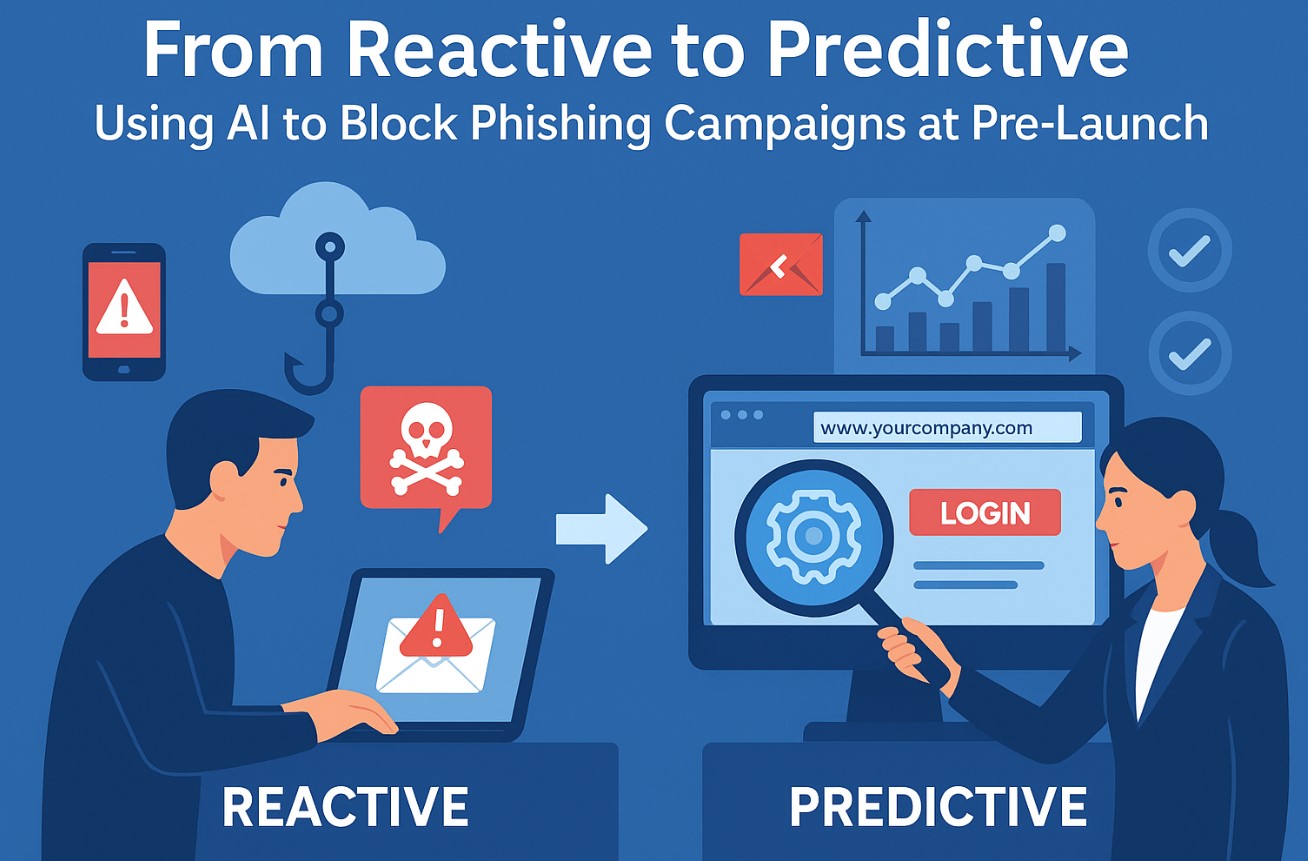Current Offers: M4 MacBook Air for $750 (Best Price Ever), Apple Pencil Pro Beginning at $67, Beats USB-C Cables from $9, and Additional Options
**Black Friday 2025: Unmatched Savings on Apple Products**
With Black Friday on the horizon, retailers are unleashing remarkable discounts, led by Amazon, which is providing record low prices on various sought-after Apple products. In particular, the M4 MacBook Air series has experienced incredible price reductions, presenting an excellent chance for shoppers to invest in premium technology.
### M4 MacBook Air Series: Unrivaled Discounts
Amazon has unveiled generous price cuts on the M4 MacBook Air models, with prices beginning at just **$750**. The entry-level variant, boasting 16GB of RAM and a 256GB SSD, is currently listed at **$749.99**, reflecting a **$250 price drop** from its usual cost of **$999**. This marks the lowest pricing ever noted for this model, making it a compelling choice for anyone in search of a new laptop.
The price reductions also apply to the 13-inch and 15-inch configurations, which have experienced similar markdowns. The 15-inch M4 MacBook Air is now available for **$949.99**, also showing a **$250 discount**. A variety of colors, including Midnight, Silver, and Starlight, are up for grabs, though some shades may be out of stock.
### Apple Pencil Pro: A Unique Chance
Alongside the MacBook Air offers, the Apple Pencil Pro is currently priced at **$67**, a **48% discount** from its typical price of **$129**. This deal is part of Amazon’s Resale program, where items are listed as “Used: Like New.” This pricing stands as one of the lowest ever seen for this accessory, which works with multiple iPad models, including the latest M5 iPad Pro.
### Apple Watch Series 10: Prime Day Discounts Return
Amazon has reinstated Prime Day pricing for the Apple Watch Series 10, with markdowns approaching **$120**. The 46mm version is presently available for **$309.99**, down from its initial price of **$429**. The smaller 42mm model is also discounted, providing an excellent opportunity for those wishing to upgrade their wearable devices.
### Accessory and Charging Offers
In tandem with the major product savings, Amazon is featuring a variety of accessories and charging solutions at lowered rates. This encompasses noteworthy savings on Beats USB-C cables, with discounts reaching as high as **50%**.
### M4 Mac Mini: Pre-Black Friday Offers
The M4 Mac mini is experiencing price drops as well, with models available for as little as **$499**. Discounts of up to **$150** are available on premium configurations, making it an opportune time for customers looking to purchase a desktop setup.
### Conclusion
With Black Friday 2025 fast approaching, the current offerings on Apple products are exceptional. From the M4 MacBook Air to the Apple Pencil Pro and Apple Watch Series 10, consumers have a rare opportunity to acquire high-quality technology at drastically slashed prices. As these promotions are anticipated to persist throughout the holiday season, now is the moment to seize these deals before they’re gone.
Read More