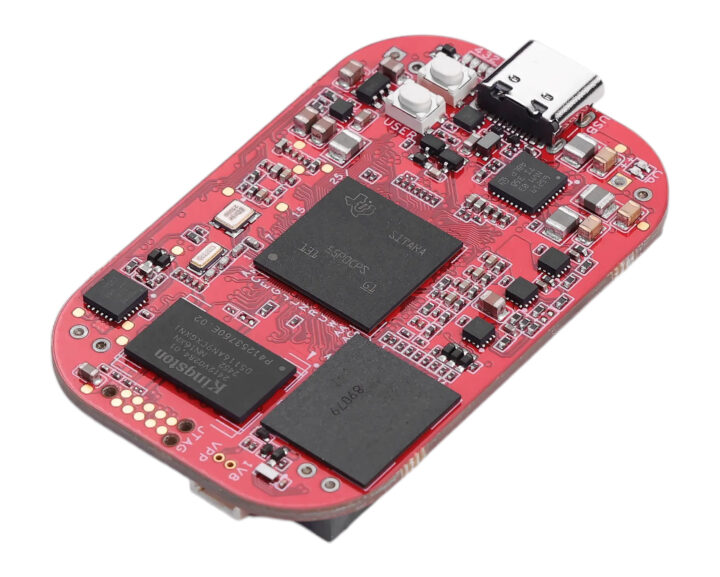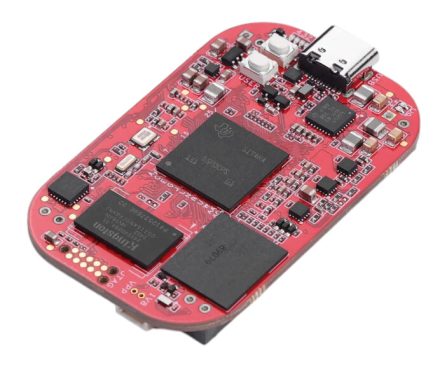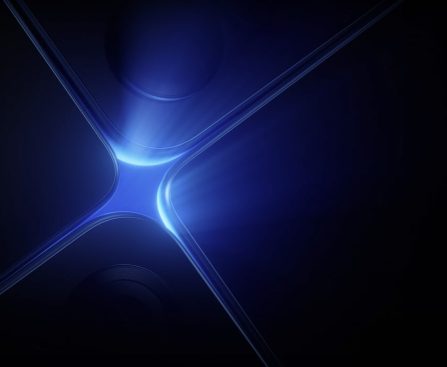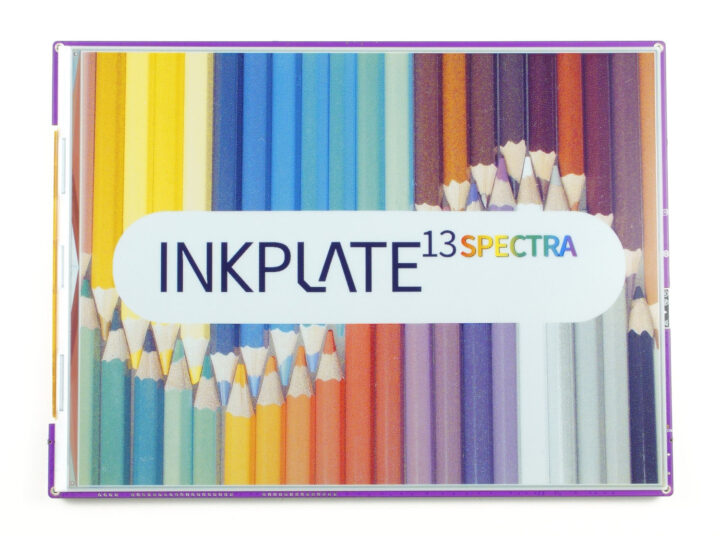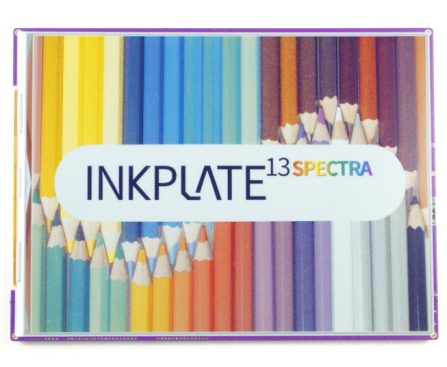Apple has revealed intentions to produce the Mac mini in the United States, specifically at a Foxconn facility located in Houston, Texas. This endeavor, disclosed by COO Sabih Khan during a conversation with the Wall Street Journal, marks a notable growth of Apple’s manufacturing presence in the U.S. Production is anticipated to commence later this year, with Apple CEO Tim Cook sharing enthusiasm about the pledge to American manufacturing.
Alongside the Mac mini production, Apple is also increasing the manufacturing of AI servers at the same Houston site. This action is part of Apple’s wider strategy to bolster its capabilities in artificial intelligence and to support its various products and services.
The Houston facility is set to double in size with the addition of Mac mini assembly. Additionally, Apple is creating an Advanced Manufacturing Center in the city, which will offer training in advanced manufacturing techniques to students, employees of suppliers, and businesses. This center, which is planned to open later this year, aims to arm American manufacturers with the necessary skills to embrace innovative production methods akin to those utilized by Apple.
The announcement arrives at a politically sensitive moment, coinciding with President Trump’s State of the Union address, during which he is likely to emphasize U.S. manufacturing successes. Apple’s action may also be interpreted as an attempt to align with the current administration’s economic policies and potentially ease the effects of new tariffs.
In summary, this initiative showcases Apple’s continued dedication to U.S. manufacturing and its strategic emphasis on improving its technological capabilities through localized production.