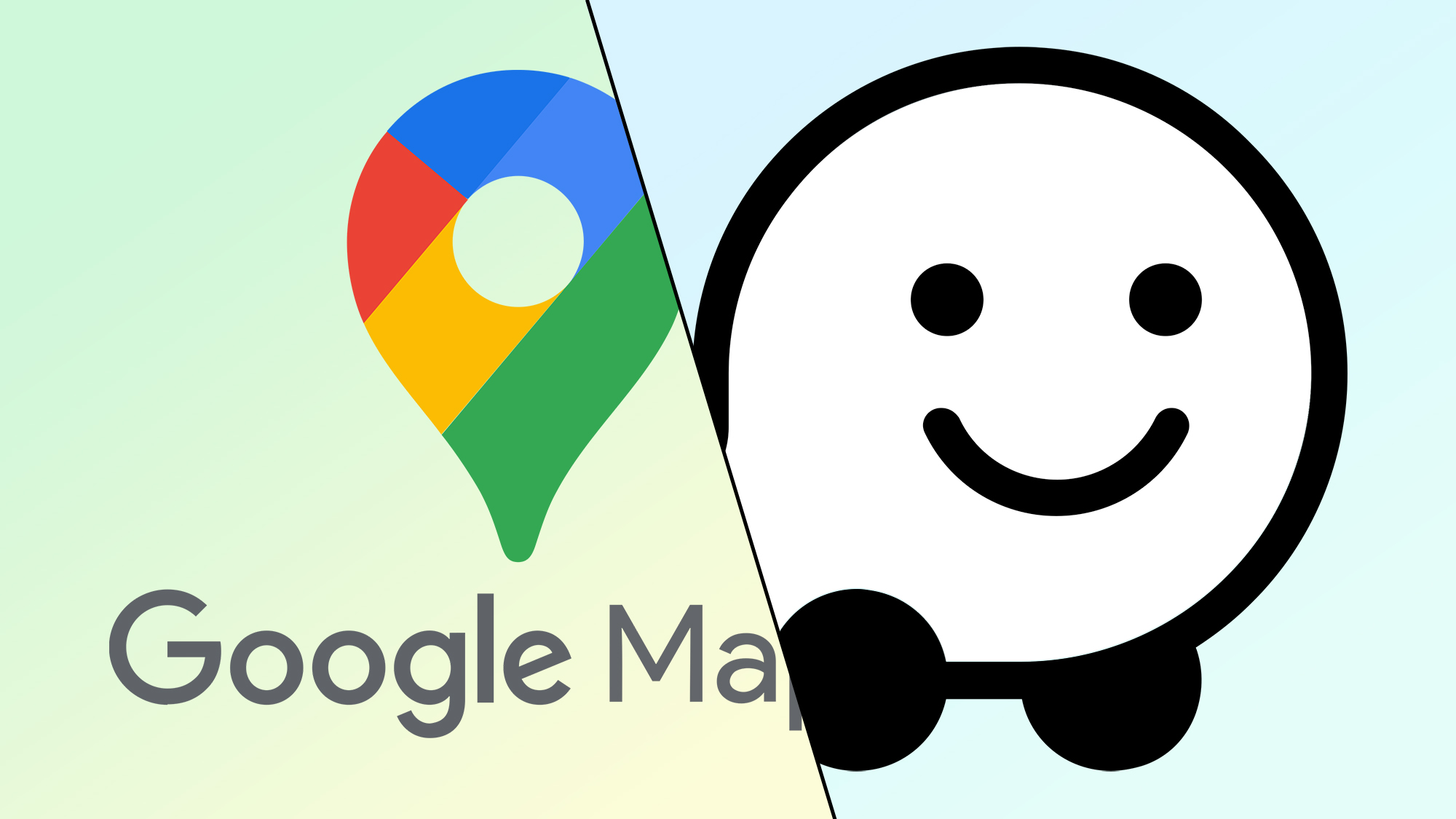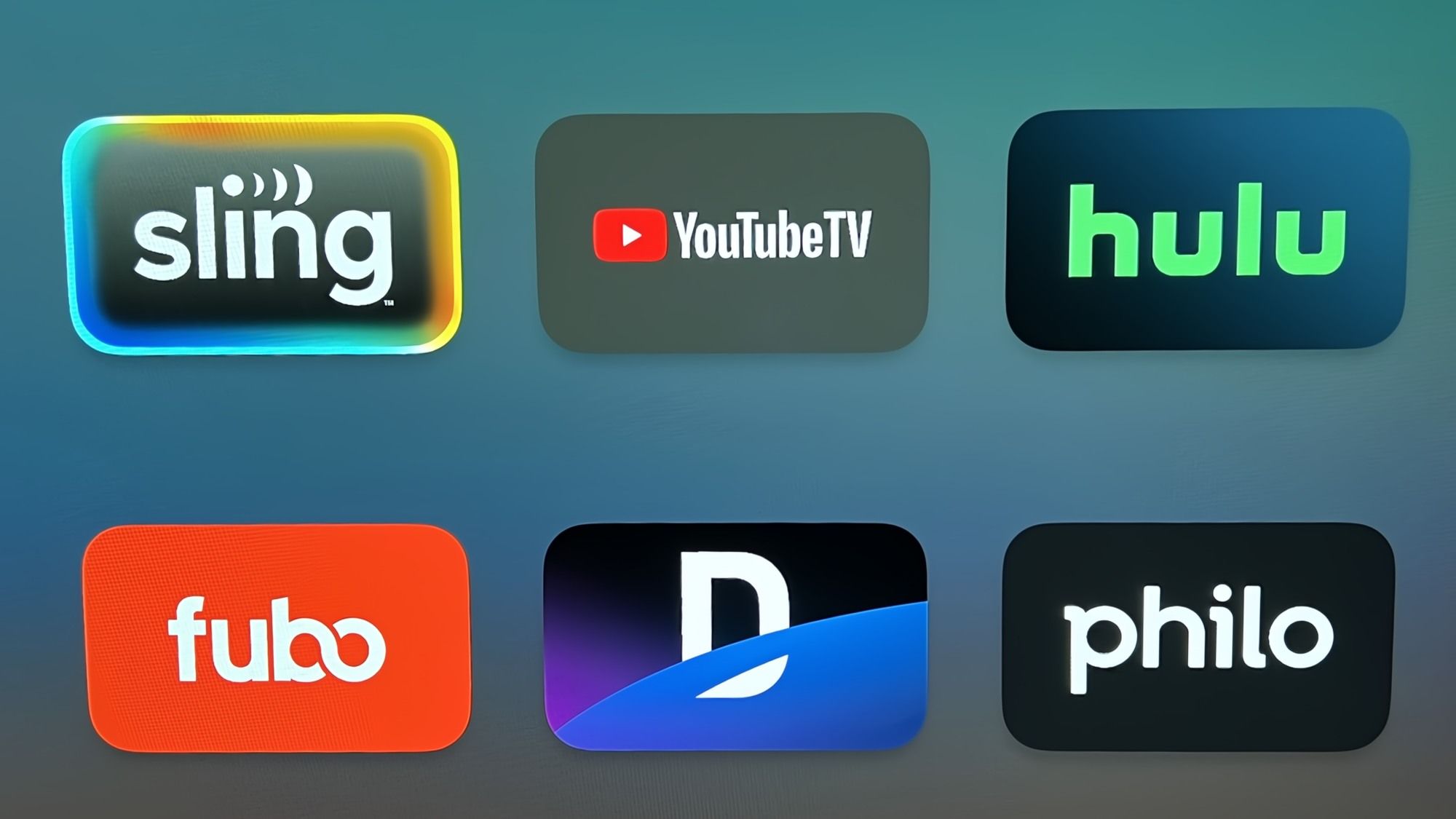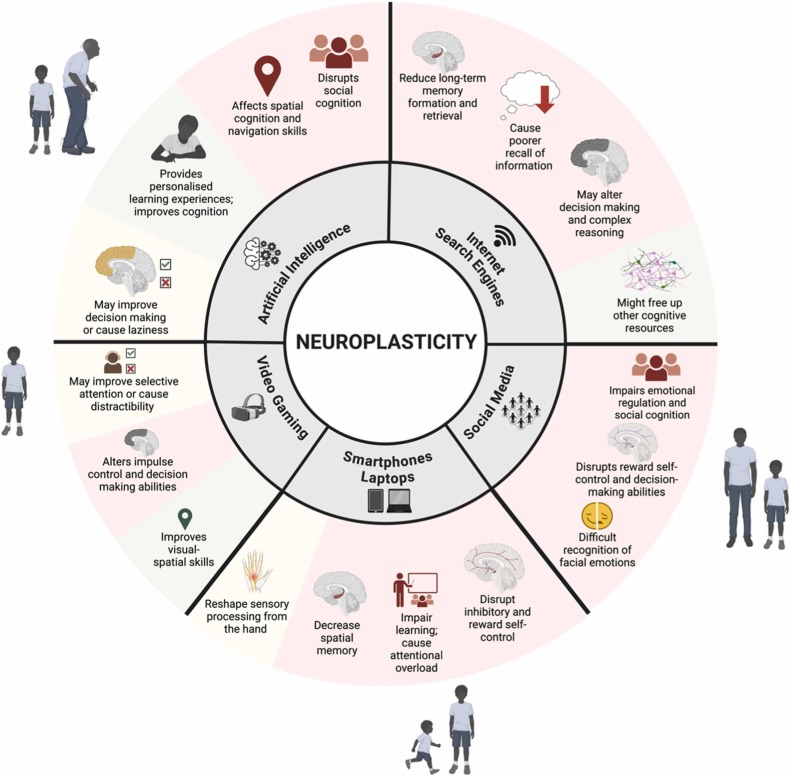Battery Longevity of the OnePlus 15
Here’s all the information you need regarding the OnePlus 15’s battery specifications. The OnePlus 15 is equipped with a 7,300mAh silicon-carbon battery, which is more than 20% larger than its predecessor. This notable boost in capacity aims to deliver around two days or more of battery life, depending on how it’s used. OnePlus asserts that the device supports 15 hours of video playback on one charge.
The OnePlus 15’s battery employs a dual-cell silicon-carbon configuration, providing higher energy density compared to conventional lithium-ion batteries. This feature facilitates a high-capacity battery within a sleek smartphone design. The battery is 21% larger than that of the OnePlus 13, which was already known for outstanding battery longevity.
In practical use, OnePlus indicates that the OnePlus 15 can last up to 19 hours during ongoing video playback. For demanding gaming at 165 FPS, the device is anticipated to endure 6.6 hours on a full charge. It can also operate for 12 hours of uninterrupted navigation. These statistics derive from OnePlus’ internal laboratory evaluations, and actual battery performance may differ.
Charging capabilities are remarkable, with a quick five-minute charge allowing for six hours of video playback. A 30-minute charge can refill the battery to over 50%. The OnePlus 15 charges at rates of up to 120W in China, with slightly reduced speeds for the U.S. variant. It also offers support for 50W wireless, 10W reverse wireless, and 5W reverse wired charging. A complete charge is reportedly completed in just 40 minutes.
Overall, the OnePlus 15 is set to provide multi-day battery life, likely sustaining two days on a single charge, thanks to its substantial capacity and rapid charging technology. This positions it as a compelling option among the top Android phones of 2025, with its battery being a key feature.
Read More