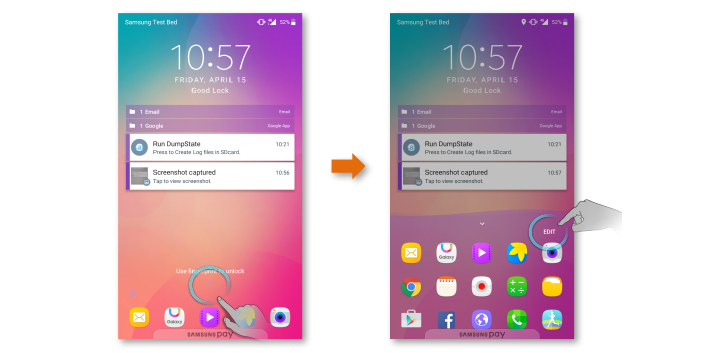
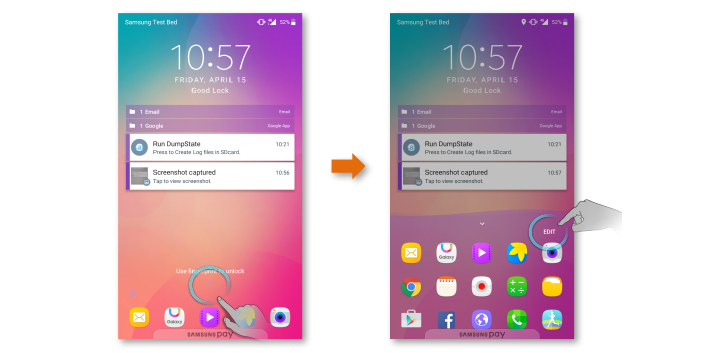
Experiencing difficulties with back tap gestures on your Galaxy phone? This update provides a solution.
What you need to know
– Samsung is deploying an update for its Good Lock component RegiStar.
– The minor update encompasses fixes for three bugs affecting Gemini and Back Tap.
– It enhances Back Tap reliability and resolves an issue that caused it to malfunction when in power saving mode.
Samsung is refreshing the RegiStar module for the Good Lock app, which offers customization options for Galaxy phones, with some useful bug fixes. The update is now available on the Samsung Galaxy Store with version 1.0.67, as initially reported by SamMobile. It resolves a bug in the Gemini app for Samsung Galaxy Z Flip devices and provides two fixes related to Back Tap across all Galaxy phones.
The first aspect of the patch tackles a concern with launching the Gemini app on the cover screen of a Galaxy Z Flip device. With the Galaxy Z Flip 7 and One UI 8, Samsung introduced complete support for the Gemini app on the cover screen of its clamshell foldables.
Moreover, the app update’s release notes indicate that Samsung has implemented a “Back Tap stability patch” in the RegiStar module. This should enhance the success rate of Back Tap, a feature enabling users to open applications and access functionalities by merely tapping the back of their Galaxy S or Galaxy Z device.
Additionally, the RegiStar module update introduces a fix for a “function error in power saving mode” concerning Back Tap. Although the patch seems to consist solely of bug fixes without new features, it is advisable to install the RegiStar update, especially if you’ve faced these problems.
What can you accomplish with Good Lock’s RegiStar?
For those who are unfamiliar, Good Lock serves as the hub for custom software features tailored for power users looking to maximize their Galaxy phone experience. There are 20 specific modules available within Good Lock, including RegiStar, which has recently received an update. Here’s what you can do with RegiStar, as outlined in the app’s Galaxy Store description:
– Rearrange the menu of Settings home screen
– Alter order, conceal, manage groups
– Configure display method for Samsung account on the Settings home screen
– Review settings change history, modify notification settings
– Activate features by tapping the back of the device (Galaxy S/ Flip only)
– Execute features via long-pressing the side key
– Implement features by pressing the screen firmly (Fold 4 only)
You can obtain Good Lock and RegiStar from the Galaxy Store app. That’s also where you’ll discover the latest RegiStar update if you have the module installed. Open the Galaxy Store app, click the hamburger menu, and then click Updates to locate and implement it.