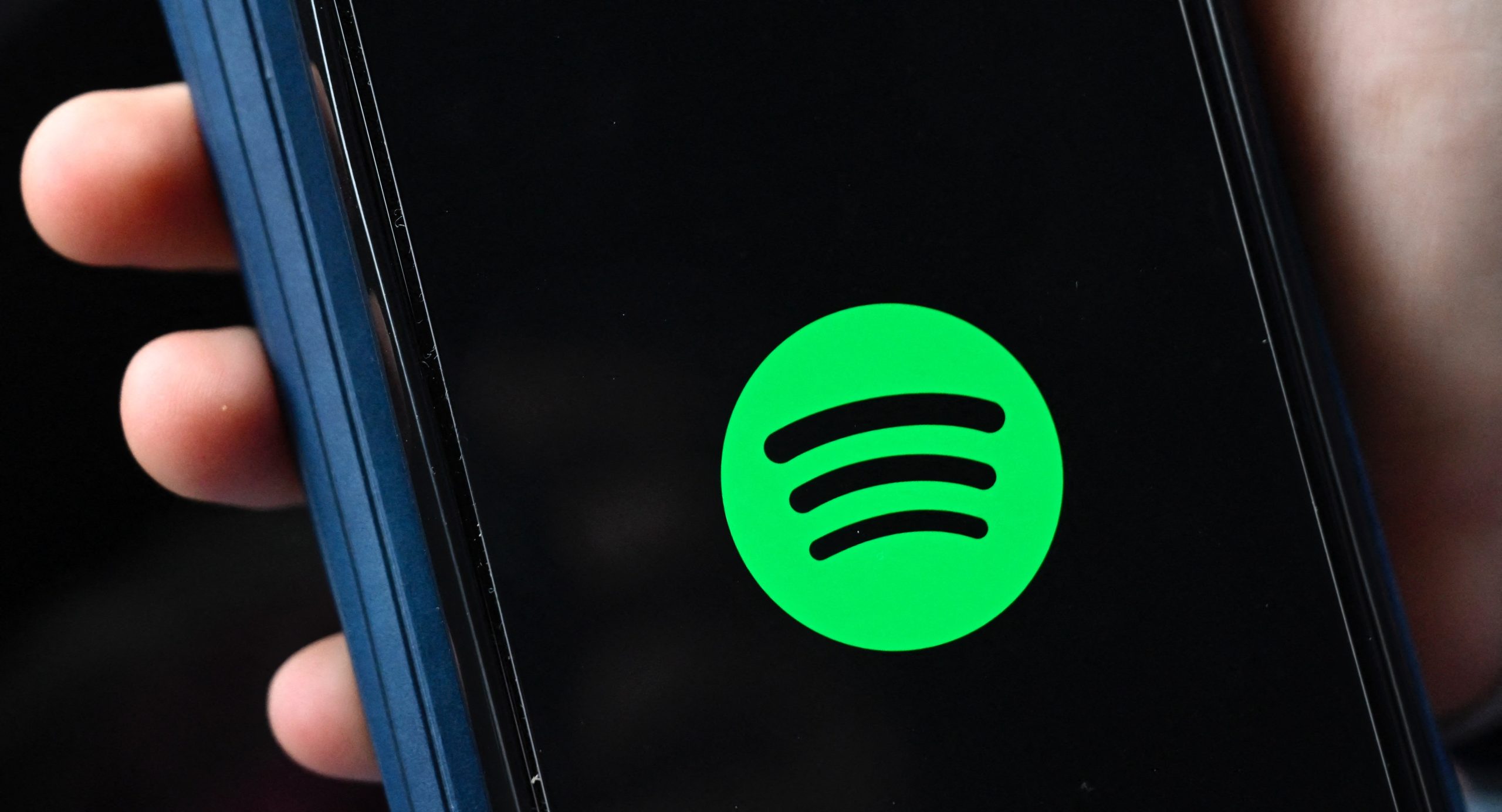
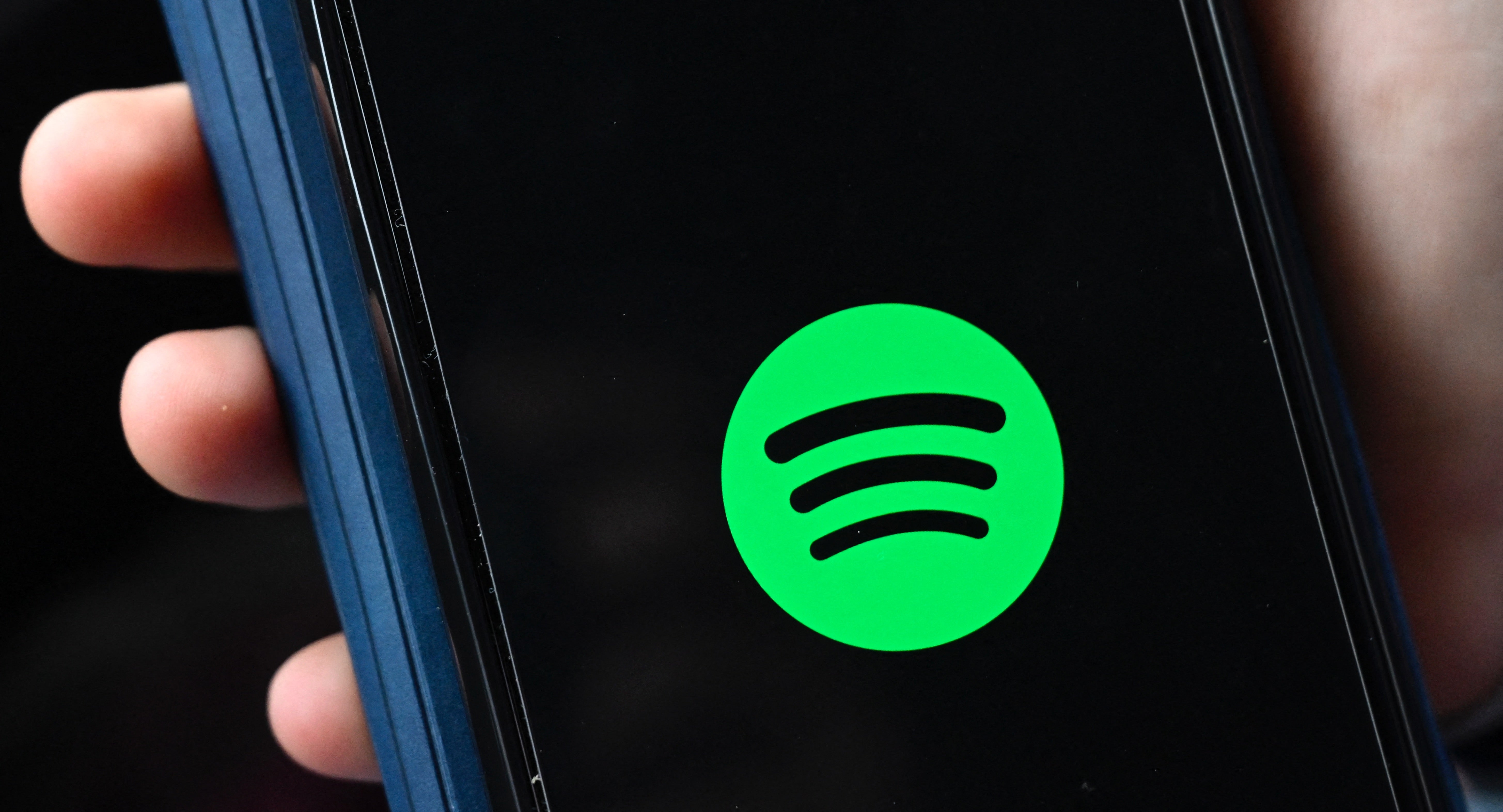
Spotify is launching a beta feature on its iOS application that improves the audiobook listening experience by offering users a summary of the narrative up to their last listening point. This feature, named Recap, is aimed at assisting users in easily reengaging with audiobooks without needing to replay earlier sections.
### Previously on…
As of today, a select range of English audiobooks on the Spotify iOS app will come equipped with the Recap functionality. This AI-driven summary provides listeners with a succinct overview of the plot up to the last point they listened to. Spotify equates Recaps to a “previously on” segment from TV shows, designed to minimize interruptions and sustain engagement in the narrative.
Spotify has partnered with its publishing associates to create this feature, which forms part of a larger effort to make audiobook consumption more intuitive and user-friendly. The Recap button will appear above the audiobook’s Chapters list after users have listened for the initial 15-20 minutes. It will be routinely updated to mirror the listener’s progress, enabling them to reenter the story without facing spoilers or needing a complete summary.
Notably, Spotify assures users that the content from the audiobooks will not be employed for large language model (LLM) training, and the Recap feature is not meant to substitute for the genuine experience of listening to the book.
### Expanded Shuffle Controls
Alongside the Recap feature, Spotify has unveiled a new shuffle option for Premium subscribers known as “Fewer Repeats.” This feature diminishes the chances of recently played tracks recurring during playlist shuffles. Users still have the option to revert to the “Standard” shuffle mode if they prefer the earlier randomization approach.
To modify the Shuffle settings, Premium users can execute the following steps:
1. Access your Spotify Settings.
2. Choose Playback.
3. Select either Fewer Repeats or Standard Shuffle.
Spotify highlights that choosing increased randomness might result in hearing the same songs more often, so users aiming to limit repetitions should adhere to the default “Fewer Repeats” setting.
For additional details about the new Shuffle controls, users can refer to Spotify’s official announcement. More information regarding the Recaps feature can also be located in Spotify’s newsroom.
### Conclusion
With the rollout of the Recap feature and improved shuffle controls, Spotify continues to innovate in the audiobook and music streaming sector, striving to offer a more seamless and enjoyable experience for its users.