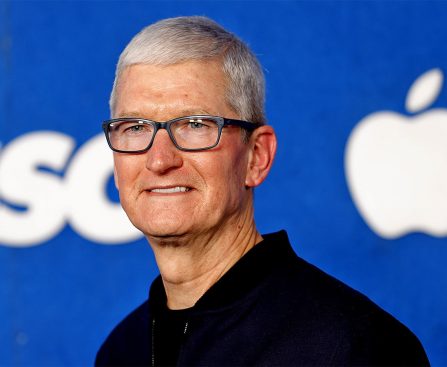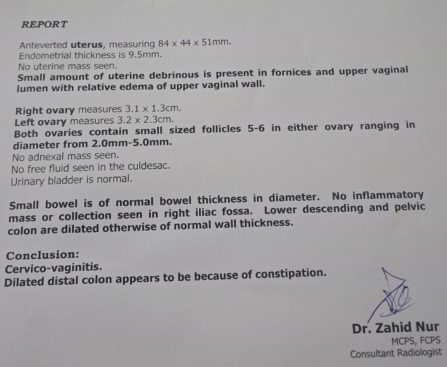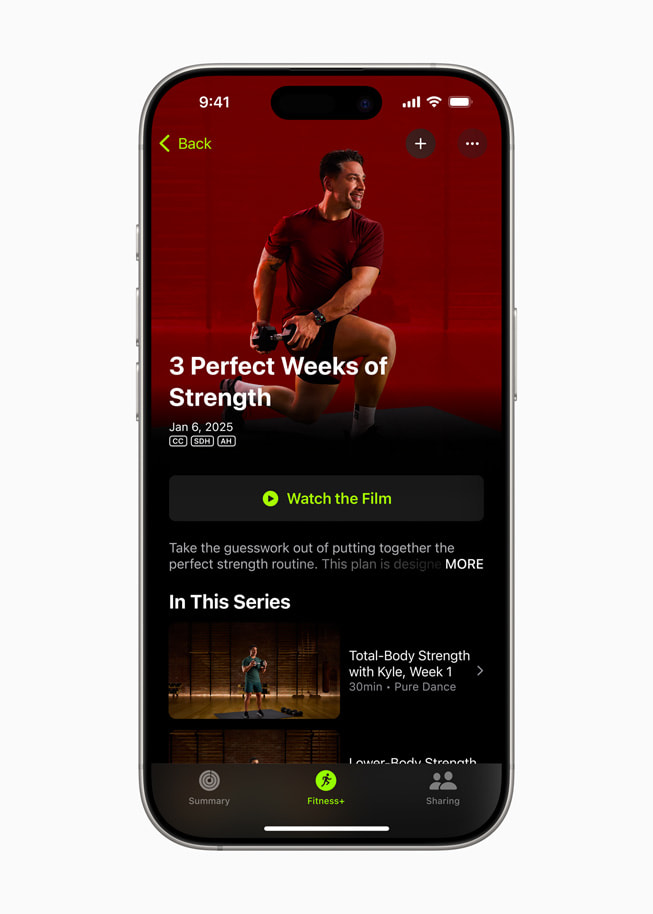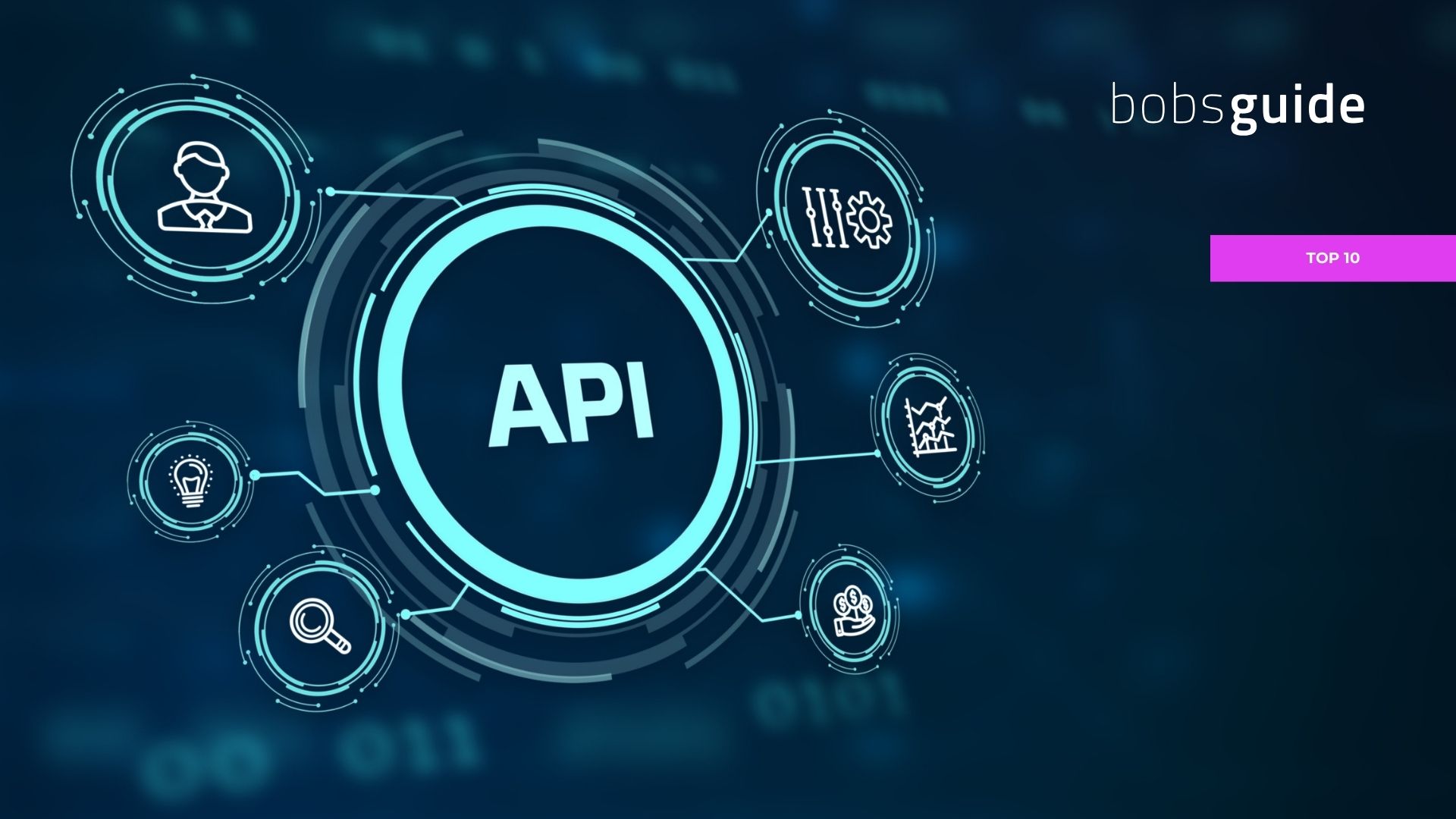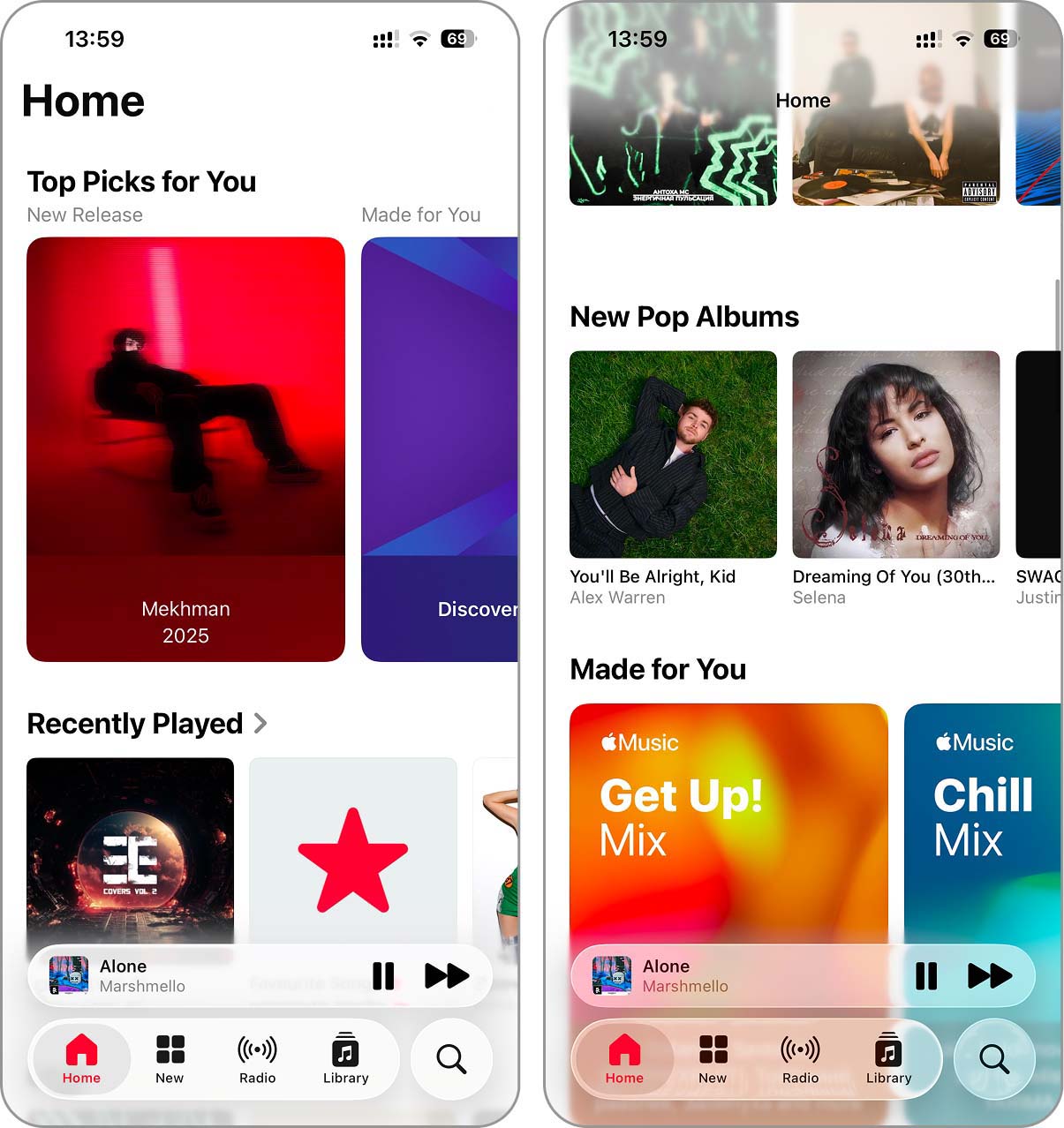### January Could Start a Hectic Year of New Apple Offerings
As Apple prepares for 2026, the company is anticipated to unveil more than 20 new offerings, with January likely signaling the start of this thrilling launch. Here’s what to expect from Apple in the upcoming month.
#### M5 Pro and M5 Max MacBook Pro
Following the debut of the base model 14-inch MacBook Pro powered by the M5 chip in October, Apple is poised to release higher-end versions featuring the M5 Pro and M5 Max chips. These upcoming 14-inch and 16-inch MacBook Pro models are expected to improve performance without significant design alterations, as a more substantial redesign is projected for later in the year.
#### New Budget MacBook
In addition to the MacBook Pro updates, Apple is rumored to be developing a new, budget-friendly MacBook powered by the A18 Pro chip, the same processor utilized in the iPhone 16 Pro. This would mark a significant first, as Apple has never employed an iPhone-class chip in a Mac previously. The new MacBook is expected to showcase a 12.9-inch display and be priced well below $1,000, with potential casing colors such as silver, blue, pink, and yellow.
#### Further Hardware Enhancements
While the MacBook and MacBook Pro updates are likely to launch in January, other hardware enhancements are also on the horizon. These include the M5 MacBook Air, a new iPad Air, and a new entry-level iPad, which are anticipated to be announced in March. Furthermore, a new Mac mini and Mac Studio are expected by mid-2026, along with the iPhone 17e, likely slated for a February launch. Long-anticipated updates for the AirTag and Apple TV are also rumored, though their release dates remain unclear.
### New Software
In conjunction with hardware launches, Apple is gearing up for software updates that are expected to be revealed this month.
#### iOS 26.3
iOS 26.3 has commenced beta testing and is expected to go public in January. While it represents a minor update, it encompasses significant modifications such as:
– A new interoperability framework for data transfer between iPhone and Android devices.
– EU compliance adjustments for notification forwarding and proximity pairing for third-party accessories.
#### Other Software Updates
In addition to iOS, Apple is also developing updates for its other platforms, including:
– macOS 26.3
– tvOS 26.3
– iPadOS 26.3
– watchOS 26.3
– visionOS 26.3
These updates primarily target bug fixes and performance enhancements rather than introducing new features.
### Conclusion
With a bustling month in store, Apple fans have a lot to anticipate in January. Whether it’s fresh hardware or software updates, the excitement around Apple’s upcoming offerings is tangible. What are you most eager to witness from Apple this month?