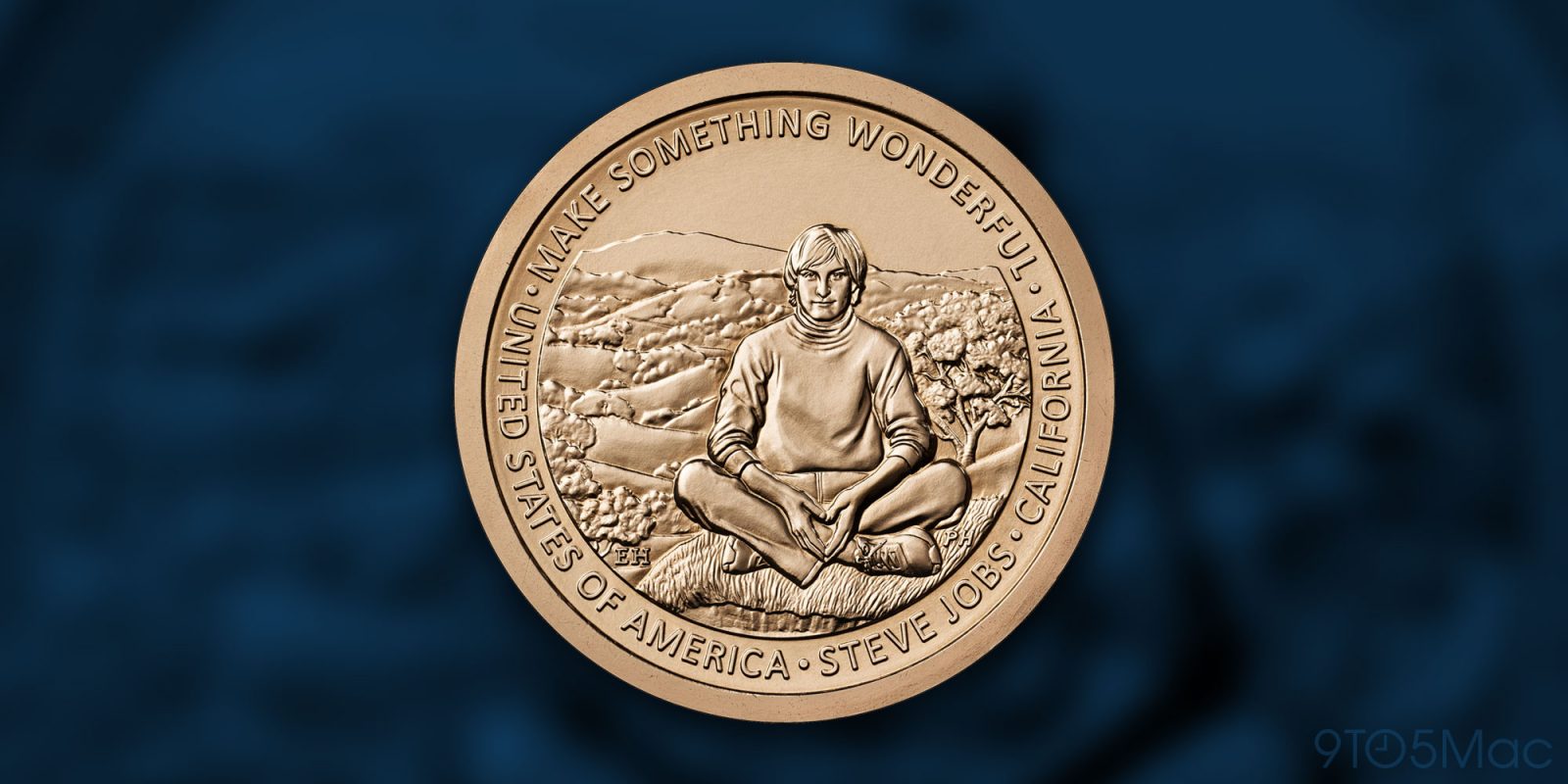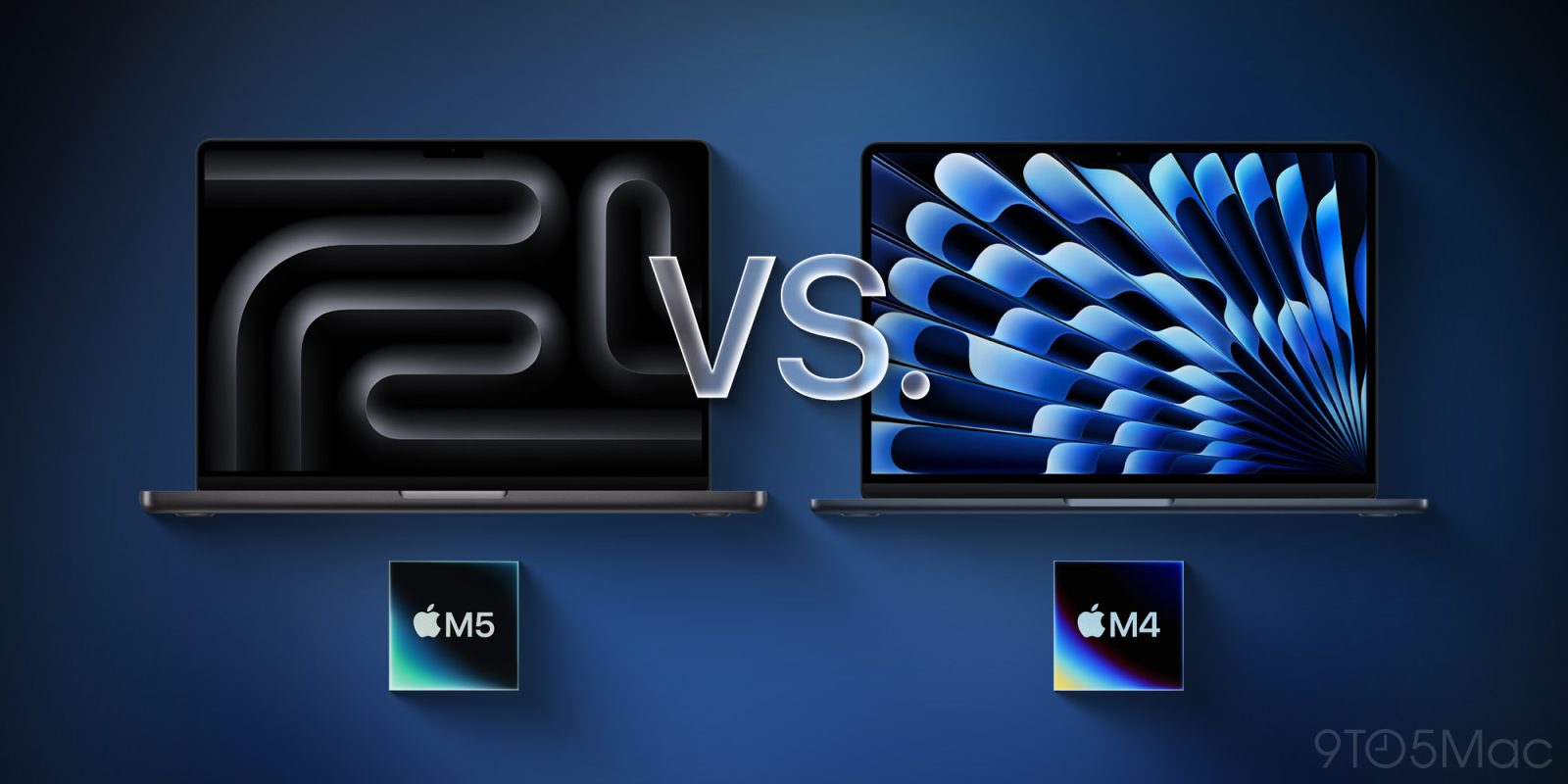Steve Jobs to Be Honored on the 2026 American Innovation $1 Coin
The US Mint has declared that Steve Jobs, Apple’s co-founder, will appear on one of the coins in the forthcoming American Innovation $1 Coin Program for 2026. This program, which started in 2018, is designed to honor American innovation by releasing $1 coins that symbolize significant contributions from individuals or groups throughout the United States, encompassing all 50 states, the District of Columbia, and five U.S. territories.
In earlier years, the initiative has recognized remarkable inventions and personalities, including the lightbulb from New Jersey, the Hubble Space Telescope from Maryland, and George Washington Carver from Missouri. For 2026, the Mint has unveiled four new designs, with Jobs representing California.
The coin depicting Steve Jobs was crafted by Elana Hagler and sculpted by Phebe Hemphill. The design features a young Jobs in a contemplative stance against the backdrop of northern California’s oak-dotted rolling hills, symbolizing how his surroundings shaped his vision to create complex technology that is more intuitive and accessible. The inscriptions on the coin encompass “UNITED STATES OF AMERICA,” “CALIFORNIA,” “STEVE JOBS,” and the phrase “MAKE SOMETHING WONDERFUL.”
Besides Steve Jobs, the other coins in the 2026 collection will pay tribute to Dr. Norman Borlaug from Iowa, the Cray-1 Supercomputer from Wisconsin, and mobile refrigeration from Minnesota.
For further details regarding the American Innovation $1 Coin Program, you can visit the US Mint’s official website.
Read More