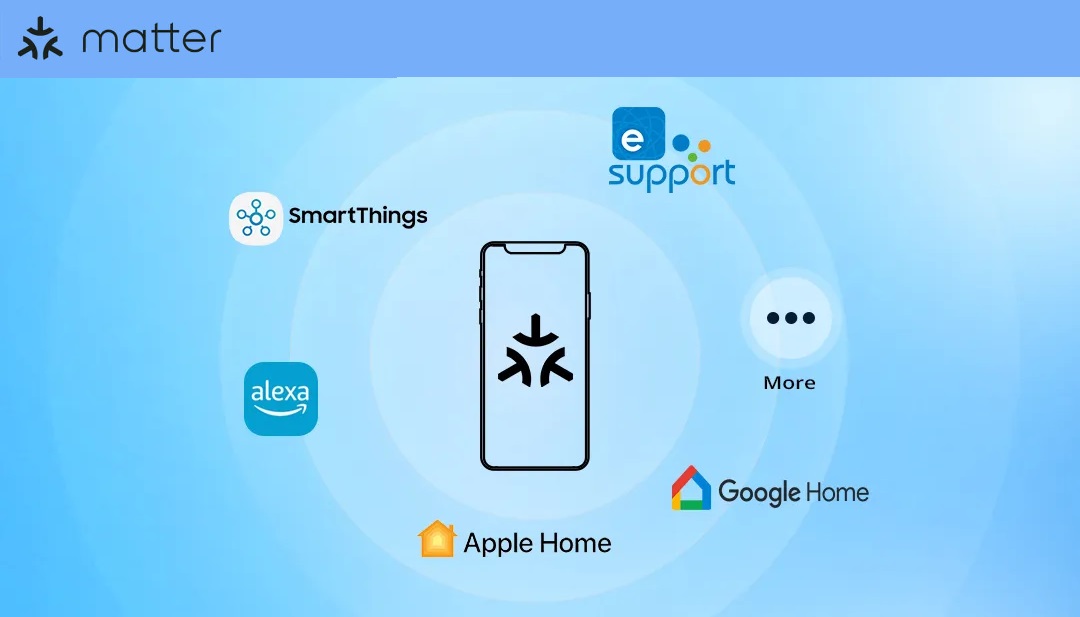
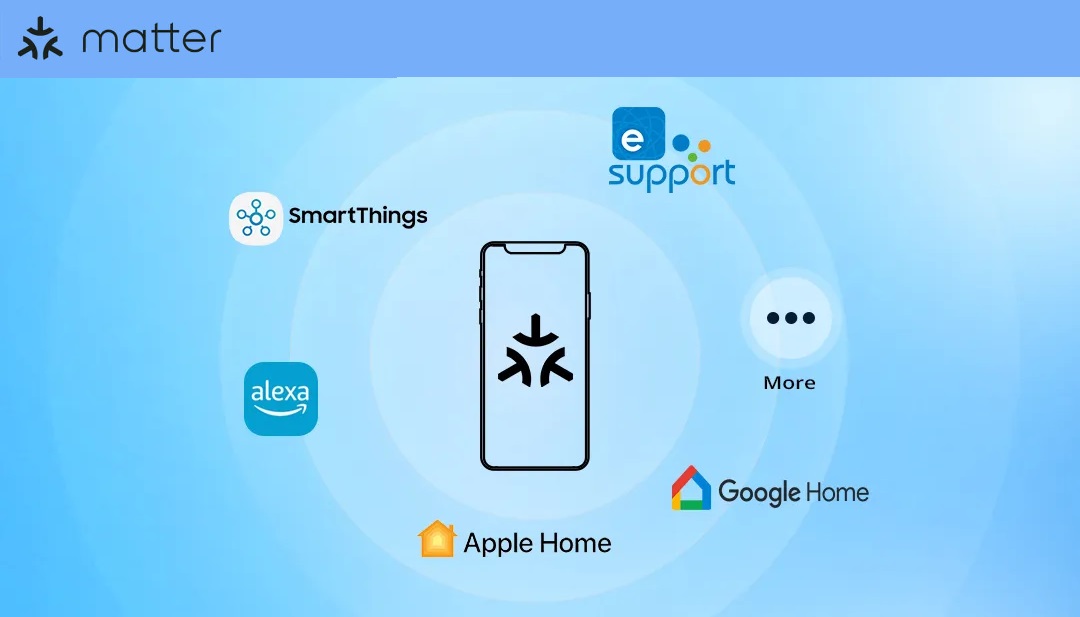
upgrade to a more recent model, there’s no reason to throw that sluggish, outdated iPad into a drawer never to be seen again. There are numerous ways you can utilize one, particularly for the smart home.
Before smart homes became widely available and tablets were popular, premium automation brands provided integrated systems that could be managed from a single panel on a wall or table. These panels closely resemble tablets and, in fact, function similarly to simpler versions of the iPad. It goes without saying that with the abundance of DIY smart home systems today, it is logical to create your own smart home hub and utilize an iPad as a shared interface for device management. You can also save your smartphone battery and not have to stress when you inevitably misplace the TV remote.
To begin, transfer your data to a new iPad such as the iPad Pro and reset the old iPad to initiate with a fresh device. Configure it with your Apple ID, but refrain from copying all information over. Connect to Wi-Fi, then launch Apple HomeKit, which is already pre-installed on the iPad. HomeKit, which many anticipate will eventually transform into HomeOS, functions like Amazon Alexa and Google Home as a central hub for managing compatible HomeKit and Matter smart home devices. Add your compatible smart home devices one at a time if they aren’t already loaded in the app. These may include smart lights, smart security cameras, speakers, thermostats, video doorbells, and more.
<