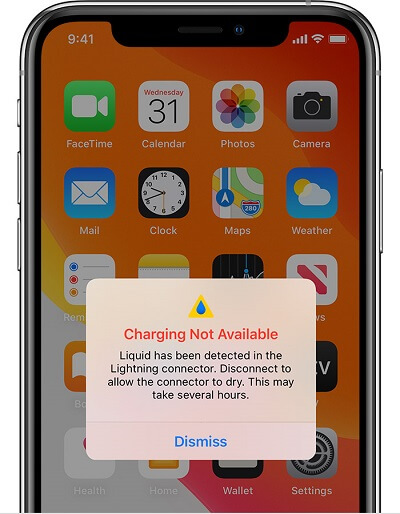
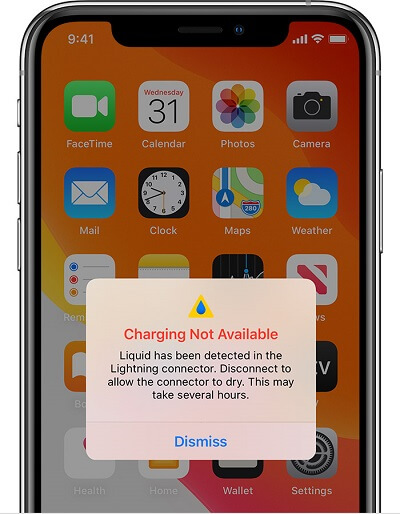
plugging unusual devices into your phone’s port or utilizing your Android’s USB port for purposes other than charging, you need to connect a cable into that lone spot. While the finest USB cables for your gadgets are relatively robust, they can deteriorate over time, and in the worst-case scenario, might even break right off while attached. Don’t worry just yet, however, because as long as you possess a steady hand and a small instrument like tweezers, pliers, or a nail clipper, it’s feasible to extract it.
It’s naturally distressing to have a USB plug break off in your phone’s USB port; as long as it stays lodged there, you won’t be able to charge your phone or transfer data. The closeness to your phone’s essential charging mechanisms can also be concerning, as mishandling those ports could result in irreversible damage, not to mention a potential electrical risk. All of this indicates that, while you certainly can manage this repair on your own without excessive difficulty, you should tackle the situation with a justified level of care and caution to ensure your phone survives intact.