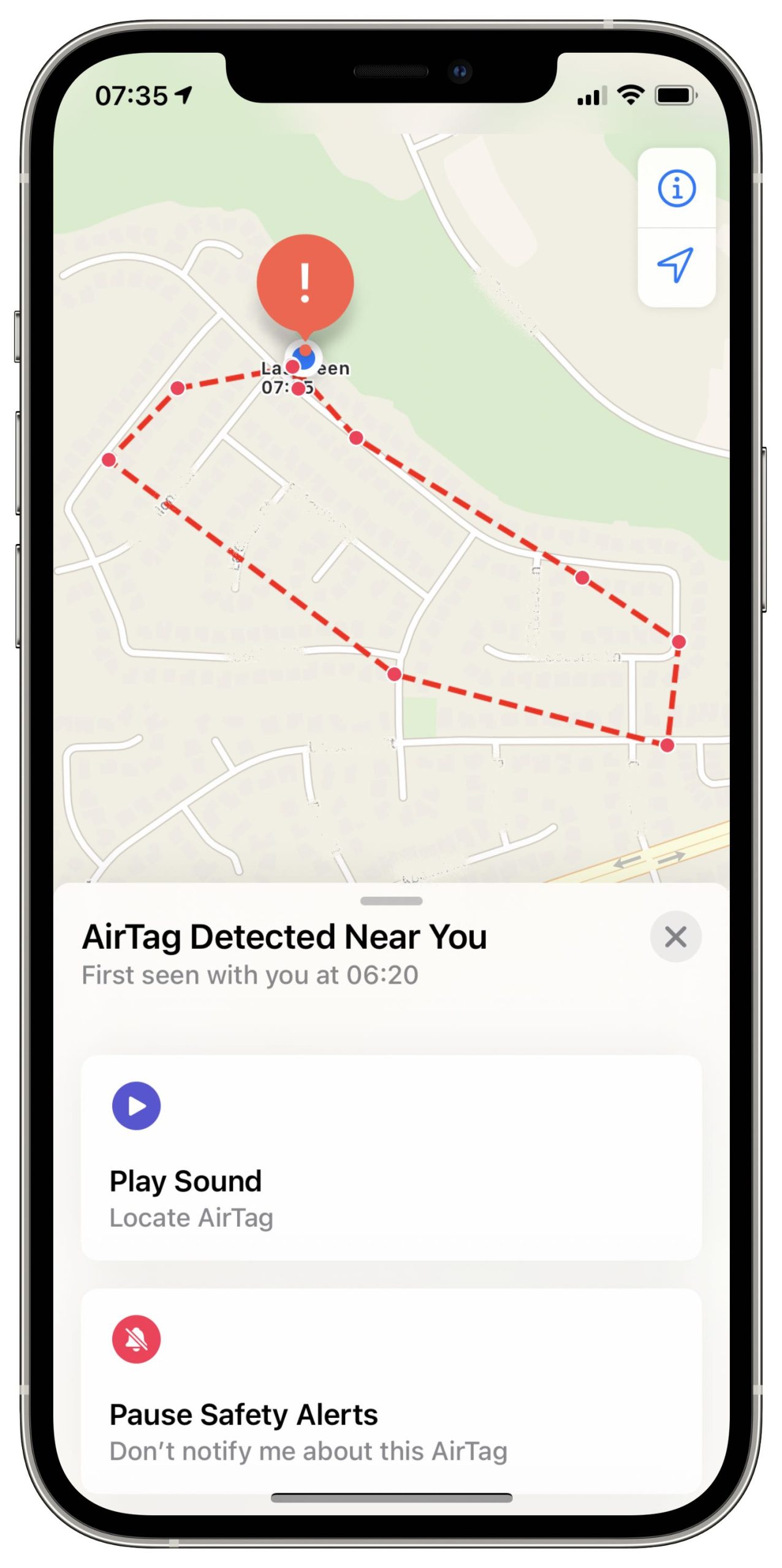
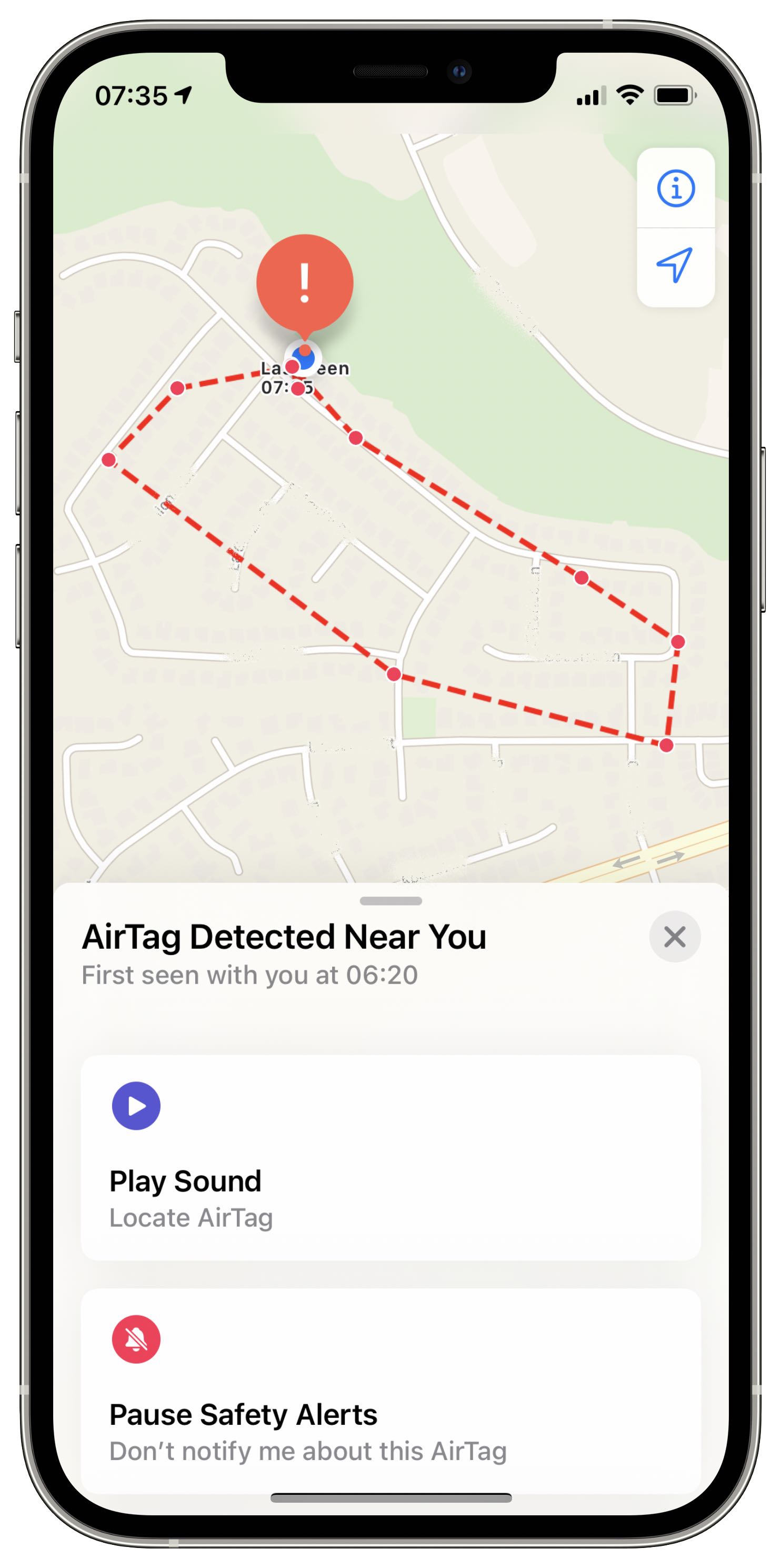
Apple is also said to be preparing the launch of AirTag 2 in late 2025. While multiple AirTags can be connected to your Apple Account, sharing the same tag between two Apple Find My devices is not permitted. This is understandable, but it also implies that if you wish to sell or gift an AirTag that is already linked to an Apple Account, you must first unlink that AirTag from your account prior to gifting it.
To accomplish this, open the Find My app on your Apple device, and then select Devices. Find the AirTag you wish to detach, swipe up on the handle, and tap Remove. However, there’s a catch: If you choose to remove an AirTag from your Apple Account while out of Bluetooth range with the AirTag, you’ll have to manually reset the AirTag before it can be paired with another device. The process of resetting an AirTag can be somewhat complex, but we have compiled a step-by-step guide to help you reset your AirTag in just a few minutes.