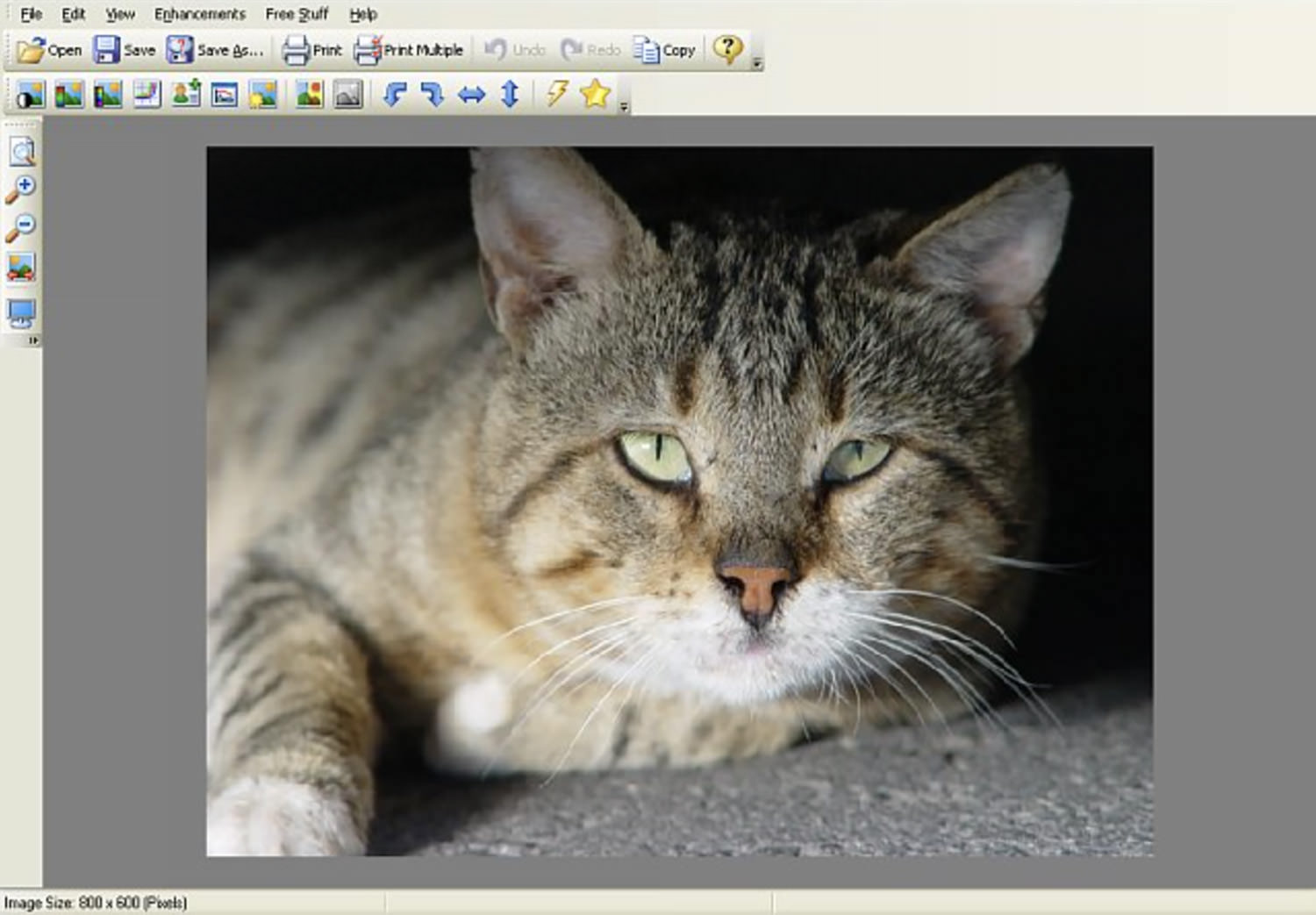Adobe’s Photoshop is a remarkable tool for photo editing and visual design with virtually no real competitors. While there are other options available, none quite rival the extensive array of features, user-friendly interface, and comprehensive tools that Photoshop offers. However, Adobe’s fees can be quite steep, and the company has made some frustratingly anti-consumer choices in recent years. This has led to actions from the FTC against the company. Therefore, it’s refreshing when new competition emerges, such as Affinity, a free Photoshop-inspired alternative now owned by Canva. It claims to provide genuine creative freedom with a multitude of photo editing and design tools within a single app. But is it worth trying?
Both regular users and reviewers appear to be fond of it; some are contemplating abandoning Photoshop entirely. Available for Windows and macOS as a desktop application rather than a web app, Affinity offers integrated professional-quality photo-editing tools organized into distinct palettes. The application features separate workspaces or desktops for vector, pixel, and layout editing, allowing flexibility to use multiple tools simultaneously. Additionally, the interface can be customized to include all your preferred and frequently used features. An iPad version is expected to be released soon, and Affinity incorporates optional AI tools from Canva. In other words, you can choose to edit manually and completely avoid using the AI if you prefer. The primary requirement is that you must have a Canva account to access it and will need to log in to start the app.