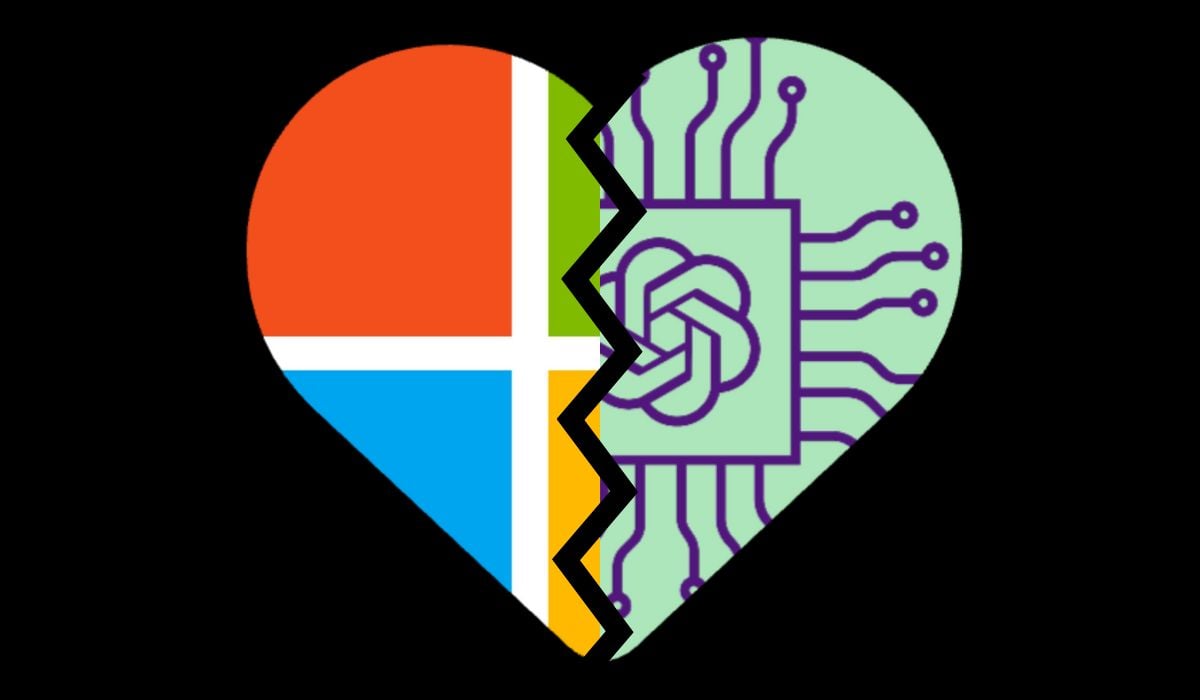
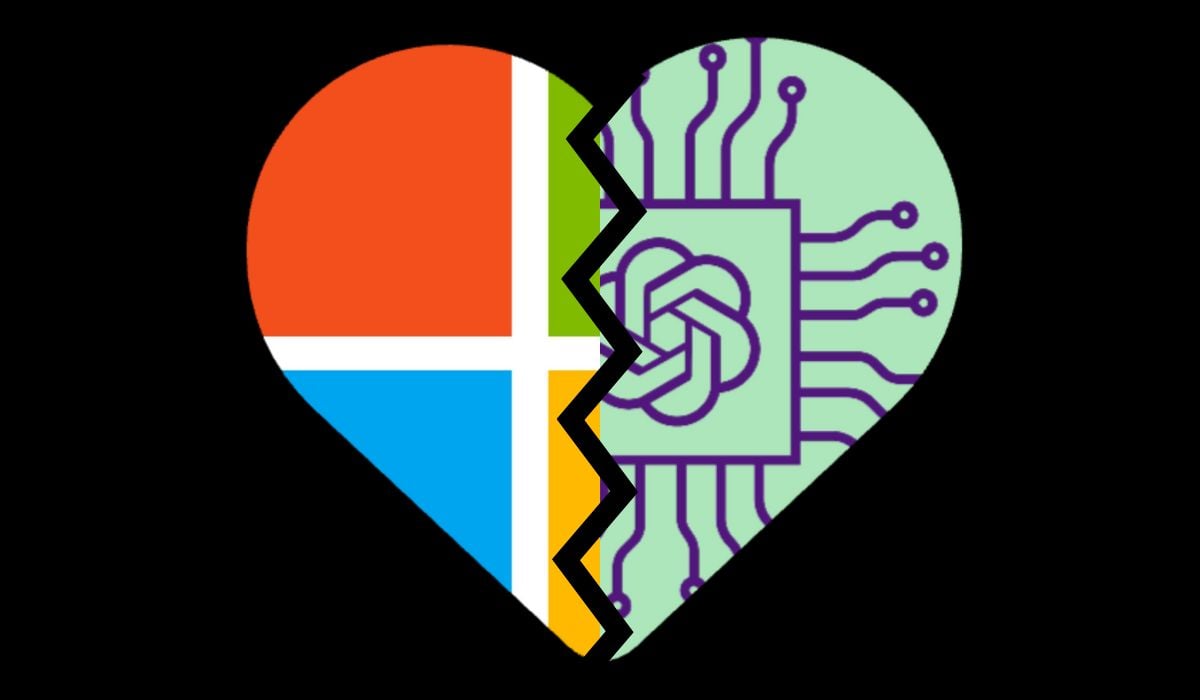
Skype has disappeared. Nonetheless, there has been a particular feature absent from the platform since its inception, and it has finally arrived. Prevent Screen Capture is an innovative function that has just been introduced for Windows and Android devices, enabling users to obstruct screenshots and recordings from other call participants.
This feature is disabled by default and can be turned on by the meeting organizer within the Advanced Protection section of the Meeting Options menu. Activating this option prevents standard screen capture methods, such as using the Print Screen key, for attendees in the meeting. However, that is not the extent of it. It also restricts various third-party applications.
<pScreenshots captured through third-party techniques will feature a black rectangle overlaying the Teams window to obscure its content. Additionally, if you attempt to screen record on Android, you will encounter a notification stating that recording is prohibited. It’s important to note that although blocking is in place, you can still capture images with external devices like your smartphone. If you are using a non-supported platform, such as macOS or iOS, you may still enter a meeting with Prevent Screen Capture active, but you will be limited to audio-only participation.
A multitude of updates arrived in Microsoft Teams alongside Prevent Screen Capture in the November 13 update. Executable files will now be prohibited from sending in chats to safeguard users against malware and other harmful software. Private messages are now routed to a shared mailbox for the entire private channel instead of being sent separately by users. Moreover, users can now organize meetings within private channels, which have seen their maximum member capacity raised from 250 to 5,000.
This update also introduced a significant feature to Teams known as Immersive Events. These events occur in a 3D space that can be personalized with various models, videos, and images, allowing up to 300 participants to join the environment with their…