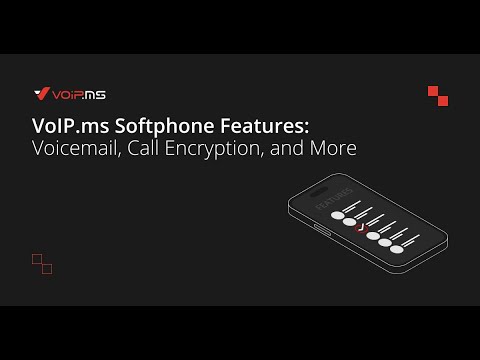
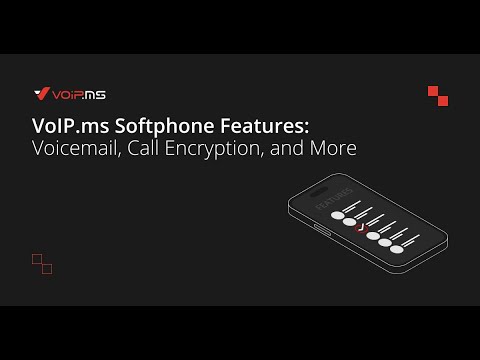
A month after OpenAI unveiled its ChatGPT Atlas browser, its product lead shared on X that the application is receiving numerous new features, with even more set to debut early next week. As per Adam Fry, Atlas is gaining enhancements that make this AI browser resemble a conventional browser for routine tasks.
For instance, users are now able to import extensions, utilize Apple’s iCloud passkeys, and establish Google as their default search engine. The company has also introduced several other modifications, including a revamped Downloads UI, options to use Control + Tab to navigate to the most recently used tab, and the ability to select multiple tabs simultaneously by employing Shift + Click.
Naturally, Atlas also enhances ChatGPT utilization with a new “Insert” button in the Ask ChatGPT sidebar, a quicker Ask ChatGPT sidebar, and the standout feature of this update — vertical tabs — making the browser resemble the ChatGPT interface users are familiar with. Fry mentions it has been one of the most requested features for the browser.
Here’s what you should be aware of regarding ChatGPT Atlas
Aligning with the trend of AI-driven browsers like Opera Neon and The Browser Company’s Dia, OpenAI has also launched its own AI browser known as Atlas. The browser no longer necessitates users to keep a dedicated tab open to access ChatGPT, as it is now integrated into the sidebar, enabling users to ask ChatGPT questions, summarize content in their current browser window, offer writing suggestions, analyze data, and perform other functions typically linked to ChatGPT.
Plus, Pro, and Business users have access to a new feature named Agent Mode, which OpenAI revealed earlier this year. With Agent Mode, users can observe the AI executing actions on their behalf, such as ordering groceries for a culinary recipe or compiling information into a work brief.
OpenAI indicates that users must opt in to allow the company to use their content for training its AI models, and users can also deactivate ChatGPT’s memory functionalities and browse in incognito mode to temporarily sign out of ChatGPT.