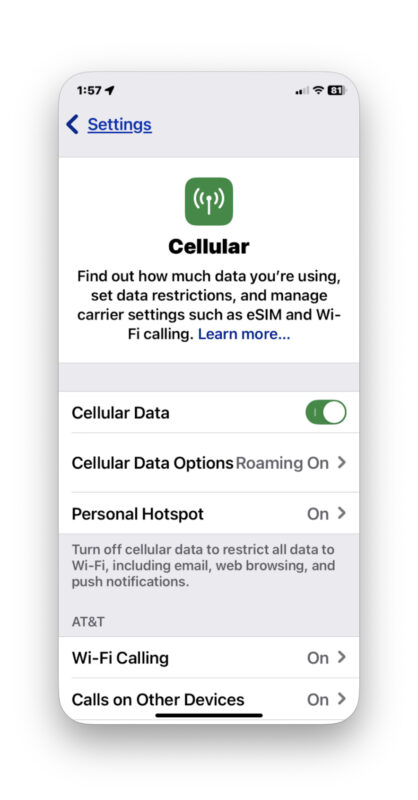
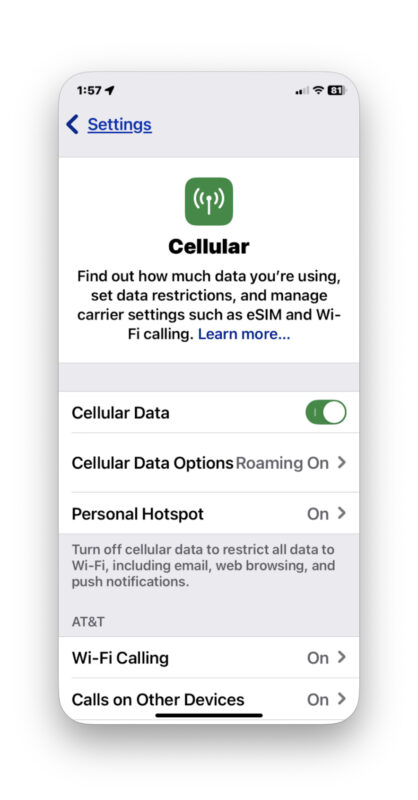
iOS 26.1 has just been launched, marking the initial significant software update following the introduction of the iPhone 17. This release is set to provide performance enhancements, new functionalities, and corrections based on preliminary user input. Similar to most mid-cycle iOS updates, 26.1 does not constitute a complete redesign but serves as a refinement that addresses the inconsistencies of iOS 26 while boosting stability across compatible iPhones.
Prior to downloading and installing iOS 26.1, it is advisable to spend a few moments getting your device ready. Remember to back up your data, clear up storage space if necessary, and ensure your iPhone is fully charged. These simple precautions can help you avoid potential installation complications. These minor measures significantly aid in preventing typical problems such as failed downloads or battery depletion during the installation process.
Whether you are most thrilled about the internal improvements or the small selection of new functionalities Apple has planned, being prepared in advance guarantees a seamless transition to the latest version of iOS. Updating promptly not only provides you with the most recent security updates but also optimizes the performance of your iPhone.