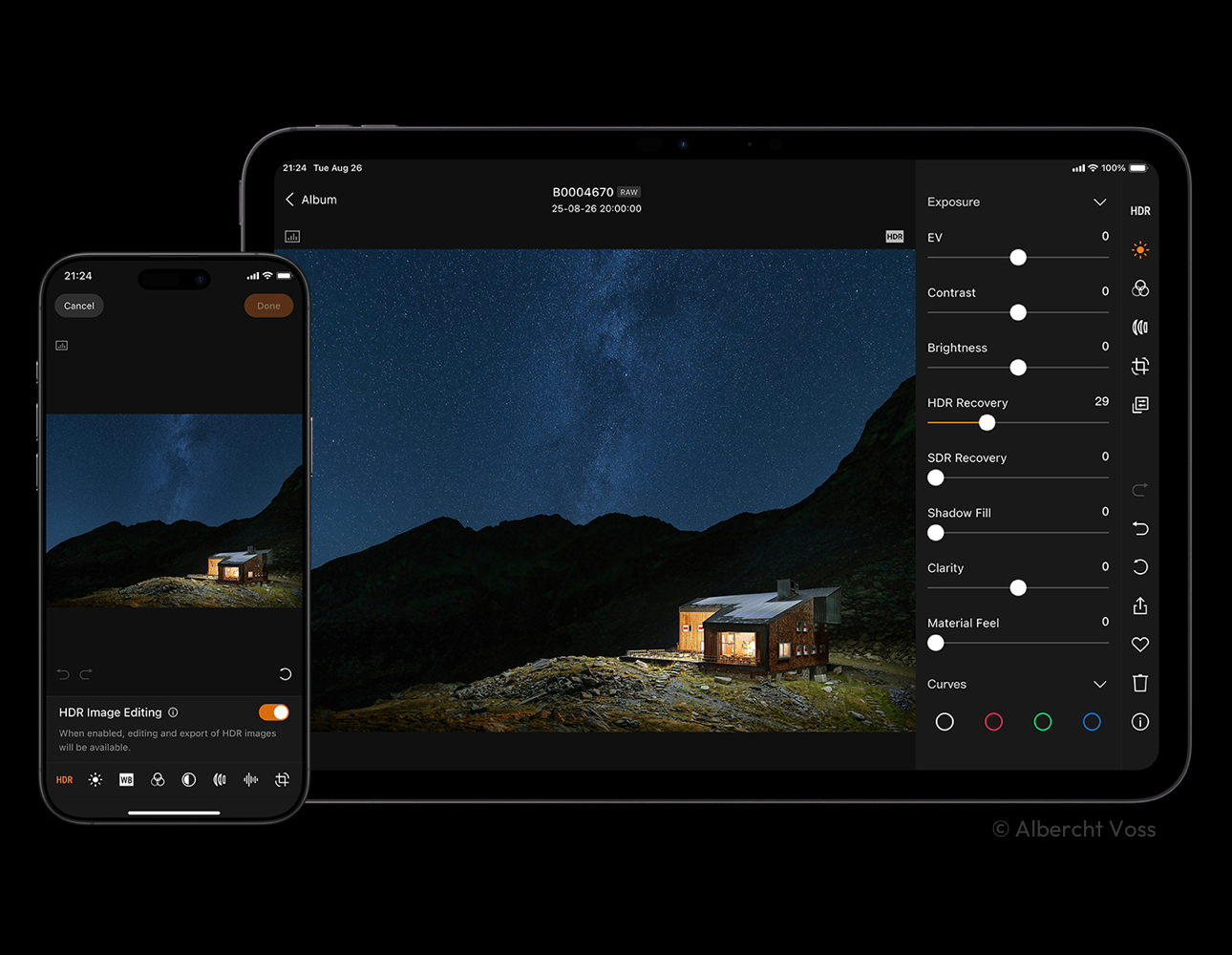
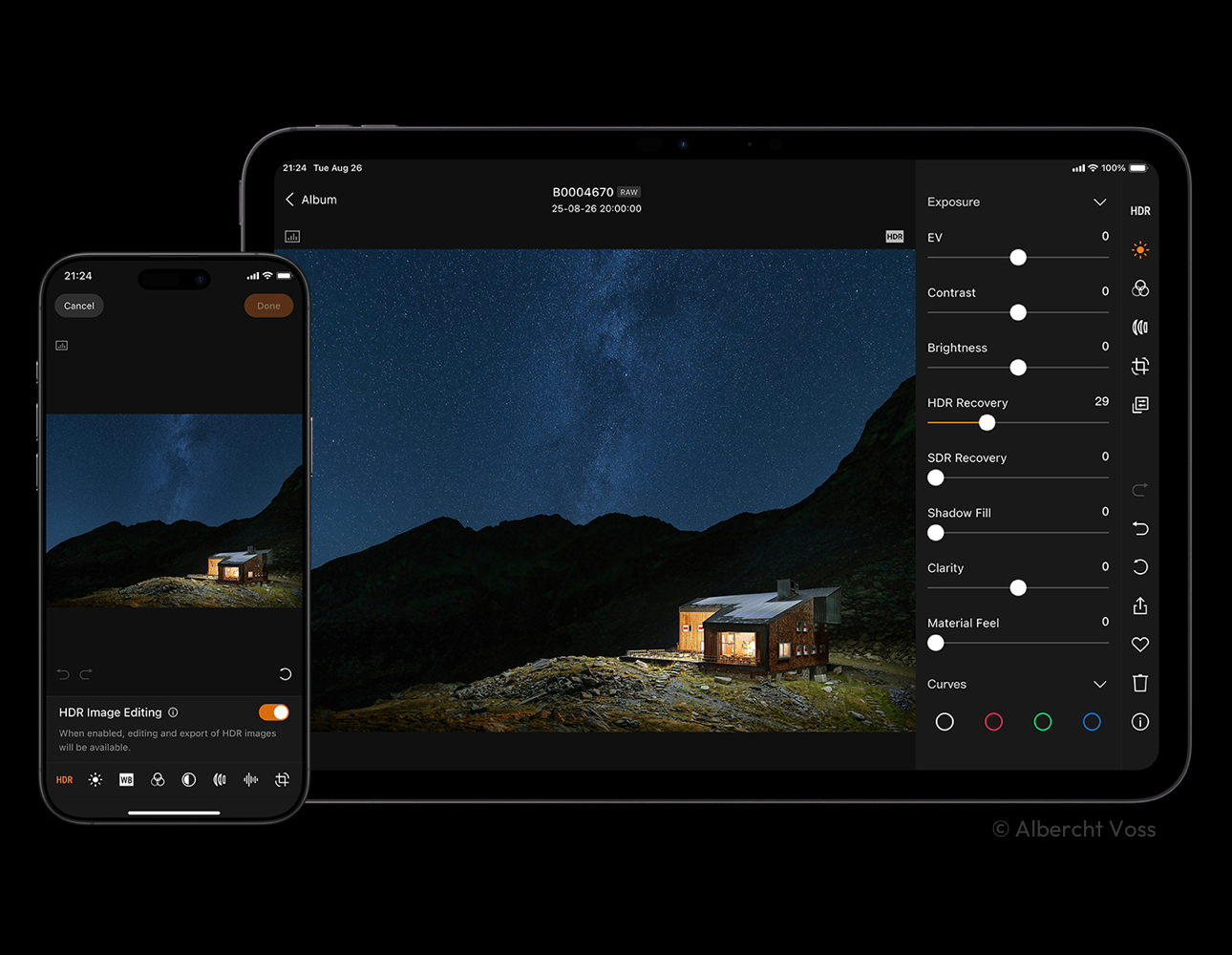
Google Pixel 10 and Samsung Galaxy S25 may not provide seasoned photographers with the necessary camera settings to capture the world according to their personal visual preferences. However, numerous Android smartphones possess camera hardware that can achieve more, making it a question of discovering the right software to unleash a phone’s photographic capabilities.
The Google Play Store boasts a variety of Android photography applications — both free and premium — that can assist you in fully exploiting your phone’s camera potential. We’ve distilled them to the must-haves, and among these, you’ll find choices that provide comprehensive exposure controls and the capacity to shoot RAW images, as well as some that include editing features to help you create the desired aesthetic.
The extensive manual settings available in ProShot are a key element of how the app delivers DSLR-like photography on Android. With ProShot, it’s possible to manually tweak ISO settings, shutter speeds, white balance, focus, and even exposure compensation. ProShot accommodates both RAW and JPEG photography, and similar to DSLR and mirrorless cameras, it enables you to capture images in both RAW and JPEG formats simultaneously. Shooting in RAW provides greater editing flexibility, which is beneficial whether you have professional goals or aim to take Instagram-ready photos of the moon.
If Instagram and other social media platforms are your main photography avenues, ProShot’s aspect ratio choices offer some adaptability. It features options for 4:3, 16:9, and 1:1 photography, while also permitting the setup of custom aspect ratios.