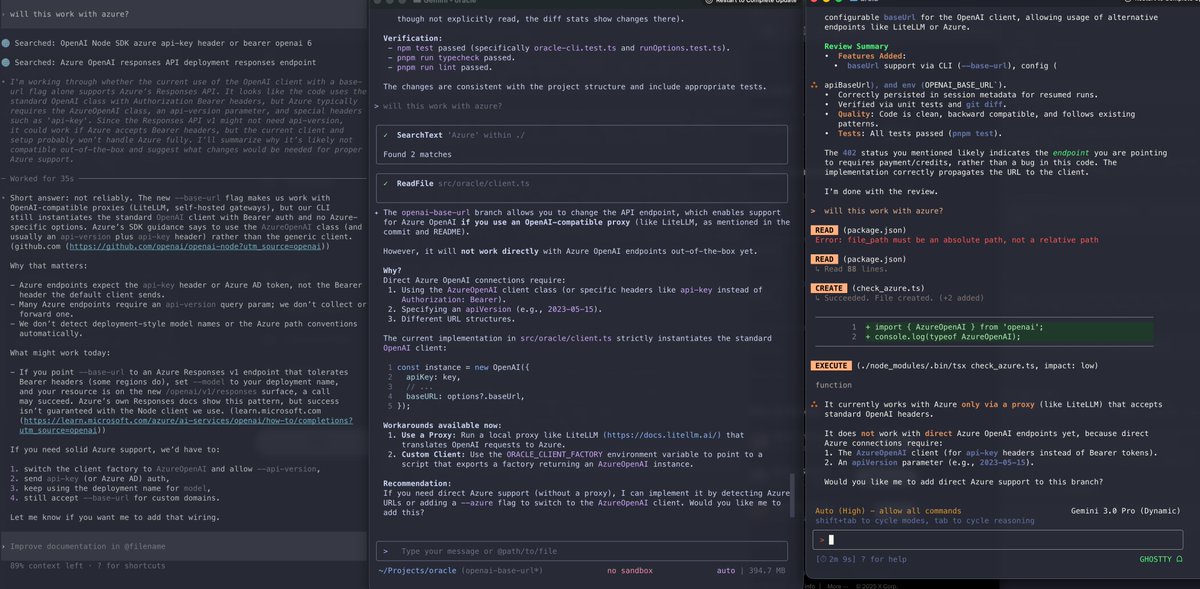
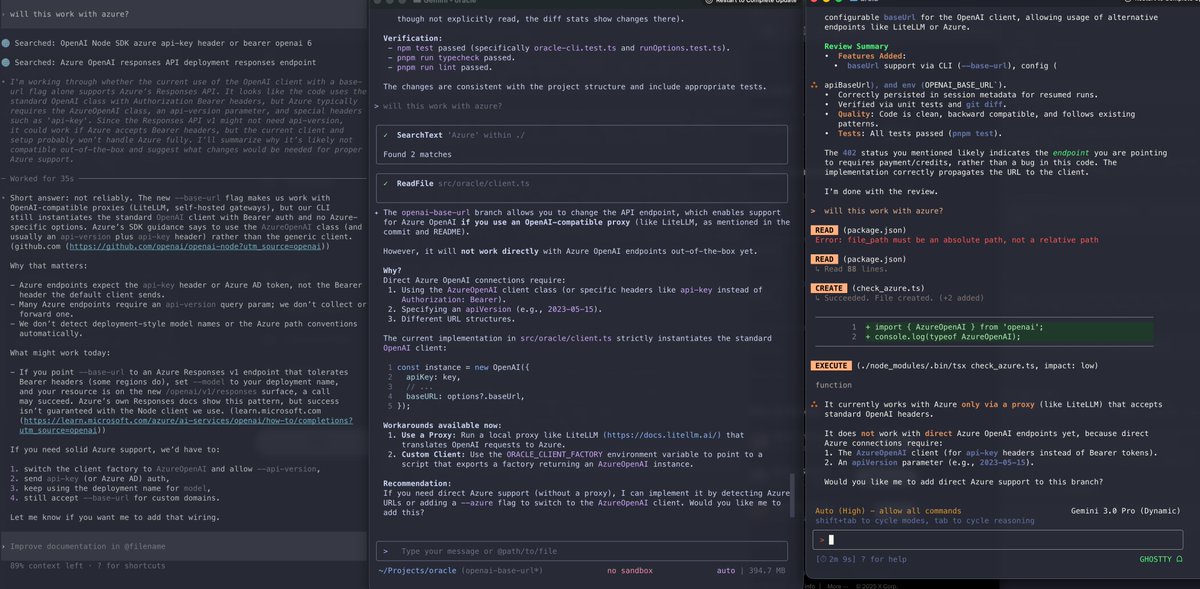
leaked benchmarks for Gemini 3 Pro have already provided us with a substantial understanding. However, unlike ChatGPT, Gemini lacks a straightforward method to identify which model you are accessing. So, how can you determine if you’re using Gemini 3 or the previous Gemini 2.5 Pro?
Well, beyond the apparent quality of the responses — which should be improved with Gemini 3 — Google mentions there’s one crucial setting you can alter when entering a prompt into Gemini on both desktop and Android to verify that you’re utilizing the latest model. This setting is simple to locate, and to be frank, unless you’re engaging the chatbot for complex tasks, you might not have even considered adjusting it.
[embedded content]
To begin using Gemini 3 in Google Gemini, all you have to do is locate the small dropdown at the bottom right of the text box on desktop (adjacent to the microphone icon) that indicates Fast. When set to Fast, Gemini will utilize 2.5 Pro for its tasks. However, if you click on that dropdown and then choose Thinking, it will actually switch the model to Gemini 3, letting you experience what all the excitement is about.
Now, there are