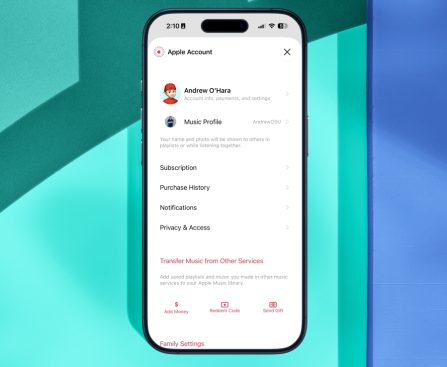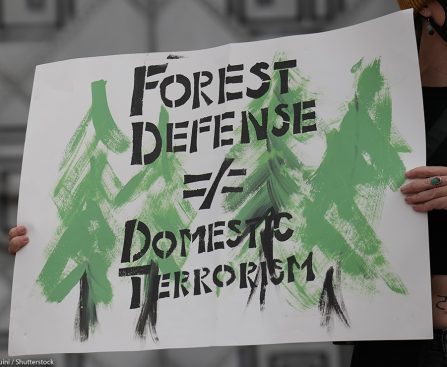MediaTek Genio 360 and Genio 360P are respectively hexa-core and octa-core Arm Cortex-A76/A55 AIoT processors featuring a MediaTek NPU delivering up to 8 TOPS of AI performance, and designed for cost-sensitive embedded applications. The chips support up to 8GB of memory and eMMC 5.1, SPI NOR, and SD 3.0 storage interfaces. They feature two 4-lane MIPI DSI and one 4-lane DP/eDP interfaces for single or dual display setups, two 4-lane MIPI CSI camera interfaces, audio inputs/outputs, Gigabit Ethernet with TSN, optional WiFi 5 and Bluetooth 5.3 via MT6631N, USB 3.1 and USB 2.0 interfaces, PCIe Gen2 x1, and low-speed interfaces. MediaTek Genio 360/360P specifications: CPU MediaTek Genio 360 (MT8366) – Hexa-core processor 1x Arm Cortex-A76 core clocked at up to 1.9 GHz (industrial) / 2.0GHz (commercial) 5x Arm Cortex-A55 cores clocked at up to 1.7 GHz (industrial) / 2.0GHz (commercial) MediaTek Genio 360P (MT8367) – Octa-core processor 2x Arm Cortex-A76 […]
The post MediaTek Genio 360/360P hexa/octa-core Cortex-A76/A55 AIoT SoC features 8 TOPS NPU for cost-sensitive embedded applications appeared first on CNX Software – Embedded Systems News.