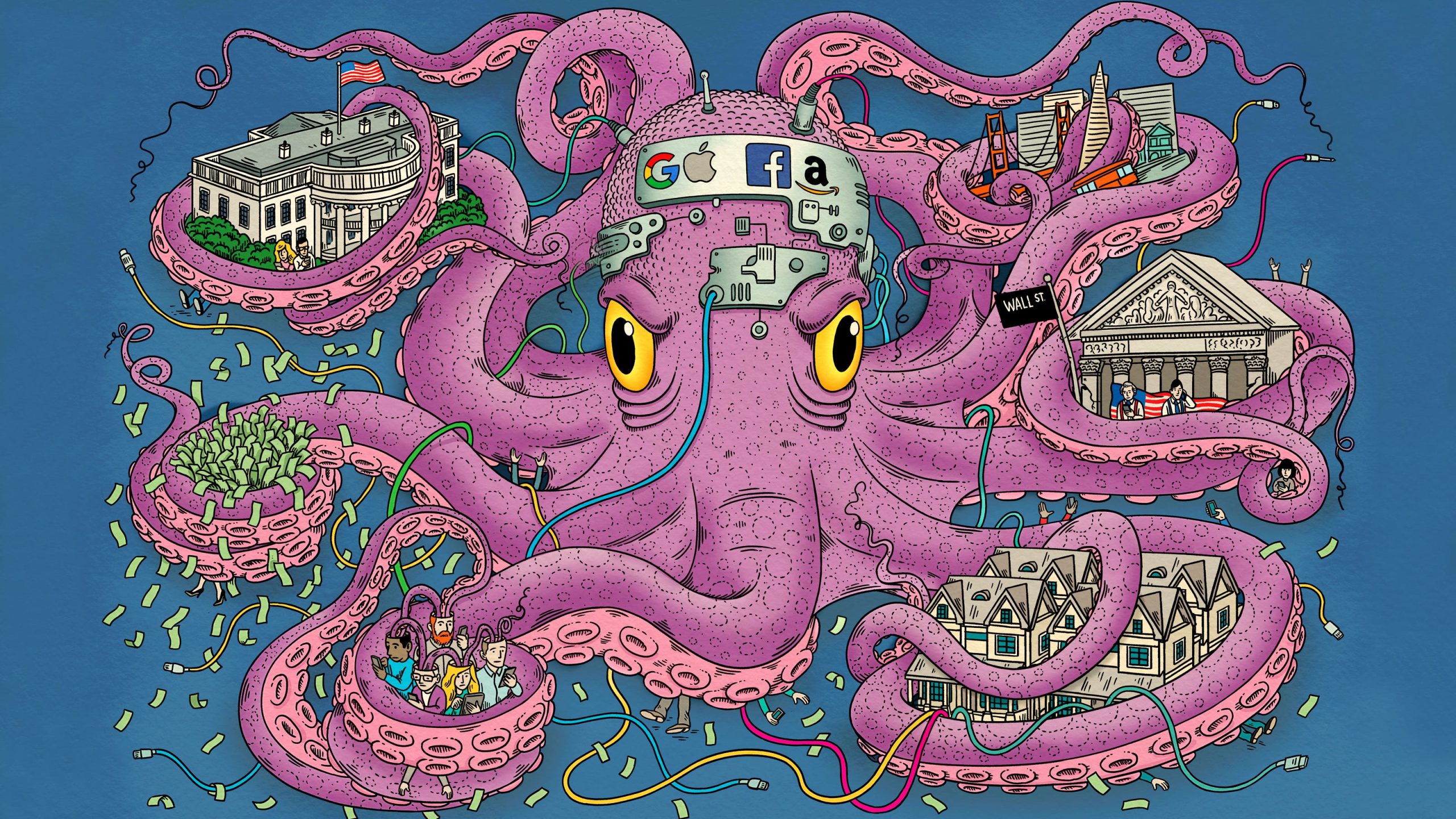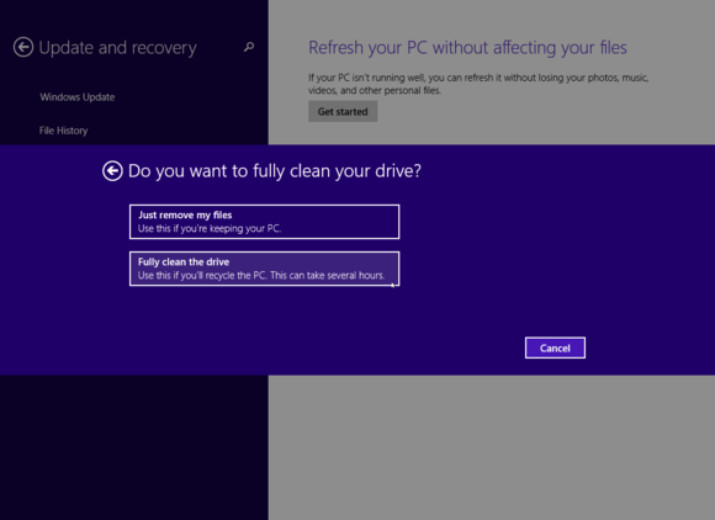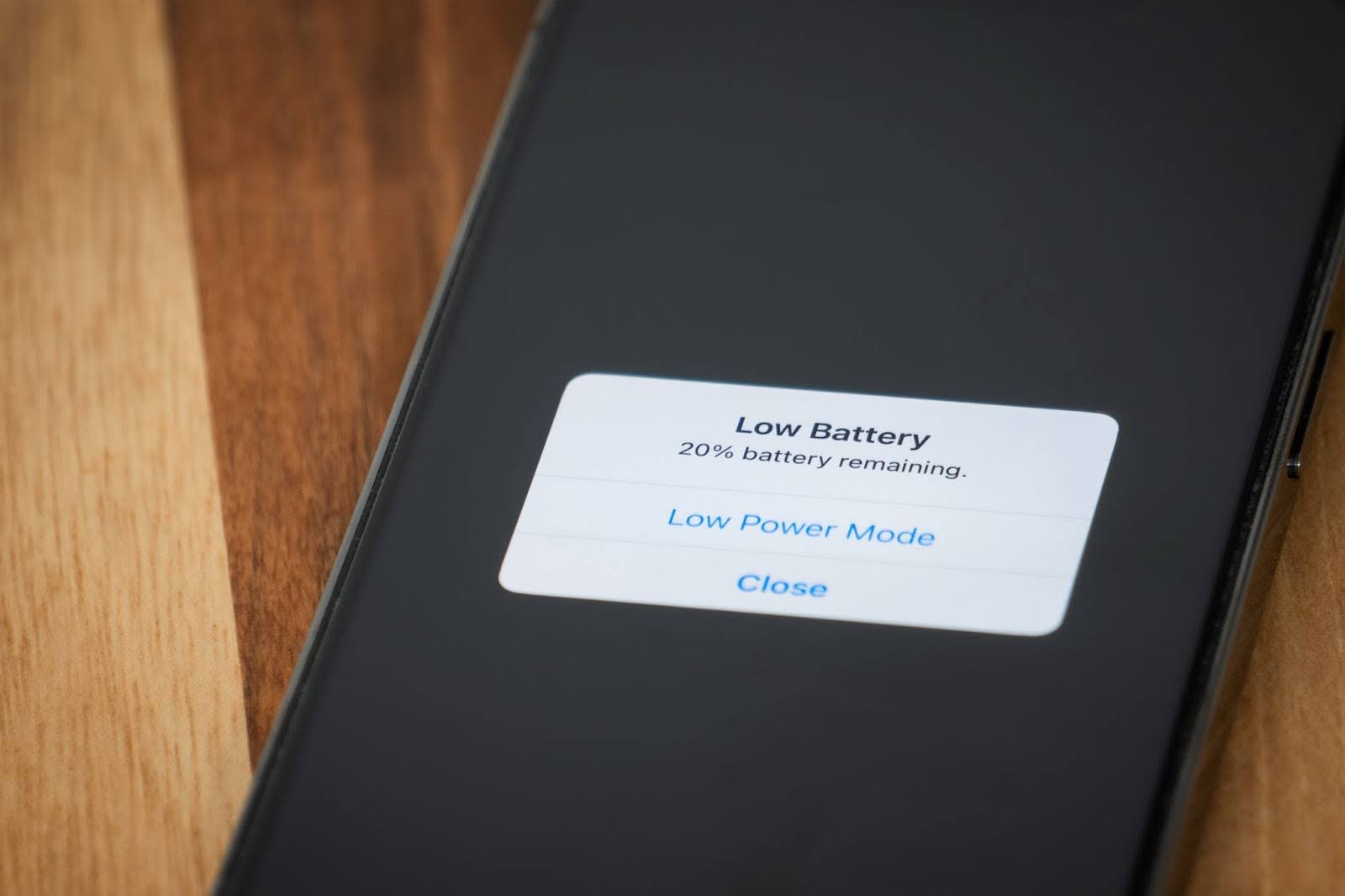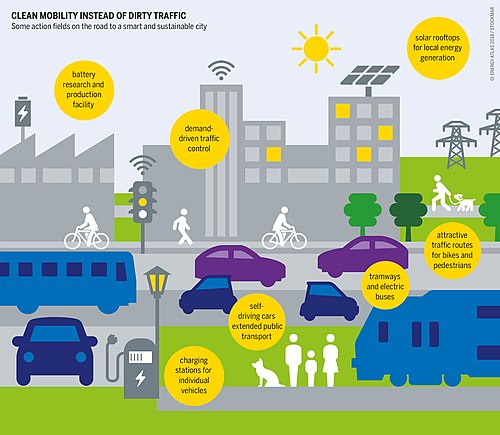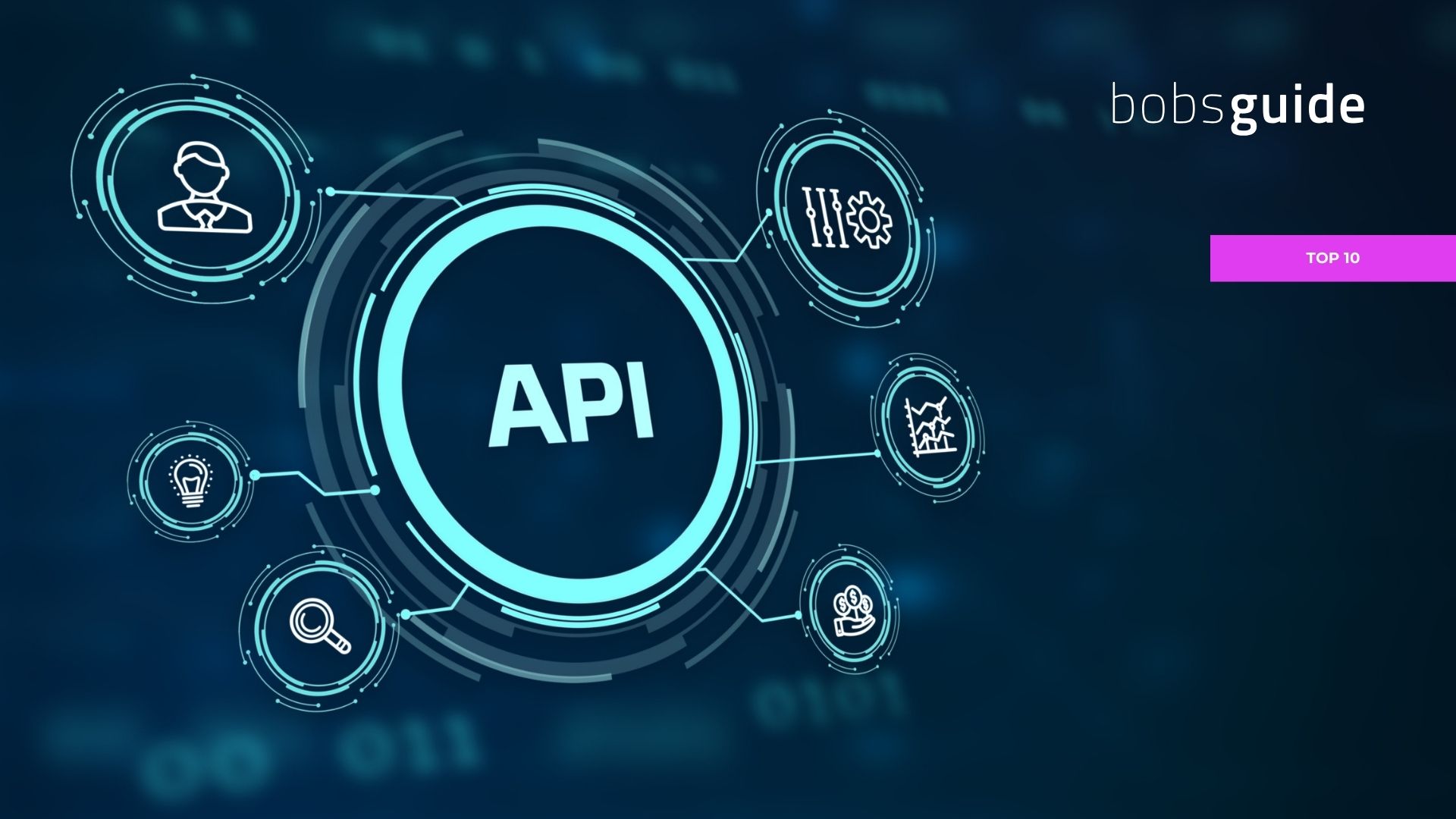Purchasing electronics at Costco can not only help you save money on items that are usually costly, but it also offers you easy access to features such as tech support, along with additional benefits like annual cashback, a flexible return policy, extended warranties, and more. If you hold a Costco membership and can easily get to a location, it would be advisable to stop by the warehouse before finalizing your purchase on Amazon.
Blog Posts
Blog Posts
Wear OS 6 Glitch Interferes with Personalized Watch Faces on Pixel and Galaxy Watches
Steer Clear of Third-Party Watch Faces Until Google Resolves This Wear OS 6 Issue
Wear OS 6 was designed to be a fluid enhancement, improving features such as the always-on display. However, it has brought about a notable problem for users of Pixel Watch and Galaxy Watch who prefer third-party watch faces. A glitch in Wear OS 6 is causing these watch faces to freeze during transitions, leading to a “ghosting” effect where the active face and Always-On Display overlap. This issue impacts both older and newer models, including the Galaxy Watch 8 and Watch Ultra.
The problem particularly affects third-party watch faces, while the stock faces offered by Google and Samsung remain unaffected. Users have flagged this bug on Google and Samsung forums, mentioning that the Always-On Display transitions are malfunctioning for many third-party faces. Typically, a Wear OS watch should transition smoothly from its interactive watch face to a simplified AOD version when the wrist is lowered. However, on Wear OS 6, this transition is defective, resulting in overlapping numbers and hands.
This issue extends beyond a single brand, with reports coming from both Pixel Watch and Galaxy Watch users. The underlying cause appears to be changes in how Wear OS 6 processes AOD rendering for third-party watch faces. Google has implemented new APIs to enhance efficiency and consistency, but these modifications have disrupted compatibility with established watch face frameworks.
While the stock faces continue to work properly, users have discovered a temporary solution by switching to official Pixel or Samsung watch faces, though this is just a stopgap. Google and Samsung acknowledge the problem, but a system update is necessary to fix it. Until then, it is recommended to avoid third-party watch faces and wait for the next firmware update.
Roku’s Backdrops Mode Changes Your Television into a Gallery Showcase
Roku streaming devices and smart televisions provide a broad range of features and personalization options, including a capability known as Roku Backdrops, which converts your TV into an art showcase. This function enables users to display fine art and personal images on their screens. The Backdrops application is complimentary and can be located in the Streaming Store. To enable it, go to Settings > Home Screen Menu > Backdrops > Open Backdrops app. Users have the option to present entire art collections or individual images, with settings available for adjusting image duration.
Formerly referred to as Roku Photo Streams, the Backdrops app also permits users to upload their own images. This is achievable by opening the app, selecting Add your photos > Upload photos, and following the prompts after scanning a QR code. Users can create up to 10 albums containing 100 photos each, accommodating formats such as JPG, PNG, HEIC, and WEBP. Furthermore, users can link their Roku account to Google Photos for additional options.
For individuals deliberating between a Roku Streaming Stick or a Roku-enabled smart TV, employing Backdrops with a Roku TV provides the convenience of managing the app using the remote’s power button, facilitating easy start and stop features.
How to Efficiently Reutilize Your Old Work Computers: 5 Successful Techniques
even the most dependable, enduring computers might require an upgrade to more recent, quicker versions. Just because you have to swap it out for its main function, that doesn’t imply you have to dispose of it. An older work computer can be utilized for numerous useful tasks, such as external storage, video conferencing, Wi-Fi hotspots, and others.
To minimize electronic waste, it’s preferable to recycle your obsolete electronics rather than simply tossing them away. When we refer to “recycling,” we mean both the conventional act of taking it to an electronics recycling facility and repurposing and enhancing it for a different function. That old work desktop or laptop can be directed towards a variety of useful applications, alleviating some of the burden from your primary system simultaneously.
Utilize it as external storage
Leonardo DiCaprio Rejected a Prominent Sci-Fi Franchise Role for an Important Reason
Paul Thomas Anderson’s blockbuster “One Battle After Another” has seen DiCaprio emerge as one of Hollywood’s essential talents over the last three decades. Despite portraying a range of characters from lovesick heroes to sinister plantation owners, the actor has not yet ventured into space epics. To the dismay of some film enthusiasts, a DiCaprio-starring sci-fi series almost came to be, as he nearly became the iconic character of Anakin Skywalker, famously known as Darth Vader, in “Star Wars.”
This surprising information surfaced during a 2015 discussion with ShortList. It may unsettle many devoted fans of the franchise, especially those who first encountered the “Star Wars” saga with Hayden Christensen taking on the role of Anakin Skywalker. For some, a switch from Christensen to DiCaprio could have been embraced, given that Christensen’s portrayal faced critique from both reviewers and long-time fans.
However, the hypothetical exchange of Christensen for DiCaprio as The Chosen One in “Star Wars” Episode II and III presents an intriguing “what if” scenario with immense consequences throughout cinematic history, not only altering the narrative of beloved rogue Jedi but also possibly depriving the character of some of its finest portrayals. With no rumors suggesting DiCaprio’s appearance in forthcoming Star Wars projects, such conjecture will rely solely on the actor’s reflections regarding the franchise’s impact on his recent works, as he mentioned on The
Top 5 Applications That Greatly Deplete Your Mobile Device’s Battery
enhance your smartphone’s battery endurance. If you notice that your device’s battery seems to deplete quicker than expected, you’re not alone.
A study carried out by the U.K. telecoms and network firm Elevate (via Yahoo) shows that many devices now require daily charging, in contrast to 2019 when most could last at least a day and a half before needing a charge. While heavy usage contributes to this battery depletion, the apps you have can also impact battery life due to background processes.
Naturally, you can easily identify which apps are causing your phone’s battery to drain by checking your phone’s Settings app. However, it may surprise you to find that some of your favorite installed apps appear high on that list, as they are known to consume more battery. If any of these applications are present on your device, you might want to think about uninstalling them or at least limiting their background activity, as they have been identified as significant battery drain offenders.
Netflix
Suggested Technology Acquisitions from Thrift Shops by Specialists
old electronics might typically be seen as trash, but CRT TVs defy this perception. While contemporary displays usually provide a crisp, clear image, they often fail to replicate the genuine appearance and ambiance associated with vintage consoles and classic computer games. Many older games were designed with the specific characteristics of tube screens in mind—how they render color, motion, and scanlines—ensuring that the visuals appear as they were originally intended on the technology of that time.
As a result, CRT screens remain relevant and useful for retro gaming, VHS collecting, and for anyone seeking a nostalgia-infused visual experience, even when engaging with more modern titles. Moreover, acquiring a decent unit does not necessitate exorbitant expenses in most areas: Local thrift stores often stock CRTs, and picking them up locally allows for the assessment of the TV’s quality prior to purchase.
For those looking to enhance a retro setup, the crucial aspect is knowing where to search and being open to conducting research. With a bit of perseverance and fortune, well-maintained TV units can be located without significant outlay.
Reasons to consider CRT monitors for your gaming needs
Four Budget-Friendly Ways to Convert Your Home into a Smart House
upgrades for smart homes, such as devices that facilitate automation throughout the home, enhance energy efficiency, and provide more enjoyable entertainment options. You don’t need to spend a fortune to incorporate these smart home features into your space. Affordable smart home technology exists, delivering remarkable functionality at a much lower cost than many individuals expect when envisioning a futuristic home.
Focusing on the priorities of newcomers and tech enthusiasts who have budget considerations, we’ve compiled several ways to transform your residence into a smart home. Each option offers practical advantages along with the possibility of added enjoyment, as a smart home should be as entertaining as it is practical. So, whether you reside in a house or an apartment, whether you are enhancing vital smart home devices or searching for your first purchase, here are some cost-effective, enjoyable, and easy-to-install smart home solutions.
Smart plugs
Netflix’s Significant Mistake: Terminating the Celebrated Sci-Fi Show
“The OA” is notable due to Netflix’s choice to discontinue the show after two seasons, even though “Part II” concluded with a remarkable cliffhanger that the series’ fanbase longed to see resolved.
Immediately, fans of “The OA” began protesting, imploring Netflix to rethink its decision. The outcry wasn’t confined to the internet, as some supporters rallied in person outside Netflix’s headquarters following the cancellation of Season 2 in 2019. Nonetheless, Netflix remained steadfast. Although there were discussions about producing a film to wrap up “The OA” narrative, it ultimately did not happen, despite enthusiasm from fans and the creators.
While “The OA” was canceled, Netflix brought other projects back to life. It revived shows like “You” (Lifetime), “Manifest” (NBC), and “Lucifer” (Fox) between 2018 and 2021. These are merely a few instances of canceled television series that Netflix opted to revive and provide a new opportunity on its service. This further solidifies why the cancellation of “The OA” is easily regarded as one of Netflix’s greatest blunders to date and continues to be one of the company’s most perplexing choices, even after an executive disclosed how Netflix selects shows for cancellation.
Why did Netflix cancel The OA?
Copilot Money Introduces Web Edition to Improve Financial Transparency
# Copilot Money: An In-Depth Guide to Financial Management
Copilot Money is a distinguished application crafted to offer a personalized approach to handling finances. It consolidates your entire financial ecosystem into an elegantly designed platform, which has been acknowledged by Apple numerous times for its exceptional quality.
## Functionality of Copilot Money
Copilot Money links with thousands of financial institutions, featuring customized integrations for platforms such as Venmo and Amazon. By leveraging Apple’s FinanceKit framework, it enables users to monitor their Apple Card and Apple Card Savings Account data in real-time, setting it apart from other budgeting tools.
### Main Features
The application categorizes your financial information into several intuitive tabs:
– **Dashboard**: Provides a snapshot of spending, earnings, recent transactions, monthly achievements, upcoming recurring expenses, and popular budget categories.
– **Transactions**: Lists all transactions across various accounts with options to filter by account, category, and month.
– **Investments**: Supplies a unified interface for tracking all investments.
– **Accounts**: Delivers a comprehensive overview of all financial accounts, sorted by type.
– **Categories**: Segments expenditures by category.
– **Recurrings**: Enumerates all recurring transactions and impending payments.
– **Goals**: Aids in reserving funds for significant objectives, with recommendations based on cash flow and spending habits.
– **Cash Flow**: Provides a transparent analysis of income, expenditures, and net earnings.
Users enjoy complete autonomy over their financial oversight, permitting custom categories, adjustable income tracking, and transaction labels.
## Now Available on the Web
Copilot Money has recently launched a web version, allowing users to oversee their finances from any location. The web interface reflects the app’s design and features, ensuring seamless integration across devices while upholding strict privacy and security policies.
## Why You Should Use Copilot Money Now
With 2026 on the horizon, it’s a perfect moment to reevaluate your financial state. Copilot Money strives to alleviate monetary anxiety and improve transparency, offering users a complete perspective on their finances. The app negates the necessity for spreadsheets or multiple applications, centralizing everything within a single accessible platform.
## Special Savings
Copilot Money is endorsed by many, including the 9to5Mac team. The app enjoys a remarkable App Store rating of 4.8 from 25,000 reviews and has garnered several awards:
– **App Store Awards**: Editor’s Choice
– **Apple Design Awards**: 2024 Finalist
– **App Store Awards**: 2023 Finalist
– Highlighted in various Apple categories for its design and performance.
Privacy is fundamental to Copilot Money, with no advertisements, data selling, or undisclosed collaborations.
For 9to5Mac readers, Copilot Money is offering an extended two-month free trial with the code **9TO5MAC** and a 26% discount on the annual plan for new users who subscribe through the provided link.
In summary, Copilot Money emerges as a comprehensive tool for managing personal finances, making it an essential resource for anyone aiming to take charge of their financial life.