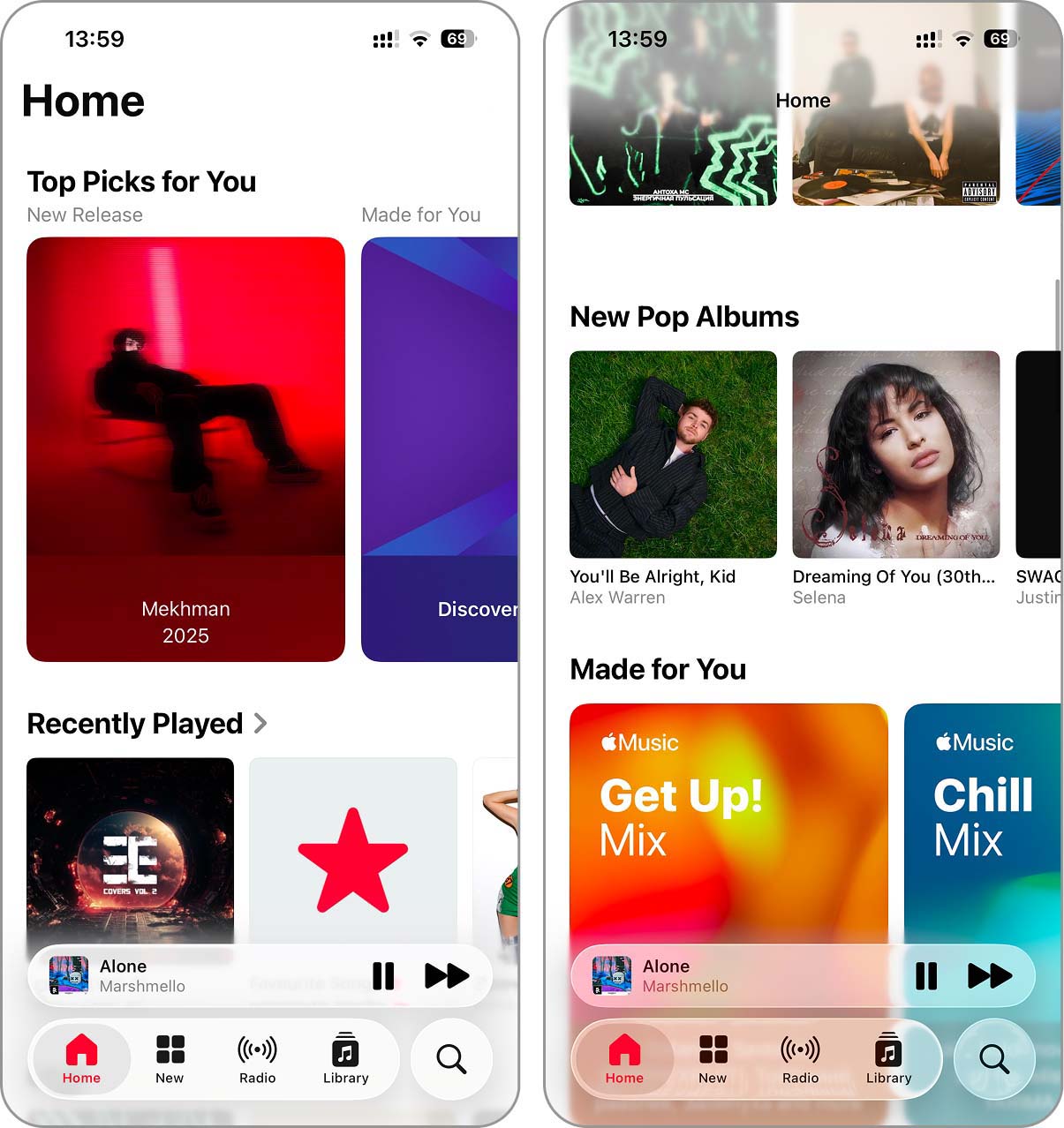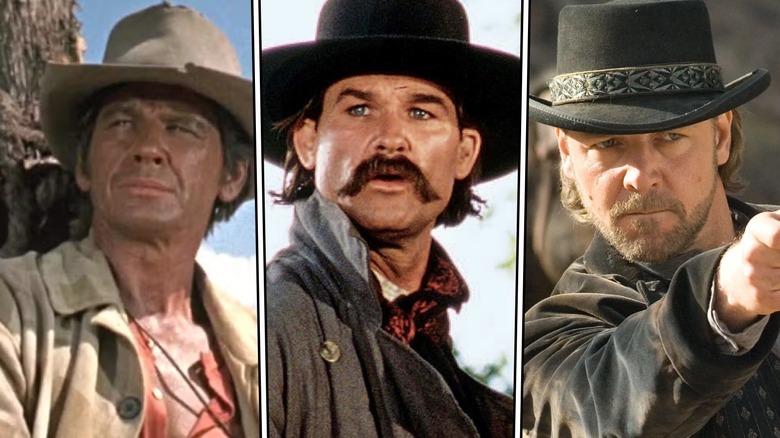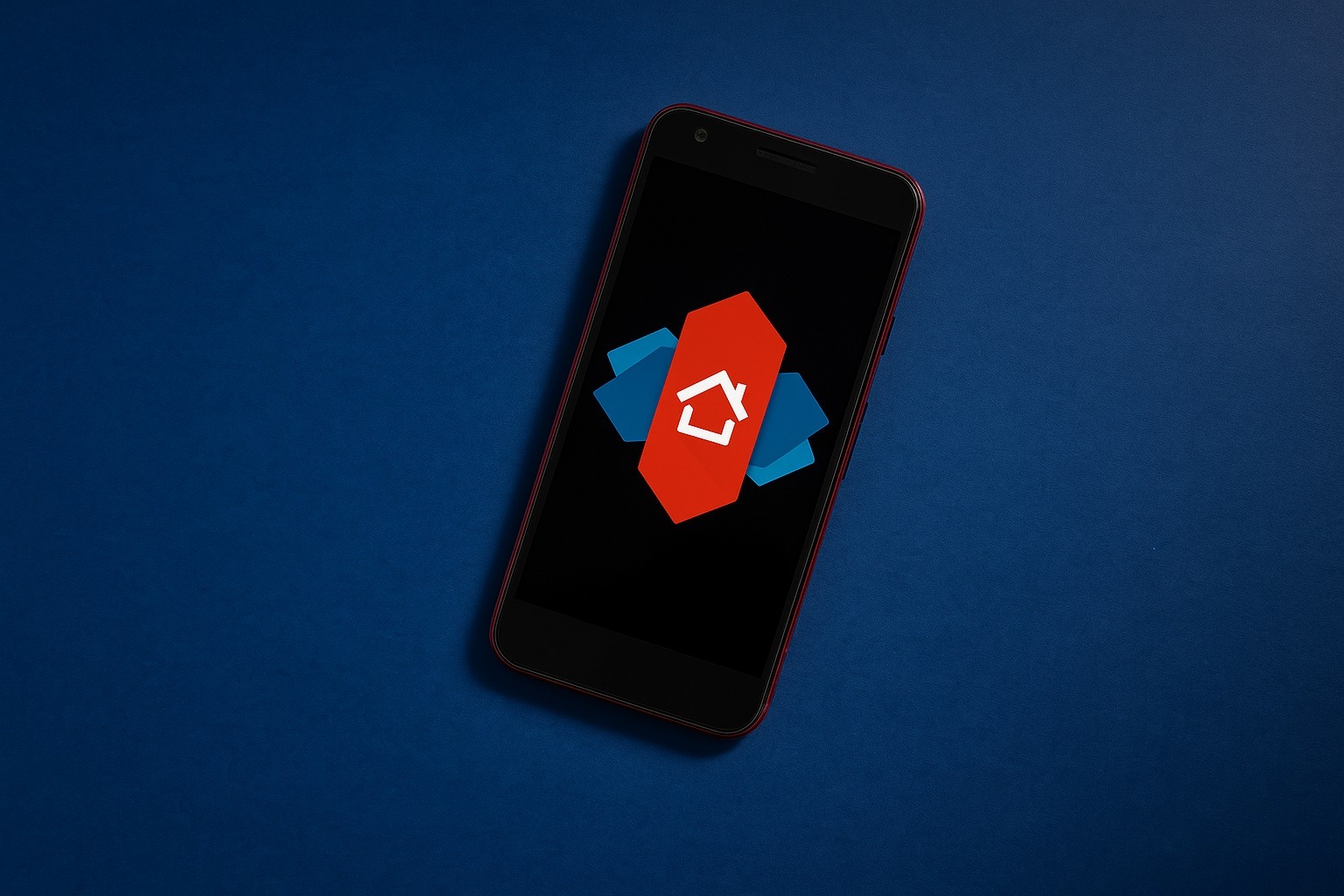iOS 26.2 represents the newest iPhone upgrade, unveiling numerous exciting functionalities, especially for the Reminders, Podcasts, and Apple Music applications. Furthermore, there are significant improvements in CarPlay, marking it as a pivotal update for users who depend on this feature during their driving experience.
A highlight of CarPlay in iOS 26.2 is the increase in widget stacks. In the past, users were limited to viewing two widget stacks on their displays, but now, certain vehicles accommodate three stacks, enhancing the ability to swiftly access information. This modification has been well-received, with users such as Tom Warren from The Verge noting the upgrade, which facilitates a more tailored and informative interface while driving.
However, not every user has noted this enhancement in widget stacks, and Apple has not disclosed precise criteria regarding which vehicles will gain from this modification. User feedback shows a diverse range of experiences, with some observing an enhancement while others encounter their widget selections remaining the same. This inconsistency implies that the feature’s availability may rely on particular vehicle models or settings.
Another major update in iOS 26.2 includes the introduction of a new setting for the Messages app within CarPlay. This update enables users to disable the ‘Pinned Conversations’ option, which was introduced in the last version. This feature is especially useful for users with smaller displays, as it restores the Messages app to show the latest conversations first, instead of displaying pinned threads that could clutter the interface.
To turn off pinned conversations, users can go to the Settings app in CarPlay and switch the ‘Pinned Conversations’ option off. This minor yet significant modification enhances usability for drivers who appreciate a more streamlined overview of their messages.
In summary, iOS 26.2 delivers valuable upgrades to CarPlay, particularly with the introduction of additional widget stacks and the ability to customize the Messages app interface. These enhancements are designed to enhance the driving experience by offering easier information access and minimizing distractions. As users continue to explore these features, feedback will likely influence forthcoming updates and enhancements.