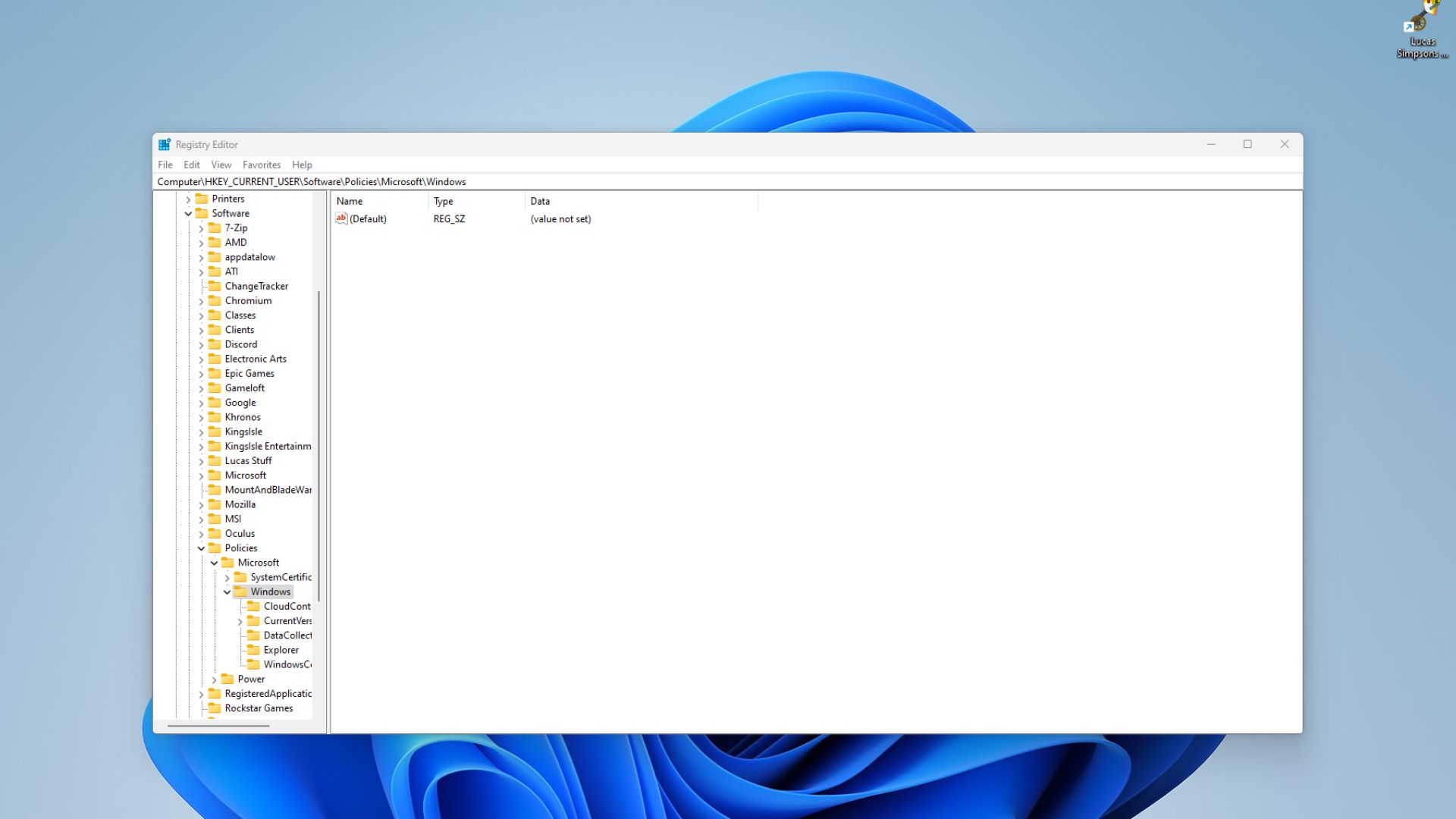
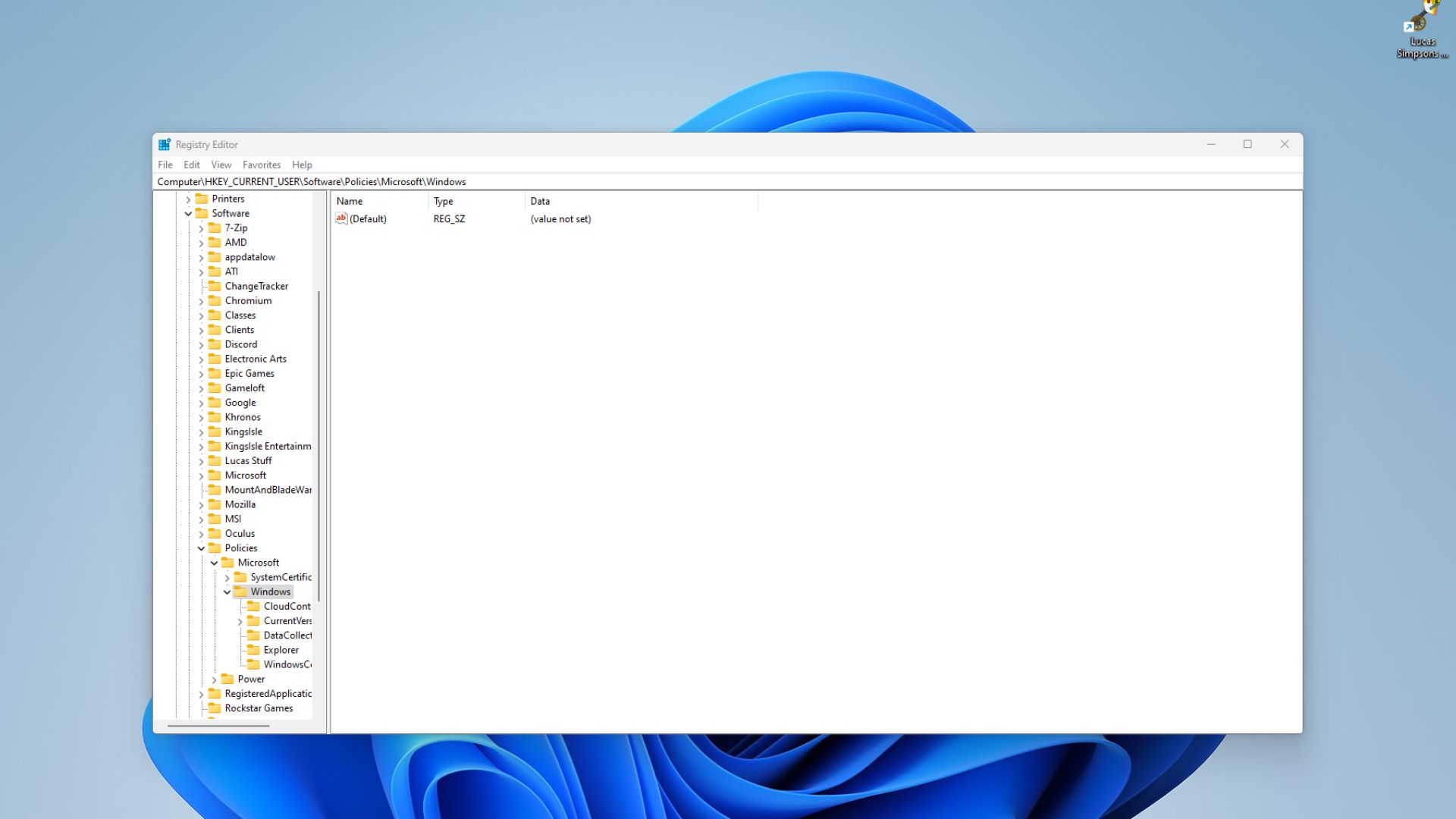
Microsoft’s internal AI systems that facilitate interaction with the PC through text or voice, along with guided assistance from Copilot, and the capability to perform actions on a user’s behalf — akin to an agent-like AI. Although Microsoft matches the progress made by Google, Opera, OpenAI, and numerous others over recent years, not every Windows PC user desires their computer to become an AI-driven device. This may be due to a preference for choosing when to utilize AI or a lack of trust in the technology at this stage.
Naturally, Microsoft has had to reassess its strategy regarding various AI functionalities, having postponed the launch of its Recall feature due to privacy issues a few years back, as Windows was continuously capturing screenshots of the user’s display. However, if you’re hesitant about allowing Copilot to manage your Windows 11 PC, here’s how to disable it.