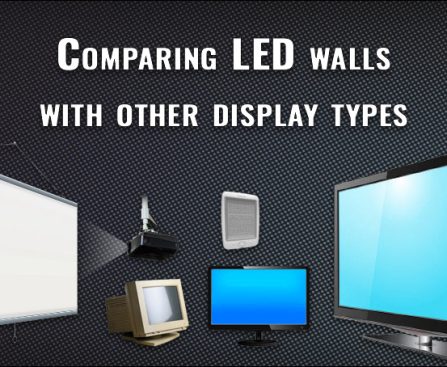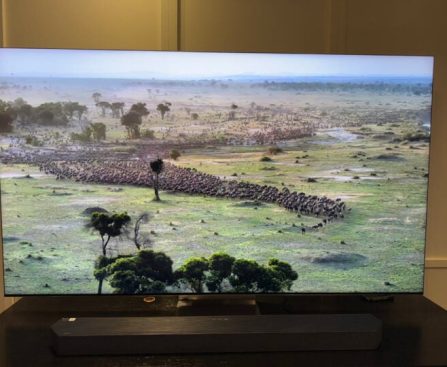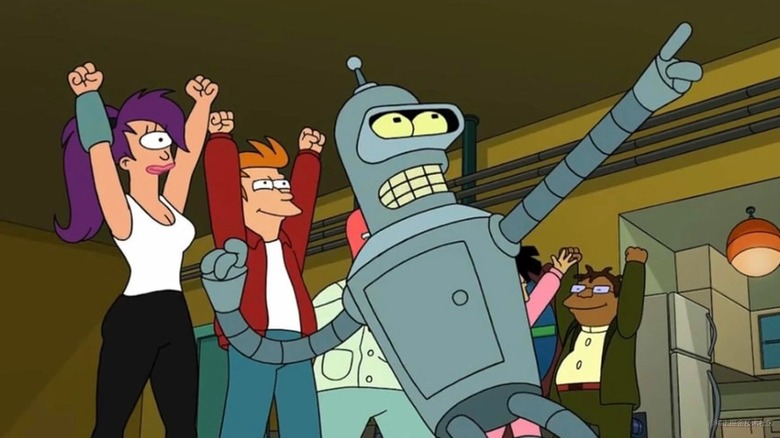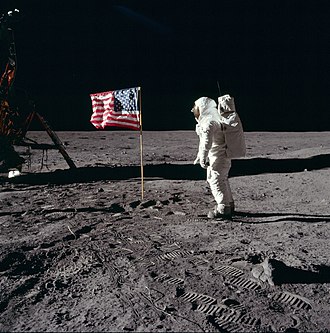Following the reveal that Google’s Gemini models will drive the new Siri, Apple today announced its latest Creator Studio bundle: A subscription featuring nine Pro applications, including Final Cut Pro, Logic Pro, Pixelmator Pro, Motion Compressor, Mainstage, Keynotes, Pages, Numbers, and soon, Freeform. With this announcement, Apple is hinting at one of the most significant updates to its creator tools to date, as it unveils a Liquid Glass treatment, AI features, and enhanced software integration across iPhone, iPad, and Mac.
Apple indicates that the Apple Creator Studio app will launch by the end of the month on January 28, with a subscription priced at $12.99/month (or $129/year). The company will also provide a substantial discount for college students and educators, making this creative bundle available for $2.99/month (or $29.99/year).
Interestingly, Apple has begun offering subscriptions for most of its services and software. Users can subscribe to Apple One, which includes Apple TV, Music, Arcade, Fitness+, News+, iCloud+, and AppleCare One, which provides coverage for at least three devices with AppleCare Theft and Loss; and now Creator Studio, which provides Apple’s flagship software at a new price.
Detailing the apps in Apple Creator Studio
According to Apple’s press release, Apple Creator Studio will be accessible on select Intel Macs and pre-M1 iPads. However, the company’s primary emphasis is on Apple Silicon Macs, iPads equipped with the A17 Pro chip or newer, and iPhone 15 Pro or newer devices, as they are all capable of Apple Intelligence.
Regarding the AI features, Apple announces the introduction of contextual capabilities within a new search box, enabling users to find key moments, select which portion to cut, and quickly identify when significant events occur with Transcript Search, Beat Detection, and Montage Maker in Final Cut Pro. The company also continues to integrate Motion, Compressor, and MainStage deeply into Final Cut Pro and Logic Pro; each available on both Mac and iPad devices, along with unique benefits. Importantly, Apple states it will keep providing new features for both subscribers and one-time purchasers of these software products.
It is also worth mentioning that Pages, Numbers, and Keynote will remain free applications within the Apple ecosystem, although additional features will be accessible to subscribers, including new templates and themes, along with a new Content Hub. Apple asserts that Freeform will eventually be included in the bundle with further advantages.
The Pixelmator Pro app lives on
After the acquisition of Pixelmator software and integration of its team in 2024, it was uncertain what Apple’s plans were for this top-tier photo editing app. Thankfully, the company is not only preserving Pixelmator but also incorporating it into the new Creator Studio bundle.
Apple is rolling out updates to Pixelmator Pro with a Liquid Glass design and expanding the software to the iPad, claiming it has been “built from scratch” for iPadOS 26. In addition to Apple Pencil capabilities, including hover, squeeze, and double-tap, users on Mac and iPads will gain access to a new Warp tool, allowing them to twist and manipulate layers.
At this point, it remains unclear what direction Apple will take with Photomator, a Pixelmator product available for the iPhone, iPad, and Mac. The fate of the original Pixelmator software, offered for Mac and iPad, is also uncertain. However, some questions, including whether Apple will eventually shift towards subscriptions instead of one-time payment versions, will likely remain unanswered for now.