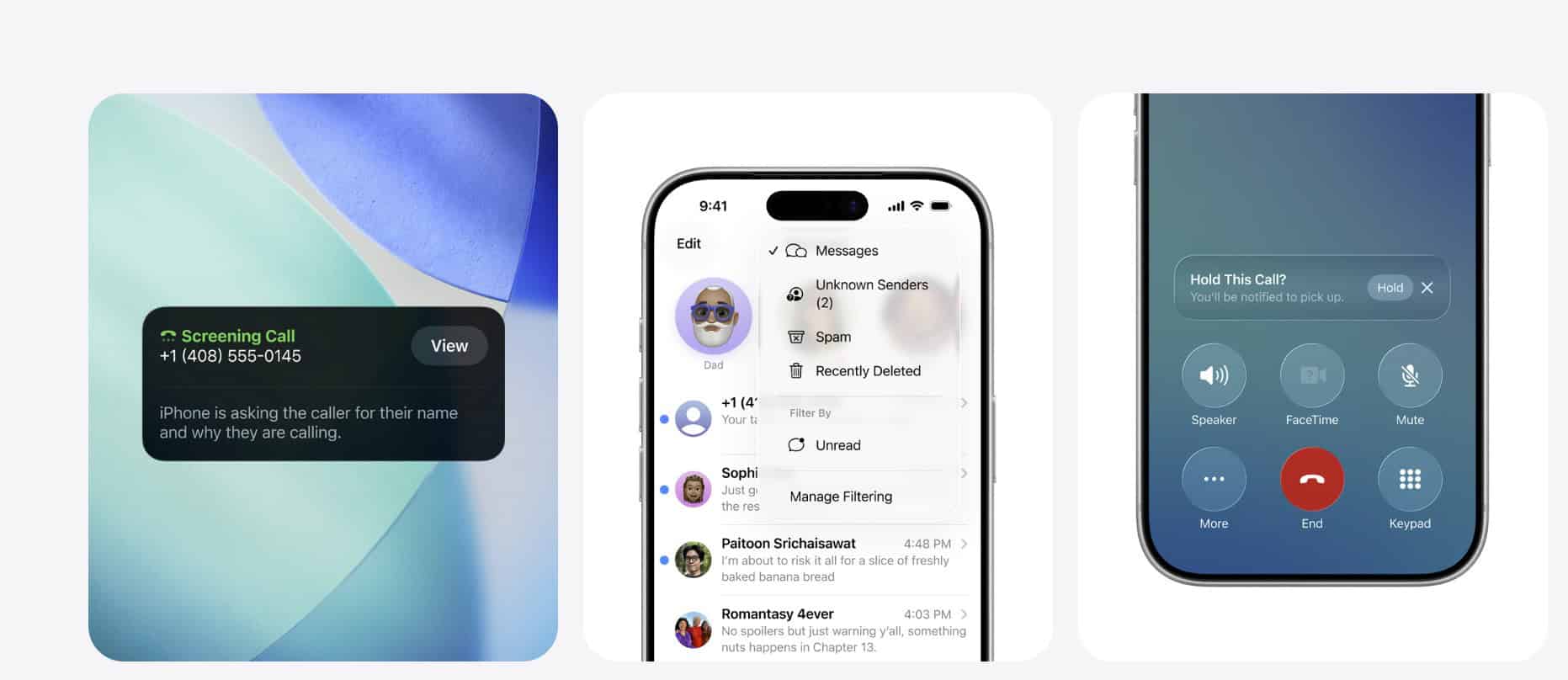
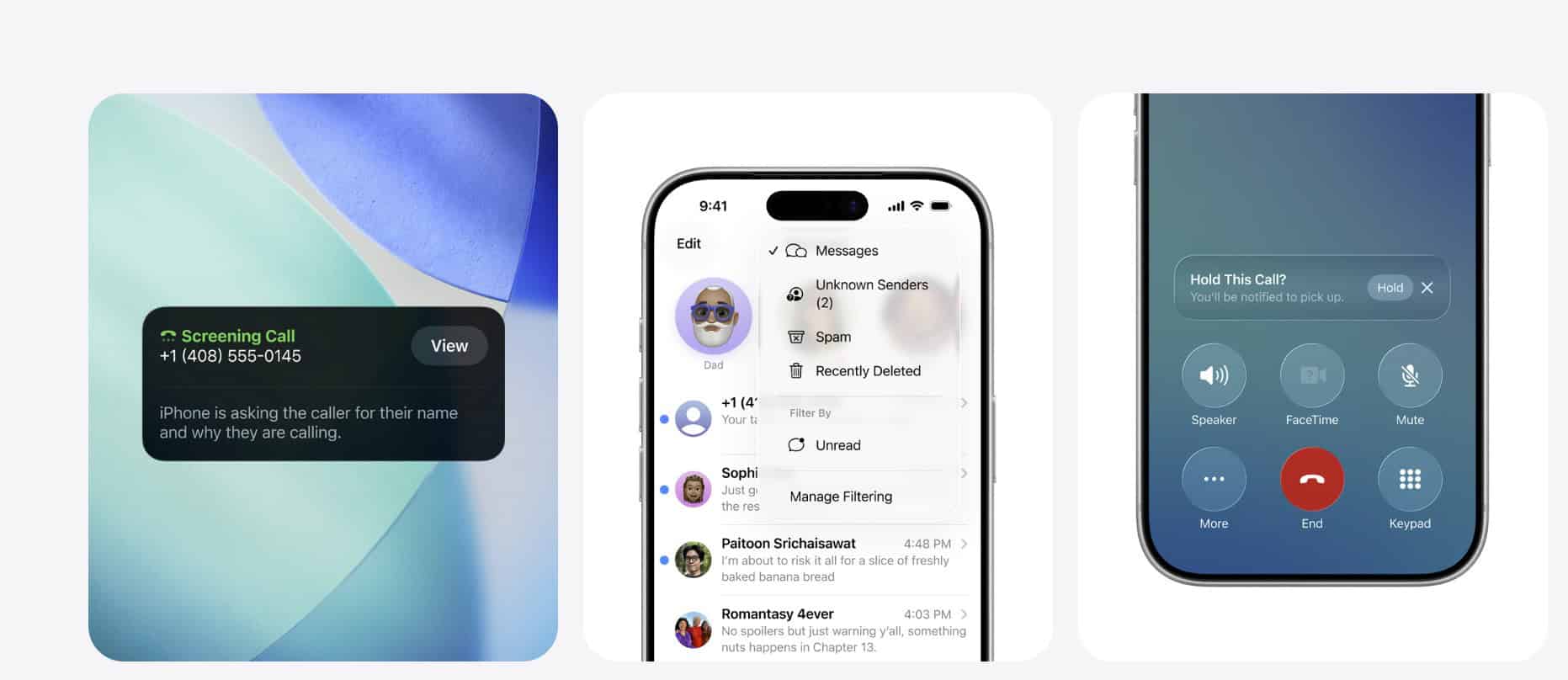
resolve the most prevalent CarPlay concerns could be part of the answer. Fortunately, there are targeted solutions for this challenge.
As long as everything is operating correctly, Apple CarPlay is expected to utilize your iPhone battery at the same level as other applications. CarPlay itself should not lead to battery depletion, though this is contingent on the duration and type of usage. If you notice battery depletion with a wireless connection, it could be due to outdated software or applications running in the background. If the battery continues to deplete with a wired connection, it’s probably a hardware problem with your USB port or cable.
There are remedies for these problems, but there are also various methods to enhance your iPhone’s battery longevity. Since a wireless connection relies on Wi-Fi and Bluetooth, you can only disable these features when using a wired connection. Alternatively, consider reducing your display brightness by swiping down from the corner of your Home screen to access Control Center — or swipe up from the Home button if you have one. You’ll also find your Bluetooth and Wi-Fi settings there. Other configurations might be disrupting your CarPlay experience, but a wired connection may be a more effective strategy to combat battery drain.