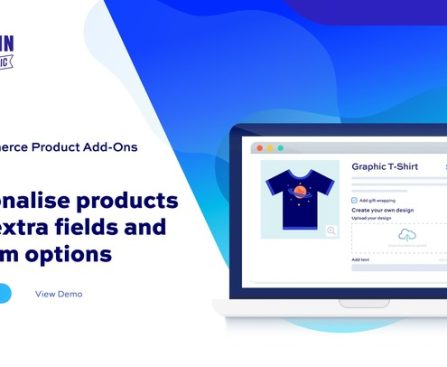Lenovo has made a notable entrance at CES 2026 by showcasing its latest technological advancements, which include a new Chromebook, updated laptops, and innovative charging accessories. The star of the exhibition is the Chromebook Plus 15″ i, equipped with Google AI features, a 2K screen, and promises up to 11 hours of battery performance. This Chromebook is driven by an Intel Core i3 processor and is crafted for both educational and individual use, adhering to MIL-STD-810H durability criteria. It is anticipated to be released in Q2 2026 with a base price of $470.
Alongside the Chromebook, Lenovo has refreshed its Yoga and ThinkPad product lines. The Yoga Pro 9i Aura Edition is distinguished by its Intel Core Ultra 9 processors and OLED display. A remarkable addition to several Yoga models is the new Force Pad, which serves as a drawing surface when used with the Yoga Pen Gen 2.
Lenovo has also unveiled new charging options, such as a 140W 2-in-1 power bank and a multi-port 100W charger. The power bank, available for $150, merges a 10,200mAh battery with high-wattage charging capabilities and is set to launch next month. The multi-port charger, with a starting price of $75, is expected to be released in April 2026. These accessories aim to enhance the user experience by offering efficient and flexible charging solutions for various devices.